30 Apr 2024
Dhaval Gajjar
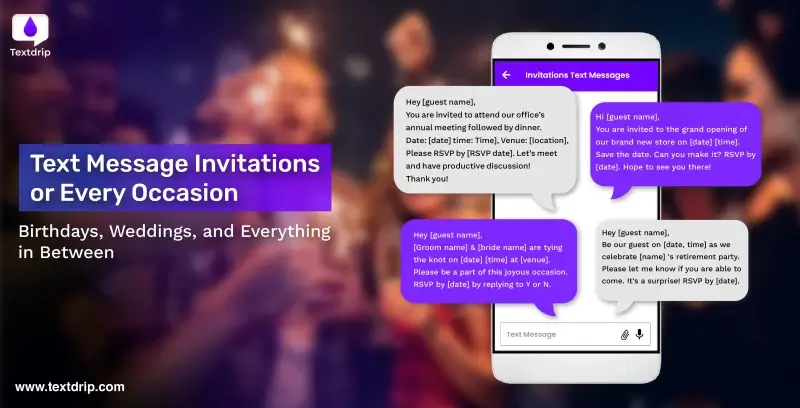
30 Apr 2024
Dhaval Gajjar
SMS messaging is not new; we are all aware of it. It is an old and popular communication technology that needs no introduction! In today’s tech-centric modern era, it plays a vital role in communication. Even when you have planned any event or a party, sending text message invitations is still popular.
This is because people can send and receive text messages instantly. Besides, they read it promptly. As per the study, people all across the globe send approximately 23 billion text messages every day. Yes! You read it right!
Isn’t it mind-blowing? 8.4 trillion text messages each year!
Text messages are short, sweet, easy to deal with, and affordable, so they are a good option for event invitations. There is a high chance that people would read and respond to it. You can even use text message invitation templates like ready-to-use text message birthday invites to invite guests to the birthday party.
This blog will discuss everything about text message invitations in detail. Therefore, without further ado, let us get started.
A text message invitation is an event invitation which is sent through SMS or MMS. The event can be anything like a birthday party, wedding, reception, success party, networking session, graduation party, etc. Instead of using traditional invitation methods like printed invitations or an email, SMS invitations are sent directly to the guest’s mobile phone. The text message generally contains event details like date, time, venue, and any other event-related information.
Traditionally, whenever people want to invite someone to an event, they send an invitation via post or email. However, there are a few drawbacks to this kind of communication.
That’s why SMS is the best option, as it has a high open, read, and response rate. Your guests will be unlikely to ignore your text message and will send you a quick response with YES or NO, whether or not they can attend the event.
Hey [guestname]
We are planning our parent’s 50th anniversary on 21st May 2024 (detailed attached). Please reply YES or NO to let us know if you can attend. [https://tinyurl.com/a7xyuca3]
Text message invitations provide various benefits, so they are an effective and popular communication choice when planning an event.
Usually, you should send the SMS invitation before three to four days. So guests will have enough time to reply, and you will know how many people are planning to attend the event.
For that, you can use the text message scheduler, which will help you send timely SMS invitations to your guests. You can even send SMS reminders before one day to ensure that no one forgets the event.
There are three different ways to construct a text message invitation.
Regarding SMS invites, you only have 160 characters to impress and grab the recipients’ attention. Therefore, your text invite copy should be clear, crisp, and concise. Keep the tone of the message formal or casual according to the event type. However, remember your SMS copy should be compelling and encourage guests to give a response. You can even use SMS automation tools which will help you set auto-reply. So, your guest’s common queries can be resolved quickly.
You can design an attractive digital poster using Canva or Adobe Illustrator and attach it to your text message invitation. It will convert your SMS into MMS. Remember, MMS is more expensive than SMS but by following a few tips you can get the desired response (outcome).
You can store your digital invites on Google Drive or Dropbox and access them through the link. Use the URL shortening app to shorten the link and include that link in your text message body. It is a good option when you want to give full details in just one SMS.
There are two ways to send text message invites. The first one is through your smartphone’s built-in SMS app, and the second one is with the help of professional SMS services like Textdrip.
Whenever you want to send bulk messages accurately, you should go for opting for professional service. Doing this lets you send your guests two-way personalized event invitations. As SMS offers a higher response rate, you will get a quick reply to your message to know how many people will attend the event.
For example, if you want to send birthday text invites, you can use the following template.
Hey [guest name],
You are invited to the birthday party of [name] this [day], time], at [location]. Are you coming? RSVP today – reply YES or NO.
You can schedule this SMS or send it instantly to all guests.
Hey [guest name],
You are invited to attend our office’s annual meeting followed by dinner. Date: [date] time: Time], Venue: [location], Please RSVP by [RSVP date]. Let’s meet and have productive discussion!
Thank you!
Hey [guest name],
[Groom name] & [bride name] are tying the knot on [date] [time] at [venue]. Please be a part of this joyous occasion. RSVP by [date] by replying to Y or N.
Hi [guest name],
You are invited to the grand opening of our brand new store on [date] [time]. Save the date. Can you make it? RSVP by [date]. Hope to see you there!
Hey [guest name],
Be our guest on [date, time] as we celebrate [name] ‘s retirement party. Please let me know if you are able to come. It’s a surprise! RSVP by [date].
Hi [guest name],
Let’s congratulate [name] for achieving first grade in [exam name]. We have arranged a surprise success party on [date, time] at [location]. Your presence matters a lot!
Thanks!
In a nutshell, if you are considering a quick, convenient, and effective way to send invitations, SMS is the perfect choice. You don’t need to spend your hard-earned money on leaflet printing or postage or even waste your valuable time creating an email that has a high chance of getting missed.
Text message invitations are direct, affordable, and impactful. In addition to this, they have high open and response rates. When you get a quick reply from your guests, it will be helpful for you to track RSVPs and plan your event seamlessly.
Whether you are planning a big fat wedding or a small birthday party, using a professional service provider like Textdrip can help you send personalized messages to each guest. Besides, you will also get the advantage of bulk SMS text, guest list management, scheduling, helpful analytics, and bulk SMS sending.
So, book a demo or try Textdrip’s free trial to experience the difference. Textdrip is a versatile SMS automation tool with AI capabilities that can help you streamline your communications effectively.
Your text message should be clear, short, and crisp and include a personal touch. Also, remember to include RSVP instructions and attach a URL invite link whenever needed.
Yes, choosing the right SMS automation tool like Textdrip can help you make the text message invitation process hassle-free. You can set auto-reply, add personal touch, schedule messages, and even take advantage of various features.
In a text message invitation, you can send the invitation via SMS or MMS to your guest’s mobile phone instead of traditional event invitation methods like sending a postcard or an email.
Yes, it is a popular and cost-effective way to invite your loved ones to the event.