IMPORT/EXPORT ESSENTIAL DATA
Export or import Contacts, Drip Campaigns, Quick Responses, Tags, Pipelines, and other essential data from or to your Textdrip account with Import/Export functionality.
Import and Export of essential data is a functionality that allows you to add new information or export existing data to efficiently manage your information.
Textdrip SMS marketing platform allows you to import or extract essential information whenever and wherever you want without having to pay additional fees.

Want to manage your customer data efficiently and make the most out of it? Here are some benefits Data Import and Export functionality offers:

Quick Setup
Data import and export help you quickly set up new campaigns or modify existing ones for seamless messaging.

Backup Your Data
With continuous data exports, you can back up essential customer information and prevent data loss.

Seamless Migration
Migrating from other messaging tools to Textdrip? Import your data easily and start using the Textdrip smoothly.
While there are several reasons to use Textdrip, here are some to use it for Data Import and Export:
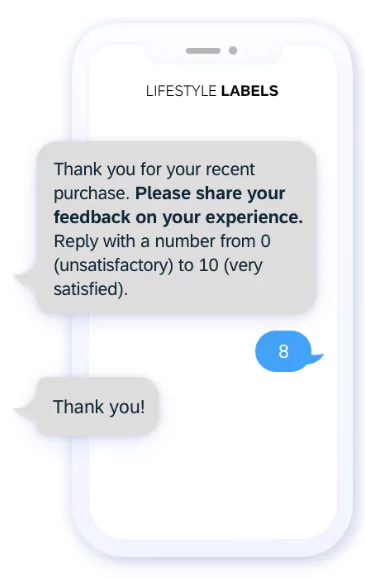
Textdrip is a 10 DLC-COMPLIANT tool with features that help improve your messaging ecosystem, increase SMS deliverability, reduce spam, and enhance security.
Textdrip’s Data Import and Export functionality is a versatile solution. Here are some use cases where you can leverage this functionality:
When transitioning from other SMS marketing tools to Textdrip, you can easily get started by importing your customer data without losing crucial information.
The data import feature is essential when you want to expand your contact list and upload a .csv file to add subscribers and reach wider audiences with SMS marketing.
Data import and export is also useful when you want to make corrections to your campaigns, set up new campaigns, or analyze engagement data.
With the data export feature, you can take backups of your most crucial data from Textdrip and store the same safely on your own data servers.
Importing or exporting data from Textdrip is simple. Here’s how you can do so. First navigate to the desired module from where you want to import or export data, then click on the Action button to open a dropdown menu. From there, select the desired action you want to take. For instance, if you go to Drip Campaign and click on the Action button, you’ll find Import and Export options. If you click on Export, your data will start exporting, or if you select Import, it’ll ask you to select the file from your storage to start importing new data.
You can use import or export functionality when you want to migrate from other SMS marketing tools to Textdrip and import your data to start using Textdrip seamlessly. Also, data import and export is helpful when you want to add more information, make corrections to your existing data, or take data backups.
Data import and export is compatible with saved drip campaigns for all the active Textdrip numbers. You won’t be able to export Drip Campaigns assigned from Ghosted or Temporary numbers.
You can import an unlimited number of contacts with Textdrip. There is no limit or cap for importing contacts. However, you can import up to 5000 contacts in one batch. So, if you have a subscriber list above 5000, we recommend splitting it into multiple .csv files each consisting of 5000 or below contacts, and uploading all one after the other.








































































Unlock Your Business’s Growth with Expert Written Blogs.
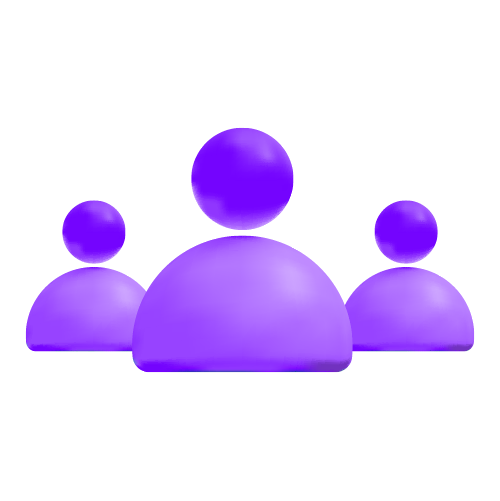 7000+
7000+
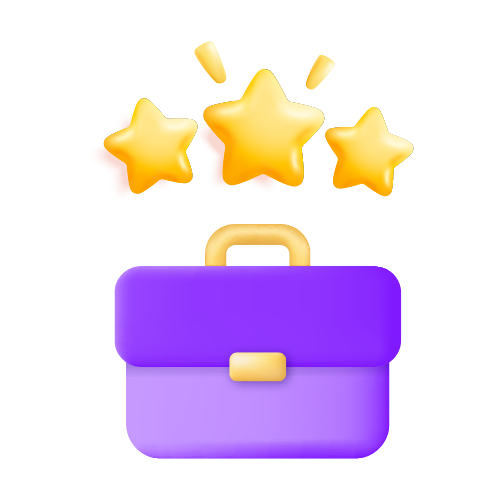 5+
5+
 4.8+
4.8+
 89%
89%



