21 Aug 2025
Dhaval Gajjar
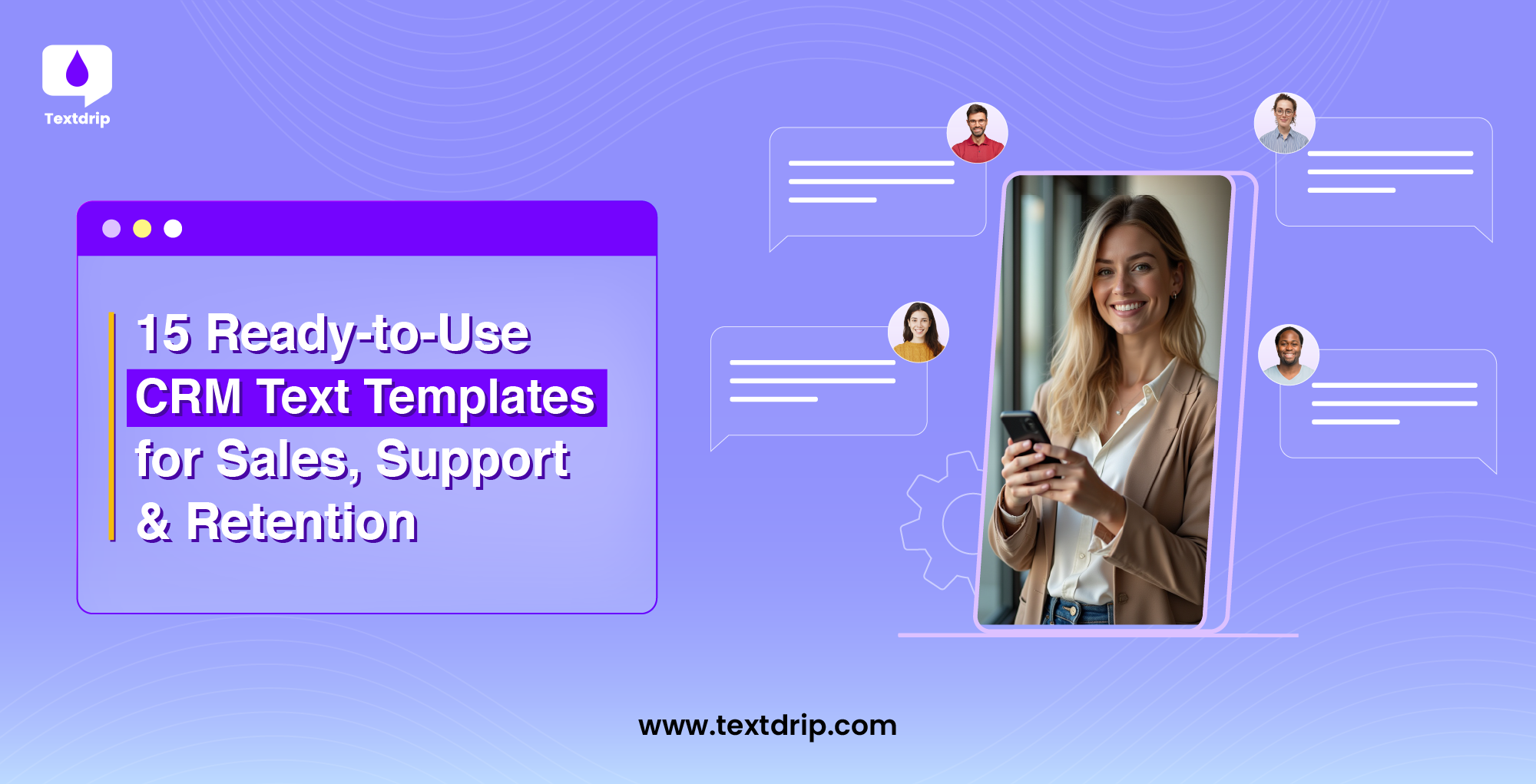
21 Aug 2025
Dhaval Gajjar
The lead looks promising, they downloaded your free guide just an hour ago. But since you don’t have a CRM text template ready, you might spend 20 minutes crafting the perfect follow-up…. and by that time, the lead could have already signed up with your competitor.
Now, instead of this, imagine your CRM can automatically send a short and friendly follow-up text like this:
And, within minutes, Ema replies, “Yes, let’s talk.”
With a CRM that has text messaging, you don’t just save time; you can also connect with customers the moment they’re ready to engage. In this blog, we have listed ready-to-send, proven CRM text templates for every situation. That way, you don’t have to scramble to craft a perfect follow-up message and face any delays or missed opportunities.
Whether you’re chasing a hot lead, reminding someone why they love your brand, or calming a frustrated customer, these CRM text templates will help you do it quicker, better, and with a personal touch.
When you use a CRM with text messaging, it means you can send pre-written, targeted messages directly to your customer database. Here are a few benefits that CRM text templates offer.
By using ready-made CRM text templates, you don’t have to start from scratch every time you send a message.
Each and every text template is different. However, the best CRM text templates share a few key qualities.
If your text messaging with CRM ticks these boxes, your messages will feel more like a conversation rather than a cold broadcast.
Here are some ready-to-use CRM text templates for each category.
Let’s check out different scenarios and text templates for each.
Jack signed up for your product’s free trial. You know the first 24 hours are crucial. So, instead of staring at the blank screen, your CRM automatically sends a warm, personalized welcome message before Jack even finishes his coffee.
Hi [Customer Name], thank you for checking out [Your Product Name].
I’m here to help you get started.
What is your main goal with [Product Name]?
Reply ‘STOP’ to opt out.
Chris booked a product demo a week ago. No-shows hurt the close rate. However, a day before, your CRM sends a quick reminder, which makes it harder to forget and easier to show up.
It’s the last day of the flash sale. Many leads showed interest but did not purchase. You can send a friendly reminder through text message to push them to buy your product.
Hey [First Name], just a heads up!
Our special offer on [product/service] ends tonight!
Reply ‘YES’ to grab your deal and ‘STOP’ to unsubscribe.
You sent Alex the proposal three days ago. Instead of waiting and wondering, your CRM sends a polite check-in message.
It is the start of the holiday season, and you’re running a limited-time bundle deal. Your CRM sends the cheerful promo message that feels timely and relevant.
Hi [First Name], celebrate the season with our exclusive [product/service] offer!
Offer valid until [Date].
Click here [Link] for more details.
Reply ‘UNSUBSCRIBE’ to stop receiving text messages.
Here are some CRM text templates that you can use for customer support in different scenarios.
Diana’s payment failed, and she is anxious about losing access. Minutes after she submits the ticket, the CRM sends an acknowledgement instantly, easing her worry.
Tony reported a glitch that stopped him from using your app. Your team fixes it in record time, and your CRM texts him immediately before he even checks his email.
Hi [First Name], your issue [issue details] is now resolved.
Please check and let us know if everything is working fine.
Reply ‘STOP’ to unsubscribe.
Sam booked a 2:00 PM support session, but your day is packed. Your CRM confirms the slot and saves you from double-bookings and forgotten calls.
Mark’s issue requires advanced troubleshooting. Before he gets frustrated, your CRM sends a quick message to reassure him that the senior representative is handling it.
Hi [First Name], Your request has been escalated by our senior support team.
We will update you with progress shortly.
Reply ‘STOP’ to unsubscribe.
There is a regional outage detected. Your CRM instantly sends a text message to all affected customers before they flood your inbox.
Here are some CRM text templates for customer retention.
After buying your product, Paul feels great about his decision. A quick thank you text keeps the positive momentum and makes him feel valued.
Hi [First Name], thank you for your purchase of [product].
We appreciate your trust in us!
Do you need help?
Just reply to this next.
Reply ‘STOP’ to unsubscribe.
You’ve just offered service to Clara. She is smiling, and it is the perfect time to collect feedback while her experience is fresh.
James has been your customer for over a year. Instead of waiting for him to notice your loyalty perks, your CRM sends him the direct invitation.
Hi [First Name], you’ve been selected for our VIP Rewards Program!
Enjoy special discounts and perks.
Join here – [Link].
Reply ‘STOP’ to unsubscribe.
Mia has not purchased in six months. So, your CRM sends a warm “we miss you” text with an incentive to return.
Olivia’s subscription is about to expire. A quick reminder now could mean a renewed contract instead of a lost customer.
Hey [First Name], your [service] subscription ends on [date].
Renew now to avoid interruption.
Reply ‘STOP’ to unsubscribe.
If you want to make these CRM templates more effective, you should keep these in mind.
In short, the real power of CRM text messaging is that you can automate text messages while keeping them personal.
When you send the right words, at the right time, to the right people, it can turn your curious lead into a loyal buyer, calm the frustrated customer, or remind someone why they chose you. It is the true potential of a CRM with text messaging.
The above-listed 15 CRM text templates are more than words on the screen. They are conversation starters, problem solvers, and trust builders. You can use them as they are or adapt them to match your brand’s personality.
Ultimately, your goal is not just to send a text, but it is to make the person on the other end feel seen, heard, and valued. When your customers feel valued, they won’t just buy from you, but they will stay with you for a longer time.
So, load these templates into your CRM today and let your next text message be the one that makes all the difference. If you really want to maximize your B2B and B2C outreach efforts, use a dedicated automated SMS marketing platform like Textdrip and enjoy better reach and improved engagement.
They can send loyalty offers, event invites, reminders, and feedback requests to keep customers engaged and returning.
Yes, templates can be tailored for awareness, consideration, decision, and retention to deliver stage-specific messages.
Agents can follow up with leads, confirm showings, share property updates, and nurture clients after sales.
They can confirm appointments instantly, send reminders, provide service updates, and follow up after completion.