BUSINESS TEXTING FROM MOBILE APP
Keep your business running on the go with Textdrip! Use the Textdrip mobile app to reply to your subscribers, schedule messages, add new contacts, send quick responses, and do much more.
Away from your workstation? Don’t fret! The Textdrip mobile app includes the essential features for texting to keep your business running on the go.
Reply to your customers, add new contacts, assign tags, schedule messages, add new tags/quick responses or use existing ones, and do much more.
Download the App Today!

Never let your subscribers wait for your reply. Get the conversation going with your customers through the Textdrip mobile app and enjoy the following benefits:

On-the-Go Accessibility
Manage your business texting requirements from anywhere in the world and stay connected with your customers.

Get the Work Done
Get your SMS marketing work such as message scheduling, respond instantly, and adding new contacts done.

Enhanced Productivity
Our mobile app provides you with the convenience to manage your conversations and streamline texting tasks.
Here are some reasons to use the mobile app of Textdrip to send automated text messages:
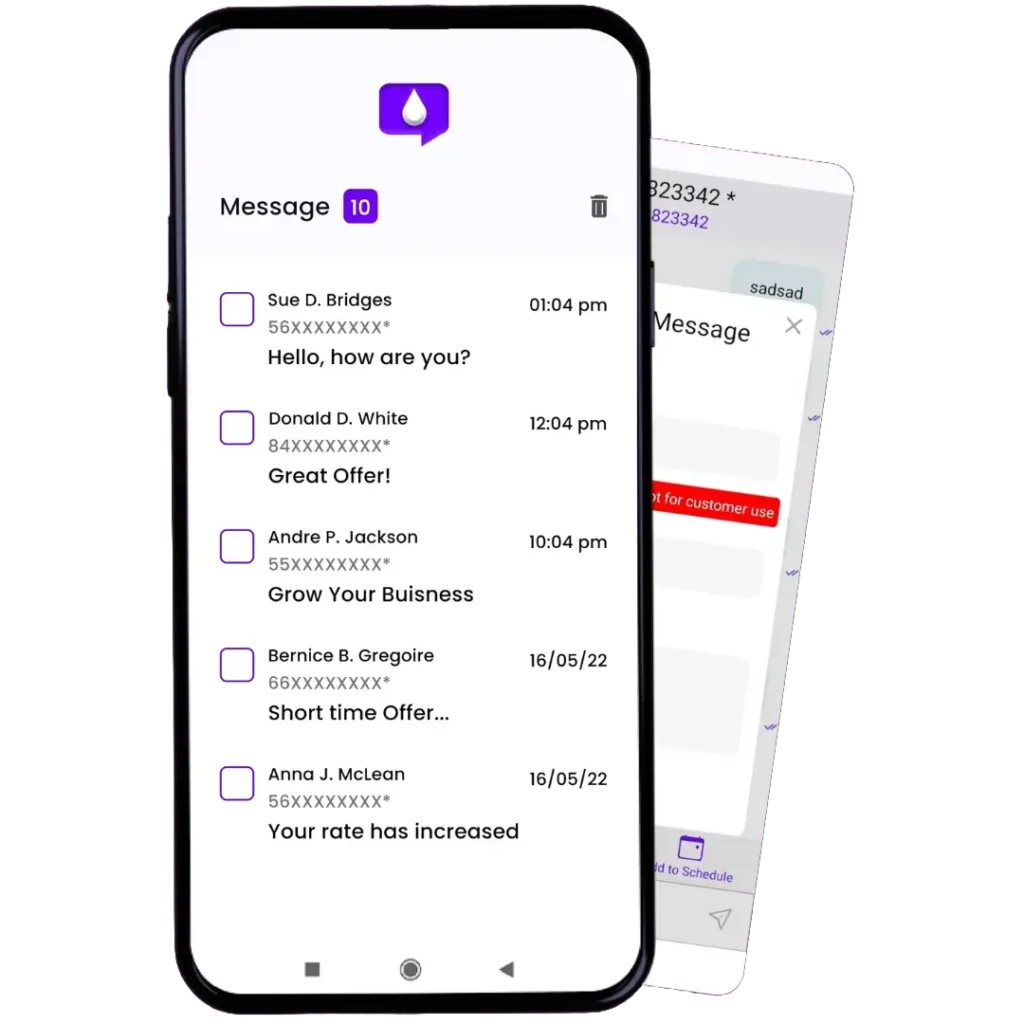
Textdrip is a 10 DLC-COMPLIANT tool with features that help improve your messaging ecosystem, increase SMS deliverability, reduce spam, and enhance security.
Textdrip offers an SMS mobile app to continue your business text conversation without having to log into a desktop computer. Here’s what you can do with the Textdrip Mobile App:
Schedule your text messages within the mobile app to send automated text messages at the specific predetermined time and date to selected contacts.
Create and use quick responses to communicate with your customers by replying to common queries to save time and provide a consistent user experience.
Add new subscribers’ details instantly from within the mobile app and assign different tags or create new ones. Also, add contacts to the desired pipeline.
Apart from adding new subscribers, you can manage your contacts, delete chats, mark opt-out, assign tags or pipelines, or block contacts to end conversations.
Yes, the Textdrip Mobile app is available for Android and iOS platforms to take your business texting on mobile and send automated text messages by scheduling messages in advance or replying to customers instantly with Quick Responses.
When you are away from your workstation and still want to stay connected with your customers, Textdrip’s mobile app comes in handy to help you communicate with them without logging in to the desktop portal. You can use it to provide information, schedule appointments, book meetings, send invites for events, and much more.








































































Unlock Your Business’s Growth with Expert Written Blogs.
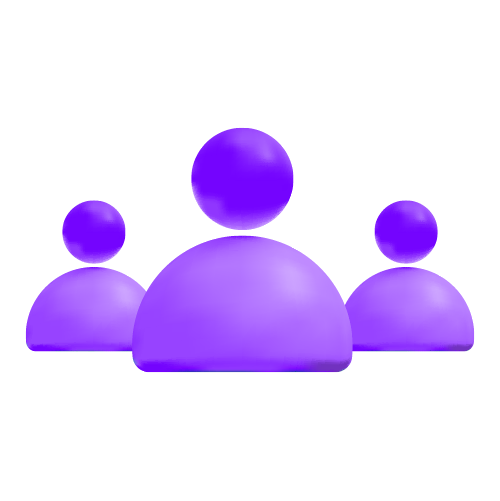 7000+
7000+
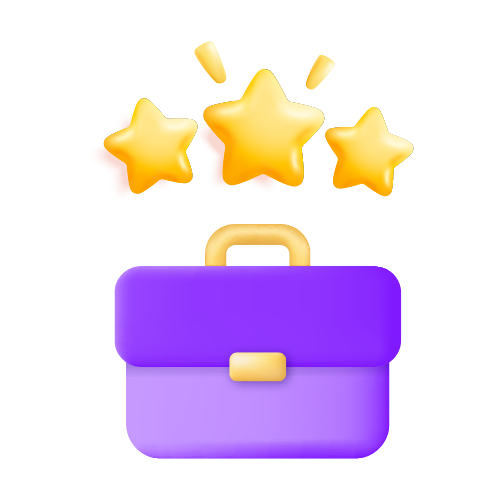 5+
5+
 4.8+
4.8+
 89%
89%



