08 Jul 2025
TJ Gaushas

08 Jul 2025
TJ Gaushas
These days, businesses heavily rely on CRM tools to manage leads and customer interactions. However, manually following up on every lead is tedious and time-consuming, and it often becomes the reason for missed opportunities. That’s why, nowadays, many companies are choosing SMS to automate CRM workflows.
When you combine CRM automation with SMS drip campaigns, you can send personalized text messages on time to your leads and existing customers without lifting a finger. It not only improves communication but also increases the efficiency of your sales and marketing teams. Merging SMS drip campaigns with CRM cuts response time, boosts engagement, and helps increase revenue.
This article explains how CRM with automated texting feature can improve your workflow effectively and keep your prospects engaged at every stage.
CRM workflow automation is the process that uses pre-set rules to perform repetitive tasks automatically within your CRM. These tasks include sending a welcome message, follow-up notifications, reminders, or lead updates based on the customer’s behaviour.
For example,
Trigger – A lead fills out a contact form on your website.
Automation – CRM assigns this lead to the sales representative and sends a welcome message automatically.
In short, CRM workflow automation converts a reactive system into a proactive sales engine whenever you integrate CRM with an automated texting feature.
Here are some common CRM automation tasks.
| Task | Description |
| Lead follow-up | Send automatic messages to the new lead. |
| Appointment reminder | Send SMS reminders before scheduled events |
| Status update | Inform users regarding the status change (application status, service update, etc.) |
| Internal notification | Useful in alerting sales representatives about new task assignments |
| Survey or feedback requests | Ask for feedback or reviews after the purchase or service |
| Payment follow-up | Send automatic reminders regarding upcoming or overdue payments |
| Special day greetings | Send automated messages on special dates |
SMS drip campaigns are a series of automated text messages sent at specific intervals to leads or customers. These text messages are automatically delivered to the customers/leads based on predefined triggers or their behaviours, like form submission.
These text messages automatically educate, nurture, and convert leads. SMS drip campaigns offer various benefits, including a personalized customer experience, immediate reach, time efficiency, and SMS automation. SMS offers a 98% open rate compared to email, which is only 21%. It makes SMS drip campaigns powerful.
For example, here is the SMS drip campaign sequence.
| Day | Incoming Message/Action | Message |
| 0 | It is sent after user signup. | “Hey [Name], thank you for signing up! We will be in touch shortly.” |
| 2 | If the user has not clicked the demo link. | “Hi [Name], your free demo is waiting. Book here – [Link].” |
| 2 | If the user has clicked but not booked | “Hey [Name], saw you checked out the demo page. Need help scheduling? Click here to pick a time that suits you: [Link].” |
| 2 | If the user has already booked | “Thank you for booking your demo, [Name]! We’re excited to show you how it works. Got any questions? Reply here.” |
| 5 | If the user has not engaged at all | “Still thinking? Here is how [client (case study link/ video link)] saved 25% money with us.” |
| 5 | If the user clicked the case study/demo but has not booked. | “Great to see your interest, [Name]! Ready to take the next step? Book your free demo today – [Link]” |
| 5 | If the user booked demo. | “[Name], thanks again for booking! Here’s how [Client] got results like 25% savings. We thought you’d love to see this before our meeting: [Link]” |
To learn more about how to set up an SMS drip campaign, you can check our article on a step-by-step guide to setting up an SMS drip campaign. In short, SMS drip campaigns ensure that no lead is left behind and help nurture prospects automatically.
When you combine SMS drip campaigns with CRM, it lets you do real-time personalized communication. You can consider CRM as the brain and SMS as the voice. When you connect these two, you’ll experience the following benefits.
| Benefits | How it helps |
| Quick response | Messages are sent immediately after triggers. |
| Intent-based automation | Messages adjust dynamically based on customer behaviour (for example, repeated views, hesitant buyers, etc). |
| Less manual work | Messages are scheduled and sent automatically. |
| Personalized messaging | CRM fields can be used to send personalized messages based on name, product, or appointment. |
| Better conversion tracking | CRM tracks responses, replies, and status changes |
Simply put, a CRM with an automated texting feature makes all communication centralized and organized. As SMS feels personal when a text message hits the customers’ phone, it feels direct and won’t get lost. Leads will get an instant follow-up message, which increases conversion potential. Combining SMS drip campaigns with CRM eliminates delays and guesswork. Your system knows what to send, whom to send, and when to send.
Let’s take it a step further with intent-based automation. This means your CRM doesn’t just react to actions, but it understands the reason behind them.
For example, if a lead clicks on a pricing page twice but doesn’t book, the system can recognize buying intent and trigger a more persuasive message. If someone views a service page but drops off, they might get a helpful tip or testimonial via SMS.
As CRM metrics enable you to analyze which messages resonate, you can refine your strategy regularly. Automating CRM workflows with SMS drip campaigns not only benefits you and your coworkers but also creates a better customer journey. Your contacts will receive the right message at the right time, which helps guide them toward a purchase .

Ready to supercharge your CRM workflows? Textdrip’s SMS automation keeps your leads engaged and saves you time.
You need to follow these steps to set up SMS drip campaigns with CRM.
You should choose the CRM that has built-in texting features or allows integration with texting platforms. Tools like Textdrip to your POS system opens up a whole new level of powerful, quick, and personalized marketing. Some popular CRMs with texting integration are HubSpot, Salesforce, Zoho CRM, Pipedrive, etc. While choosing the CRM software with texting, ensure the software supports two-way messaging, contact segmentation, SMS automation, and scheduling. Read our recent guide on how to integrate HubSpot with Textdrip using Automation Studio.
You need to ask yourself whether your goal is to follow up instantly, remind leads to take action, share product features over time, or upsell or cross-sell products. Your answer will define the SMS drip campaign sequence. Identify the target audience using tags or list segments in your CRM.
Keep your messages short, clear, and action-oriented. Do not use spammy words. Each text message should include personalization, a clear call-to-action, and links for booking, demo, product view, cart abandoned, etc. However, including a link is optional.
For example,
| Message | Timing | Incoming Messages/Action | Content |
| 1 | Day 0 | After cart is abandoned | “Hi [First Name], you left some great picks in your cart. Grab them before they’re gone: [Cart Link]” |
| 2 | Day 2 | If no click or response
If user clicked but didn’t purchase If user replied ‘YES’ |
“Still thinking it over, [First Name]? Complete your order today and enjoy 10% off! Use code: SAVE10 [Cart Link]”
“Need help choosing, [First Name]? Our team’s here to assist or recommend alternatives. Shop now: [Cart Link]” |
| 3 | Day 5 | If there is no engagement at all
If user viewed reviews/product again but didn’t buy If user completed the purchase |
“Here’s what others are saying about your saved items: [Review Link]. Your cart won’t wait forever – [Cart Link]”
“Seen the reviews, [First Name]? These items are hot sellers! Complete your checkout: [Cart Link]” “Thanks for your order, [First Name]! Track it here: [Tracking Link] & enjoy a sneak peek of what’s next: [New Arrival Link]” |
Ensure your SMS complies with the local regulations and opt-in requirements.
Use your CRM automation builder to map out the workflow. For example, trigger = new lead, add delay rules between messages, set up exit conditions, such as if someone replies, stop the drip(workflow).
After launching your SMS drip campaign, you can track open and reply rates, monitor link clicks, and A/B test message timing and content. You can use CRM analytics to measure performance and make adjustments as needed.
Textdrip is an automated SMS marketing platform which is specifically designed to automate SMS workflows and integrate with popular CRMs. Whether you’re using Salesforce, HubSpot, Pipedrive, or any other CRM software with texting capabilities, Textdrip simplifies the communication process with minimal effort. Let’s check out how Textdrip supports your journey from setup to automation with its impressive features.
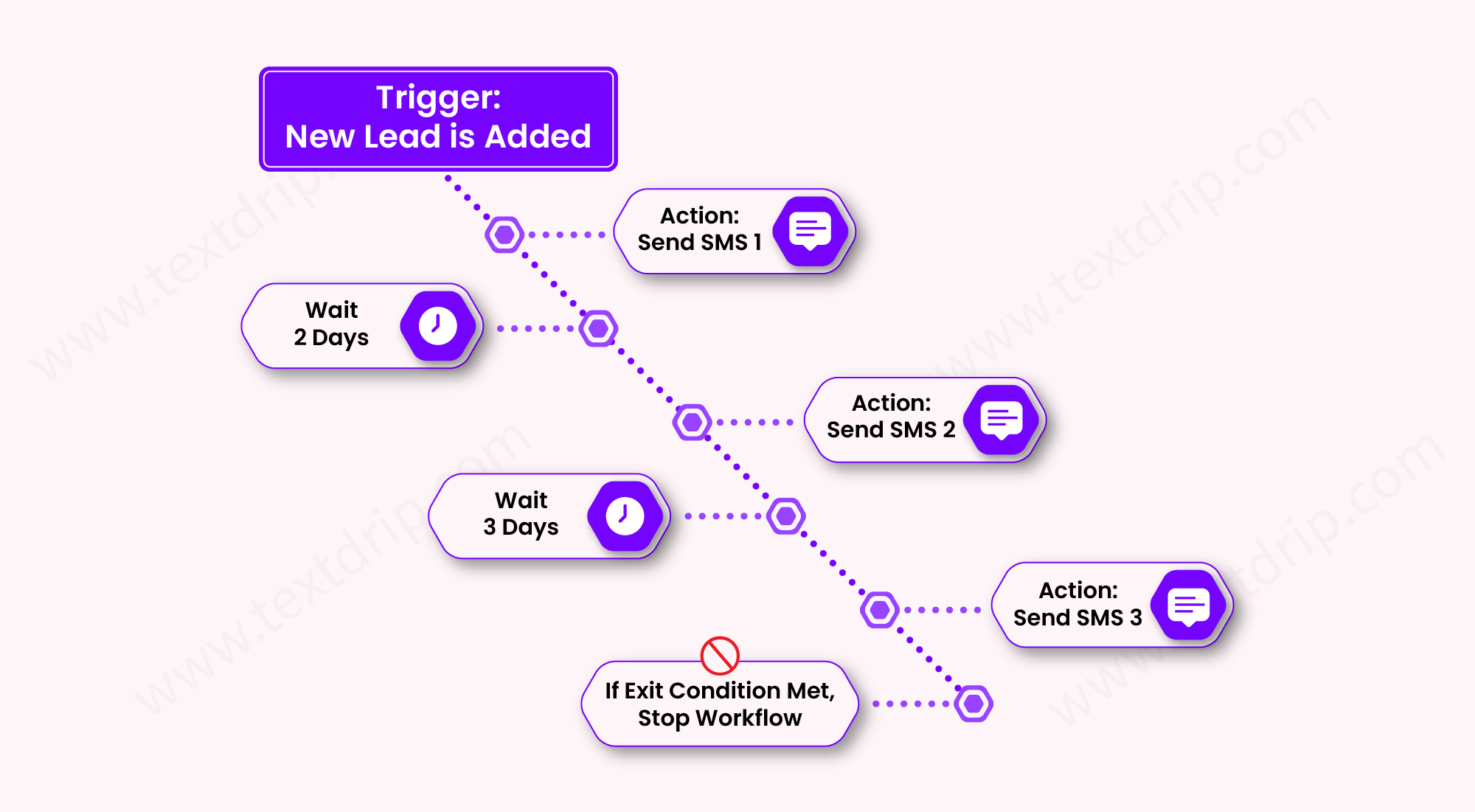
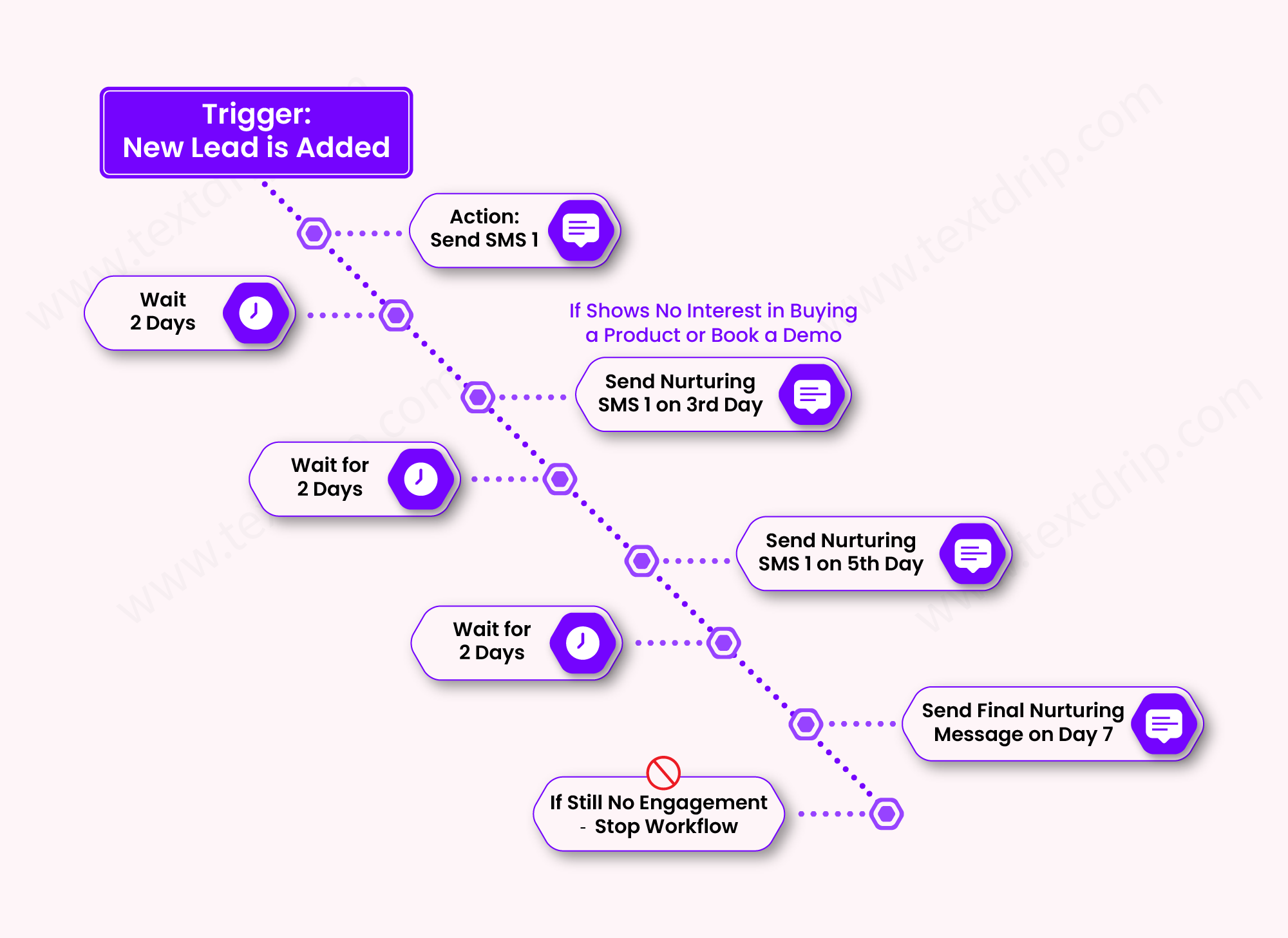
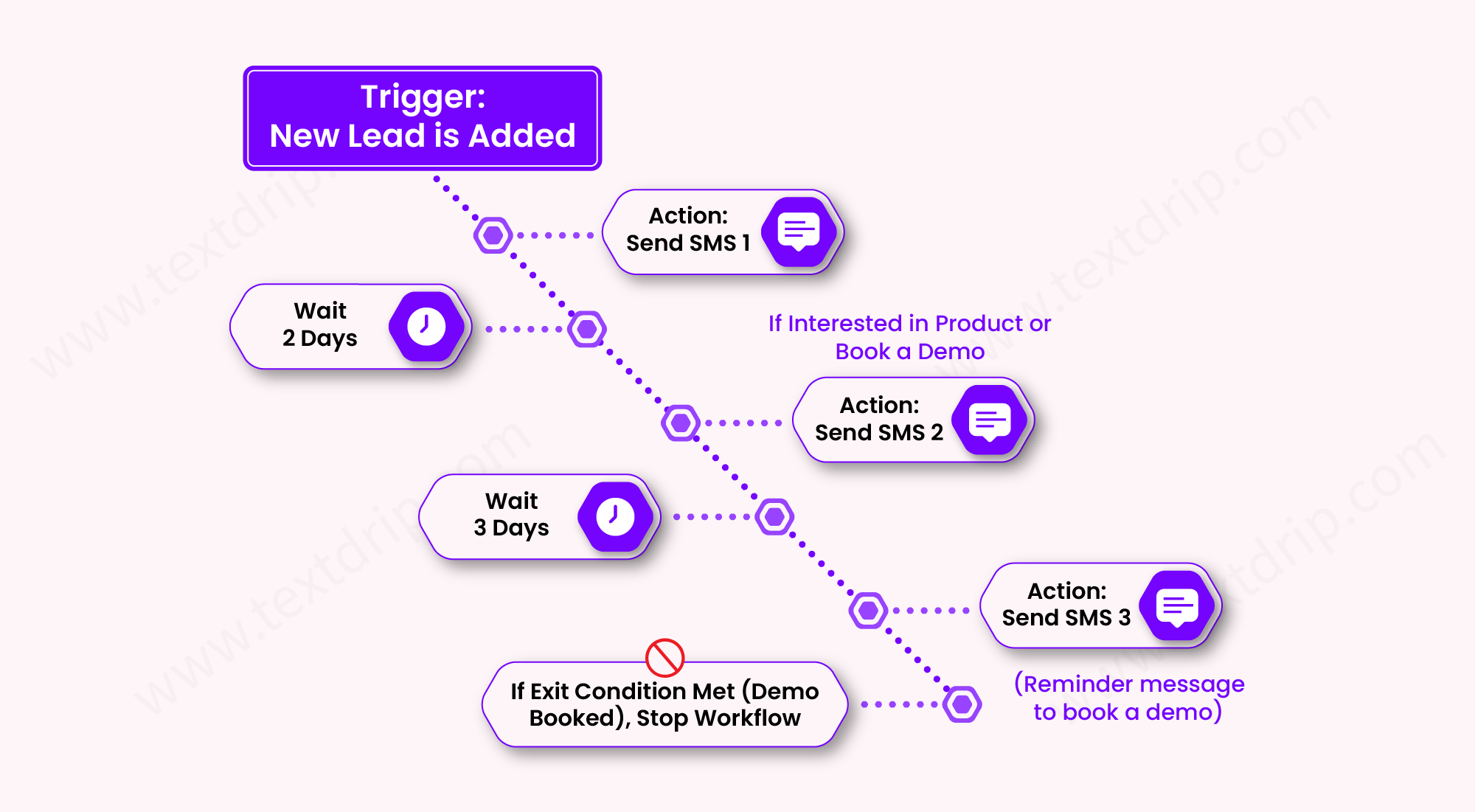
Creating multi-step SMS drip campaigns is easy with Textdrip. It allows you to add and schedule messages, set delays between each text, and personalize each message with variables like [First Name], [Last Name], etc. (In Textdrip, you will get a Merge Field feature that let you use variables to personalize your each message.) Watch this video to learn how you can set up and launch your first SMS drip sequence in under 10 minutes.
Textdrip can easily integrate with more than 1,000 CRMs using native integrations, APIs, and Zapier for easy and no-code connections. Whenever a lead changes stage or a tag is assigned, the CRM automatically trigger SMS campaigns. Read this blog to learn why you should use SMS CRM integration.
For example,
When the lead enters the “Warm Lead” bucket -> Start a 3-day drip SMS campaign.
Buckets in Textdrip help you organize contacts as per tags, behaviour, or campaign stage. This feature auto-assigns leads to specific campaigns. Also, through contact segmentation, it separates contacts by interest, activity, or source.
In short, it lets you do smarter lead management. Here is how it works (Organize -> Prioritize -> Nurture)
Check out this video to learn how buckets and contact segmentation work for smarter lead management.

Ready to automate your CRM with personalized SMS drip campaigns? Book a free demo with Textdrip and start optimizing your workflows today!
Textdrip lets you send automated SMS reminders for scheduled demos, payment follow-ups, and appointments. You can create time-based campaigns with automated SMS reminders to reduce no-shows and delays. Want to learn how to set a reminder campaign in Textdrip? Watch this tutorial.
Once your lead replies to your drip SMS, Textdrip moves that conversation to its real-time inbox. It lets your team view all incoming replies in one place, reply manually where it is necessary, and keep conversations organized under each contact. Here is how two-way texting works in Textdrip.
Textdrip provides built-in metrics to help you track message delivery rates, open and read rates, and link clicks. You can use these insights to improve your messaging strategy over time.
Textdrip includes built-in opt-out instructions in each message, tools to manage opt-out preferences, and auto-removal of contacts who unsubscribe. It helps you stay compliant with SMS marketing regulations like TCPA, 10DLC. It is important when you’re using your CRM with an automated texting feature for mass campaigns.
In short, using Textdrip, you can quickly launch SMS campaigns, track results, and scale your messaging. It’s an ideal tool for teams looking to automate CRM processes while keeping the communication personal and timely.
Using SMS to automate CRM workflows can help you save time, improve communication, and increase conversions. By integrating your CRM software with texting capabilities and setting up SMS drip campaigns, you create an efficient and scalable system for lead management.
An automated SMS marketing platform like Textdrip provides you with drip campaign builders, CRM integrations, and compliance features. This is what you need to automate your workflow with SMS drip campaigns. So, define your goal, create message flows, and test campaigns. Regularly monitor performance to refine it based on the results.
In short, automated SMS workflows help businesses stay connected with leads and customers without additional manual effort. So, CRM software with texting automation can significantly improve your marketing and sales outcomes. Want to experience it in reality? Get Started with Textdrip and see the difference for yourself.
You can automate CRM tasks by integrating SMS drip campaigns that trigger texts based on actions like lead capture, appointment bookings, or follow-ups. This saves time and boosts engagement.
Yes. A CRM with automated texting ensures instant replies via SMS drips, helping you engage leads faster and more effectively.
SMS has higher open and response rates, making it ideal for time-sensitive updates and faster lead responses.