27 Jun 2024
TJ Gaushas
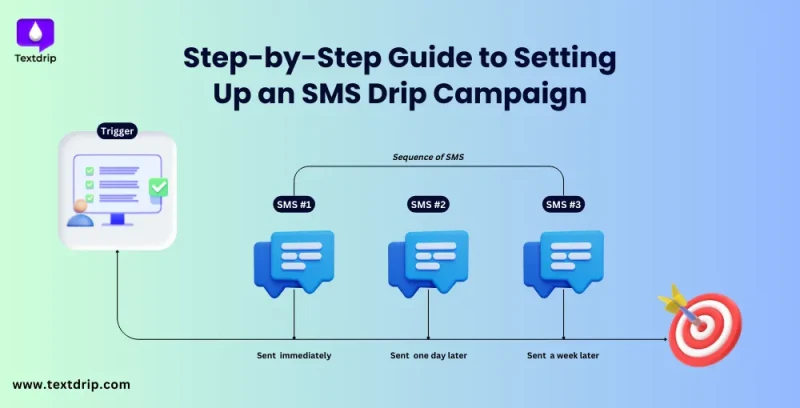
27 Jun 2024
TJ Gaushas
In the last decade, SMS drip campaigns have quickly grabbed attention as an effective alternative to email marketing and other paid search techniques. Generally, when we hear the term drip campaign, we associate it with email marketing, but this automated and series-structured approach also works best in the case of SMS marketing. Before we understand its reason, let us briefly explain a drip campaign.
Simply put, a drip campaign is an automated time-released communication series, whether done via email, social media, or text message marketing—so, a Drip Campaigns = Increased Customer Satisfaction + Reduced Manual Effort.
In a drip campaign, you can set which communication is sent out next and to whom according to the customer’s reaction to the previous communication. Generally, drip campaigns are executed by specific triggers such as sign-ups or click-throughs and automated text message series sent out as per the scheduled calendar.
An SMS drip campaign is a series of automated text messages we can send to potential consumers at a specific interval or whenever the receiver takes action.
Using an SMS drip campaign, you can send tailored messages directly to opted-in customers’ smartphones according to their actions/triggers. So, it offers a high-touch personalized experience and immediate reach.
It is obvious that if the content is customized to the customer’s interest, it can quickly capture their attention, and they engage with your business.
In short, immediate reach, personalized consumer experience, time efficiency, and automation are benefits you can achieved using an SMS drip campaign.
Now, let’s discuss why the SMS drip campaign is more effective than email or other paid marketing techniques.
As per the study, an email has an open rate of 21%, other paid marketing has an average open rate of 2%, and an SMS has an open rate of 98%. Therefore, text message marketing has become a popular choice for businesses.
In this guide, we will explain everything about the SMS drip campaign, such as its advantages, examples, how to set them up, etc.
SMS drip campaigns are a versatile marketing strategy that drives high engagement. There are various types of it. In this section, we will explore industry applications and specific use cases of text drip campaigns.
Retailers can use SMS drip campaigns to send personalized product recommendations, cart abandonment reminders, special discount deals, etc. For example, if you own an online clothing store, you can send a series of text messages that provide styling tips and special discount offers on your new arrivals.
Scene – Emee viewed some products and added them to the cart, but after some time, she left the cart. In this situation, an eCommerce brand can send multiple reminders using automated SMS drip campaigns. Let’s see how.
Wait for an hour after the cart abandonment. After that, send the first message.
Message – 1 – Hey Emee! It looks like you left your products in your cart. Click on checkout to buy them now: [cart link].
[Now wait for one day and then send the second message.]
Message – 2 – Hi Emee! You have an excellent choice. Get back to your cart and get a 10% discount on your order using code – OFFER10. Here is the cart link: [link]
[Wait for one day and send the third message.]
Message – 3 – Hey Emee! Your 10% discount is about to expire. Buy your favourite product now: [cart link]
Outcome – Reduced cart abandonment rate and increased ROI
In the healthcare industry, medical practitioners can use SMS drip campaigns to send appointment reminders, health tips, and post-treatment care instructions. For example, doctors can send a reminder message to the patient regarding automated text messages to remind patients about their upcoming health checkups or encourage them to participate in health challenges or community activities.
Scene – Emily has an upcoming skin care treatment appointment with Dr. John. In this situation, the clinic can send a series of messages to remind and encourage Emily to schedule an appointment.
Message – 1 – Hey Emily, it’s time for your skin treatment. You can schedule your appointment with Dr. John. Reply ‘Book’ to confirm the appointment.
[Now, wait for two days and send the second message.]
Message – 2 – Hi Emily, are you interested in scheduling your skin care treatment appointment? We have one slot open for next Friday!
[Emily scheduled her appointment.]
Message – 3 – Thanks for trusting Dr. John for your skin care treatment. You have a scheduled appointment for July 5 at 5 PM.
[Now, wait until July 3 and then send a reminder message.]
Message – 4 – Hey Emily! This is a reminder message. You have a scheduled appointment with Dr. John on July 5 at 5 PM. See you soon!
Outcome – cut down no-shows and increased revenue
In real estate, realtors can utilize SMS drip campaigns for lead nurturing and send updates about property, open house invitations, and market insights. For example, realtors can send text message series to showcase new property listings and highlight some specific features of the properties.
Scene – Sam purchased his dream home. XYZ realtors send him some post-purchase messages. Here is what the post-purchase drip campaign looks like.
[Sam has purchased his dream home. After 2 hours, send him the first message.]
Message – 1 – Thanks for trusting XYZ realtors. We hope you loved your dream home. If you still have any queries, reach out to us.
[Now, wait for two weeks and then send the second message.]
Message – 2 – Hey Sam! We hope you are loving your new home. We have an open house on [date] at [time]. If you are looking for more properties for investment purposes, join us. RSVP here: [link]
[Sam registered himself for the event. Now, wait for one more day and then send the third message.]
Message – 3 – Hi Sam! This is a reminder message. Do join us tomorrow for the open house at [time]. See you soon!
Outcome – Improved engagement, drive more customers.
Using SMS drip campaigns, travel agencies can share booking confirmations, travel deals, and local attraction guides with their clients. For instance, a hotel can send a welcome message and a special spa treatment offer.
Use case – Welcoming New Guests.
Scene – Jackson subscribed to the SMS update of Oliva Tours & Trvels. Here is a welcome SMS drip campaign that the travel agency has executed.
[When Jackson subscribed to the SMS update, Oliva Travels sent him the first message.]
Message – 1 – Welcome to Oliva Tours & Travels, Jackson! We are so happy to have you. Start browsing our latest travel deals here: [link].
[Now, wait for one day and then send the second message.]
Message – 2 – Are you looking for recommendations? What about [destination name]? Check out other recommendations for the exclusive discount offers here: [link].
[Wait for two weeks and send another message.]
Message – 3 – Hey Jackson! We hope you have finalized your trip destination. Want to book your trip? Reply ‘Trip’ to book and ‘STOP’ to unsubscribe.
Outcome – Increased engagement, drive more sales.
Restaurants can use the SMS drip campaign to get customer feedback. Customer feedback plays a vital role in establishing the restaurant’s brand image. Restaurant owners can gain more insights into their customers’ experience by using an SMS drip campaign.
Use case – Customer Review Drip Campaign.
Scene: Jazz had recently enjoyed a dinner party with his friends at Palm Beach Restaurant.
[Jazz left the restaurant. Wait for an hour and send him a message.]
Message -1- Hey Jazz! Thanks for visiting Palm Beach. We hope you had a great time. How would you rate our service (1-5, 5 = outstanding)
[Jazz replied with 5.]
Message – 2 – Thanks for your feedback! Jazz! Would you like to leave a review about your 5-star experience? [link]
[Wait for a day.]
Message – 3 – Hey, Jazz! It’s a reminder message. We wanted your review. It means a lot to us. Here is the link [link]
Outcome – Improved customer satisfaction leads to increased ROI.
Here are simple steps to set up an SMS drip campaign.
First, you must clearly define your objectives, such as lead nurturing, conversion, customer retention, etc. Identify your target audience and, based on it, craft your SMS strategy.
In an SMS marketing tool, you need to look for key features like automation, personalization, quick response, drip campaigns, two-way messaging, bulk texting, etc. Some popular SMS marketing platforms are SimpleTexting, Textdrip, EZTexting, etc.
Correctly set up the workflow, schedule all messages, and personalize the content based on your target audience.
Once the SMS drip campaign set-up is completed, you need to run the A/B testing of different messages. Based on the performance metrics like click-through rate, open rate, conversion, etc. According to this, you should make data-driven adjustments and improvements to get better results.
Follow the steps below to set up an SMS drip campaign using Textdrip.
1) First log in to app.textdrip.com. If you have not created an account, register yourself.
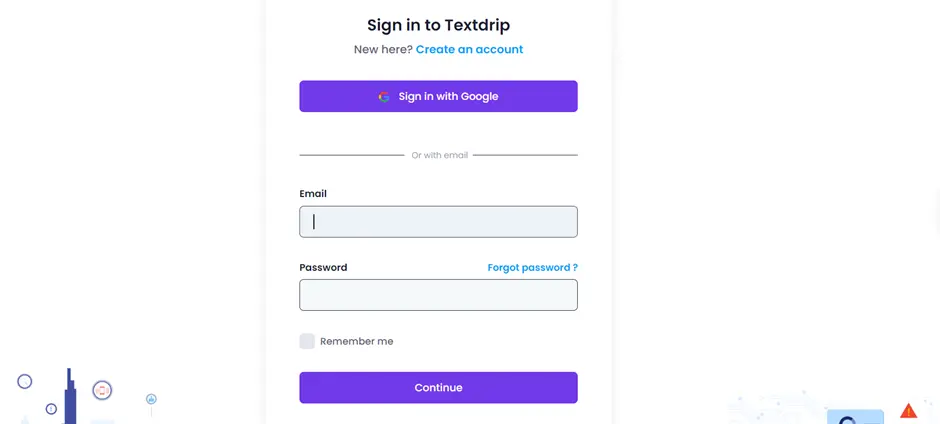
2) Once you log into the Textdrip app, you will see this dashboard. You need to import your contact list here.
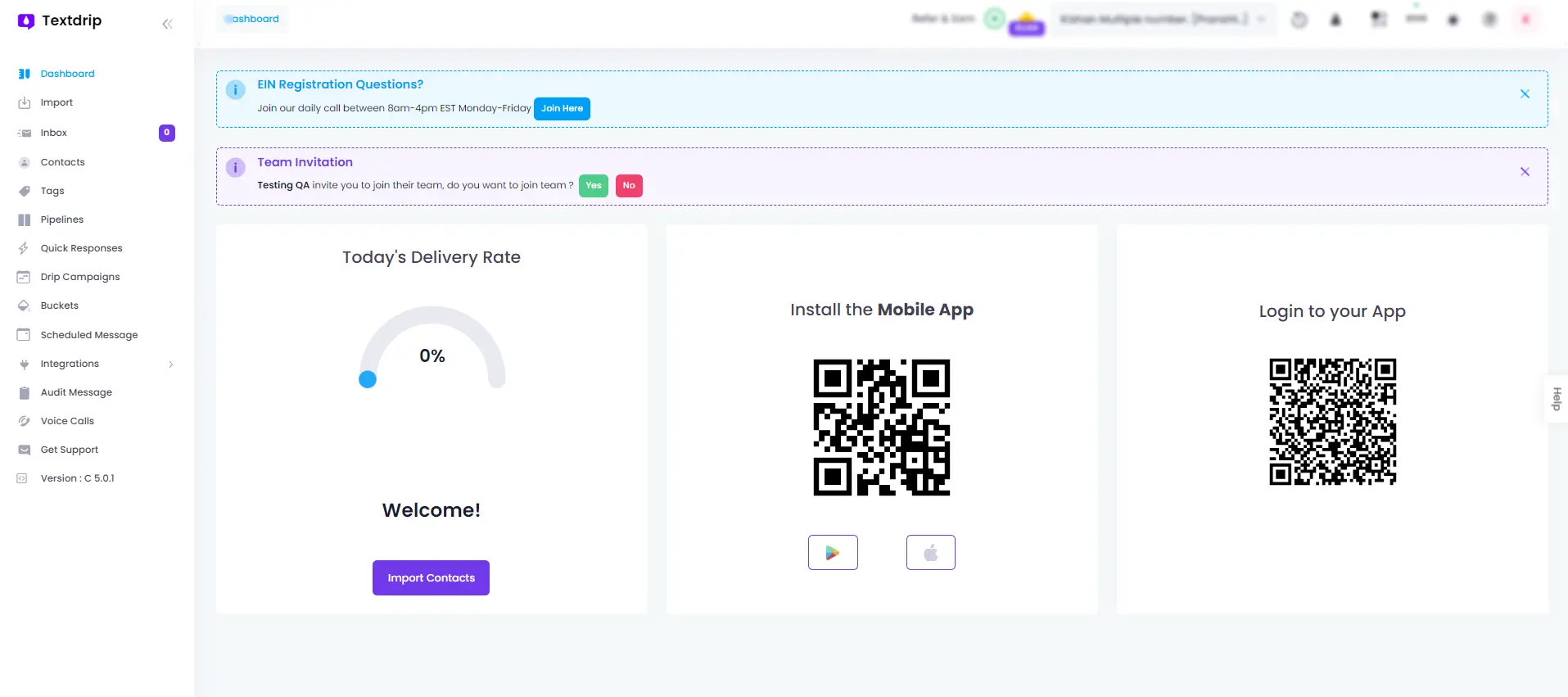
3) After that, in the left side pannel, you will see the Drip Campagin option, choose it. Then, click the Add Campagin button in the top-right corner as shown in the image.
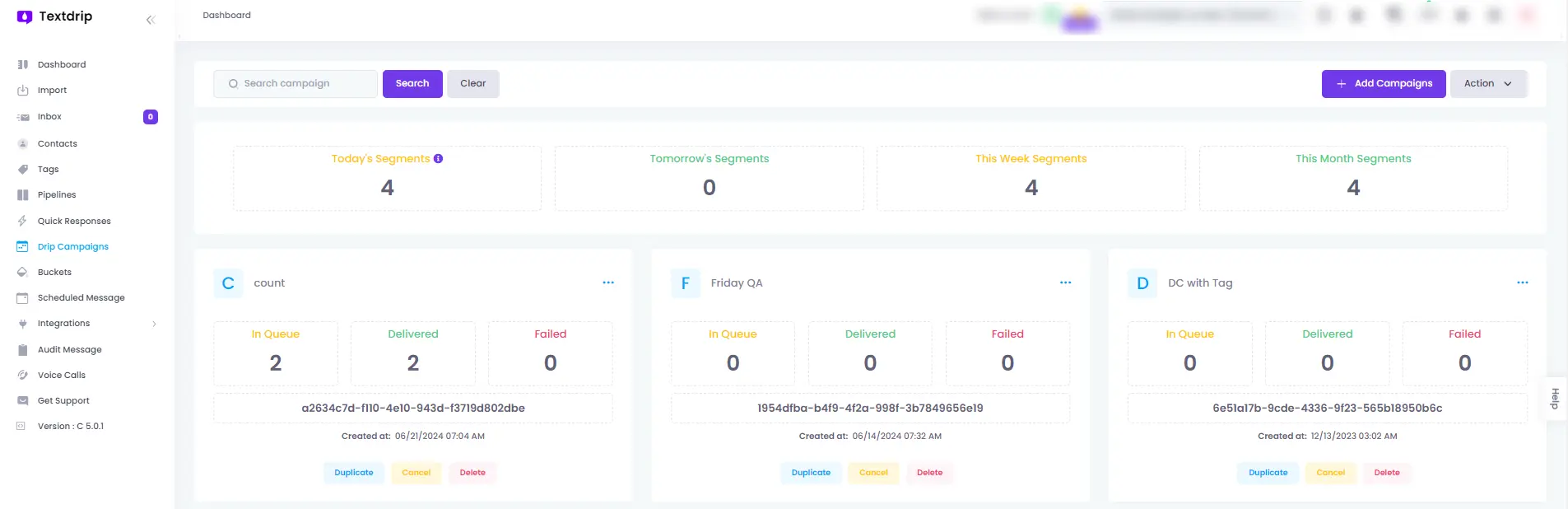
4) Once you click on it, you will see the Add Campaign Dialogue box, as shown in the image. Here, you need to provide the campaign name. For example, we have given E-commerce (Flash Sale). After that, click on Save.
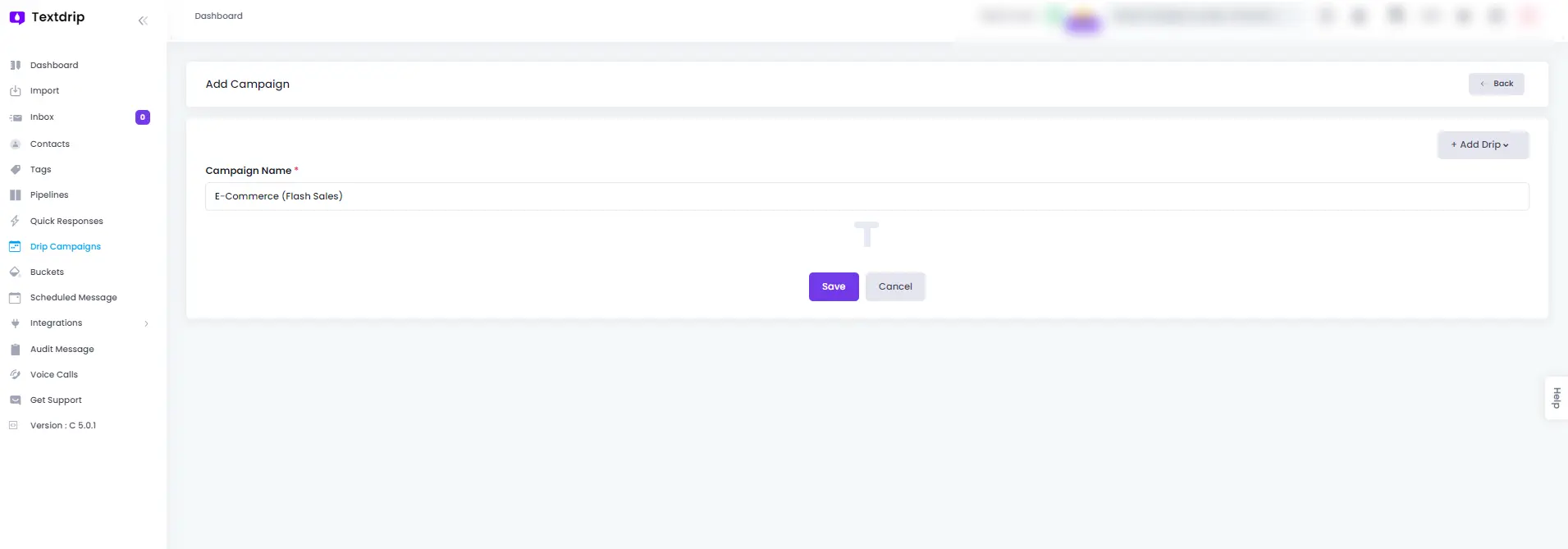
5) Now, click on Add Drip and choose the type of drip campaign. Here, we kept it as an SMS drip campaign.
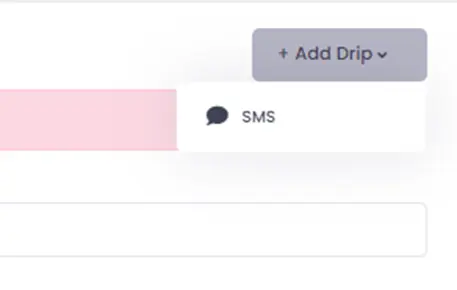
6) In this step, you need to craft personalized messages for the SMS drip campaign, as shown in the image below, and set up its duration. After that, click on Save.
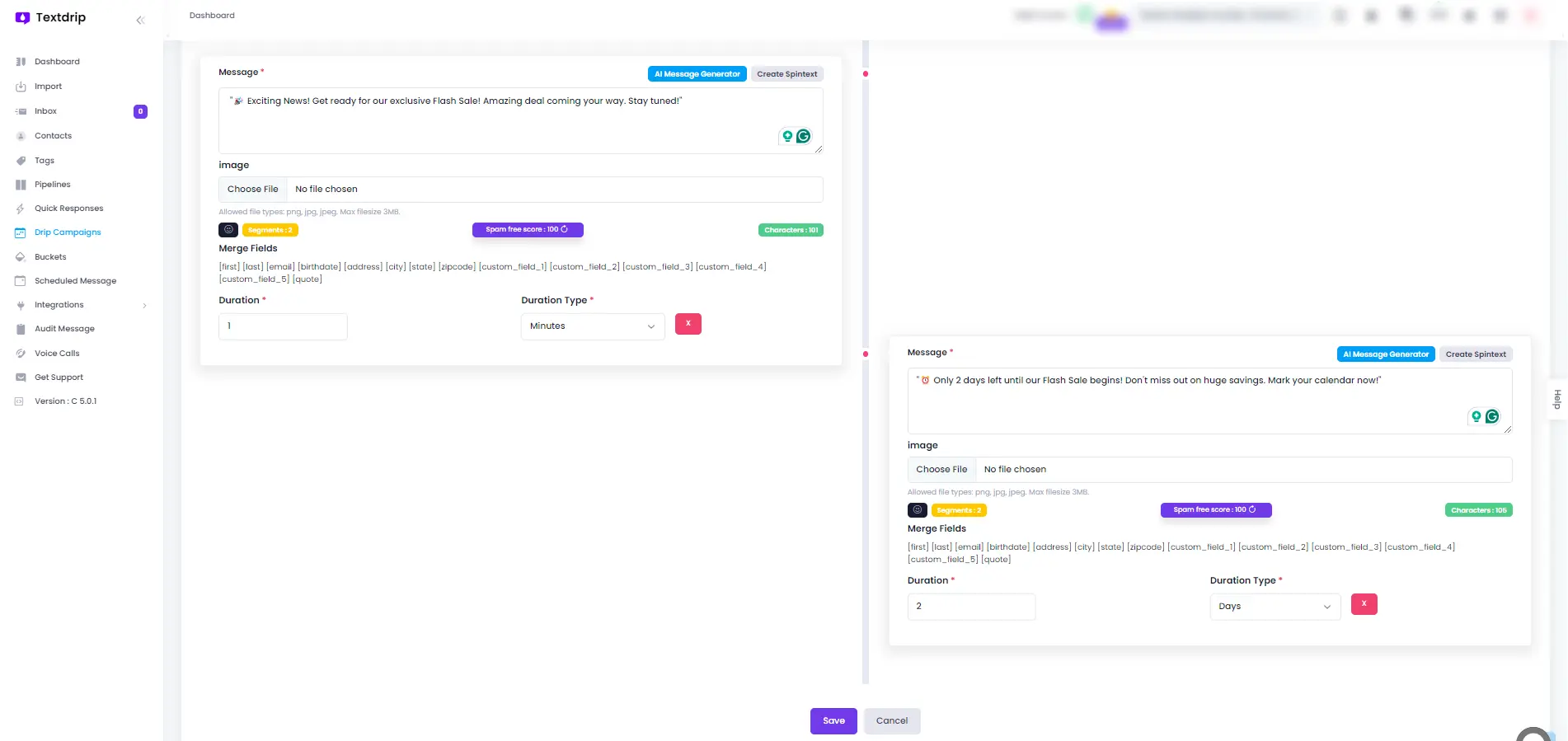
7) In the left side panel, select contacts. Here, you can see contacts’s names, phone numbers, etc. You can assign tags, too. You can see in the image below the E-commerce Tag.
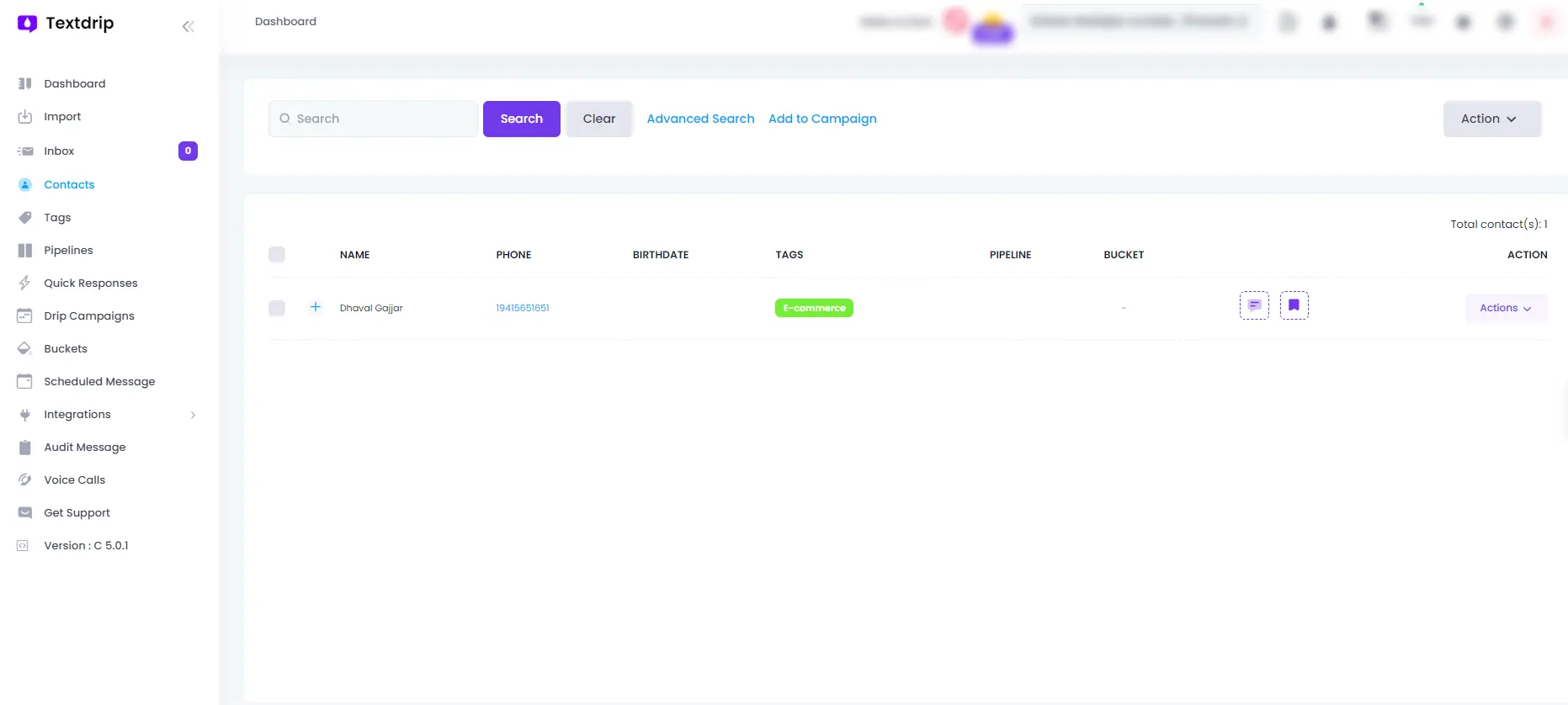
8) After that, you need to select the contact to which you want to assign the SMS drip campaign.
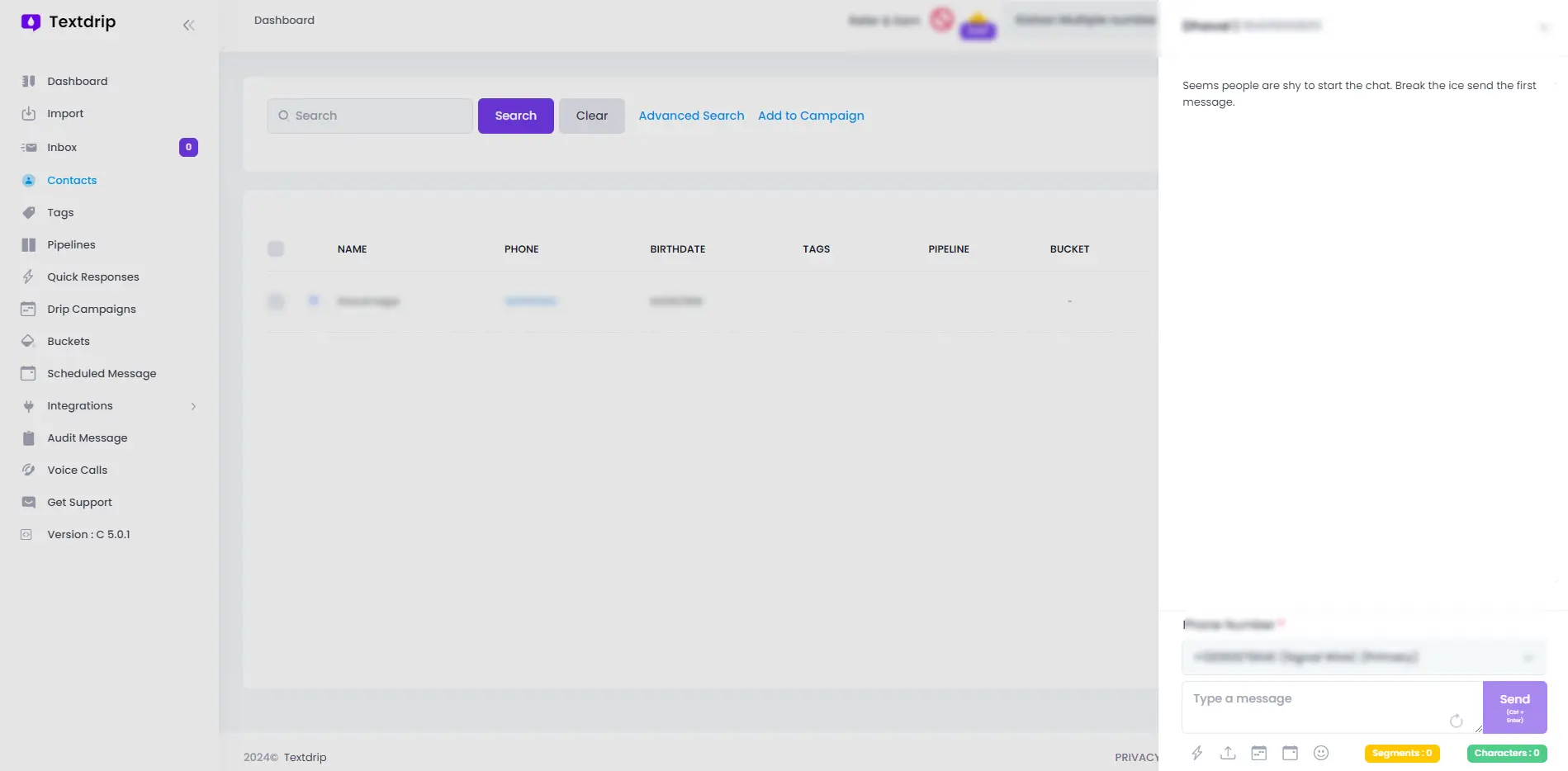
9) As you can see in the image, you need to select the campaign name and phone number here and then click on Add to Campaign.
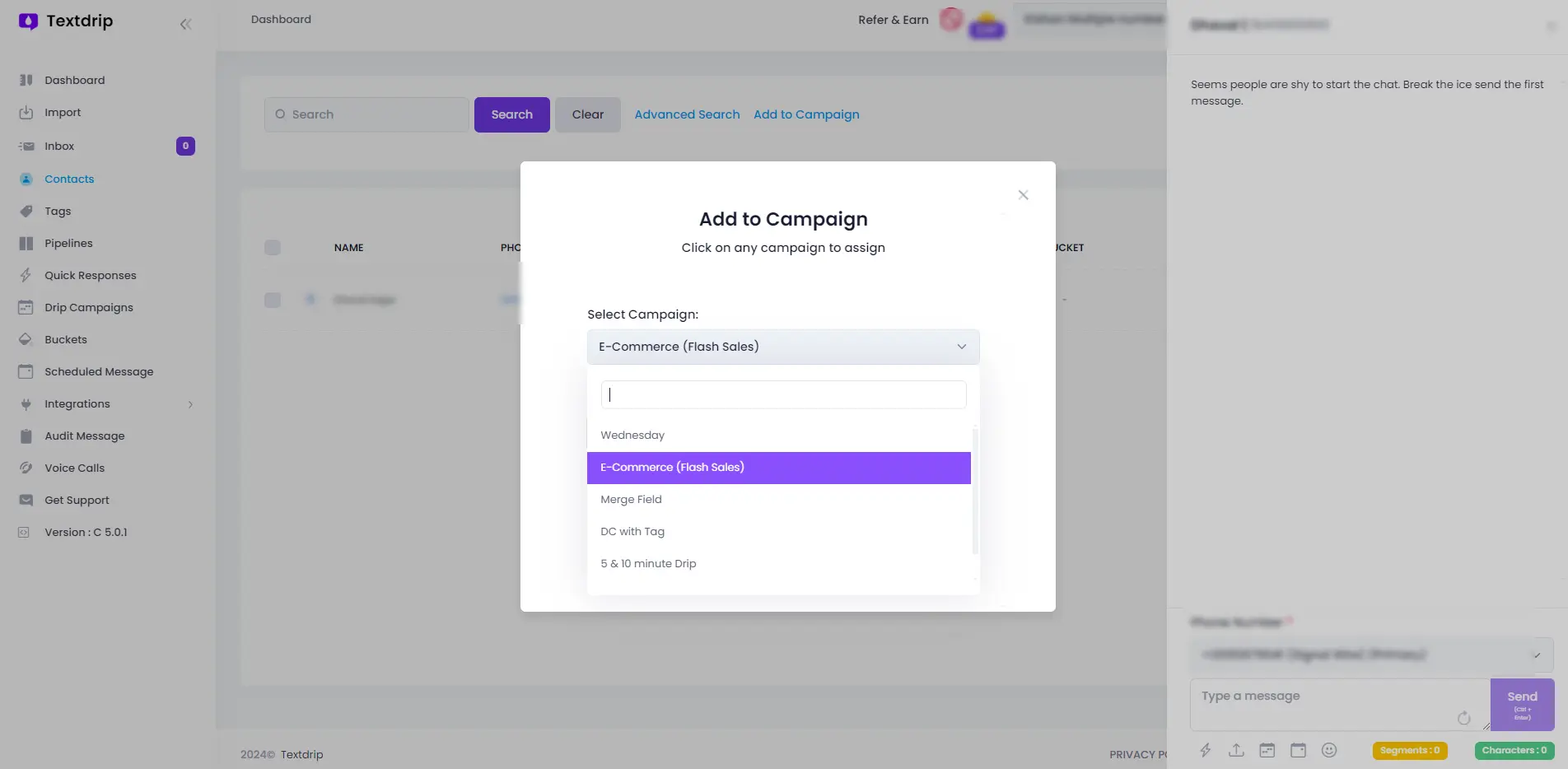
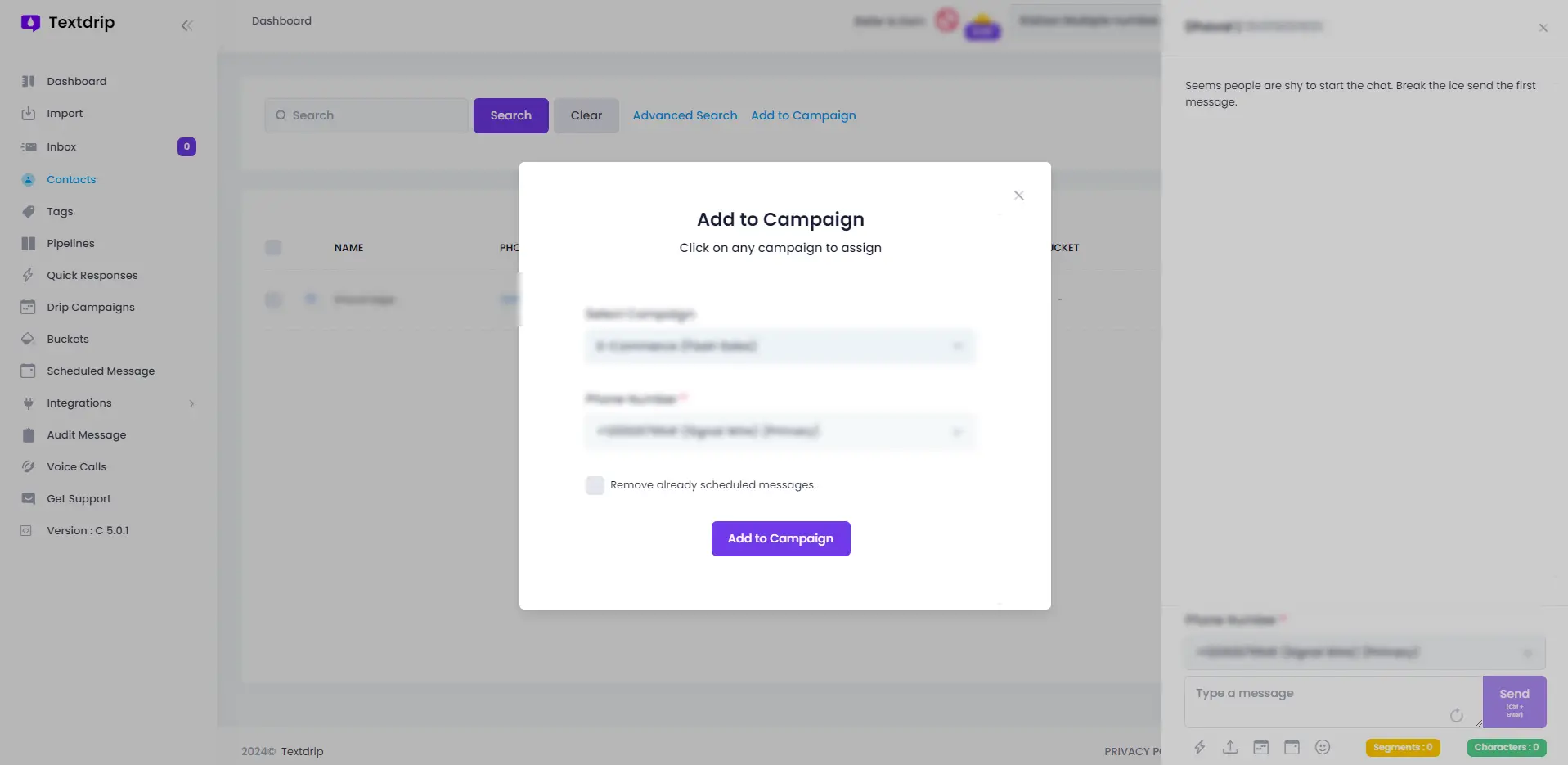
10) Finally, you will be able to see all the messages you have created for the SMS drip campaign on the right-side panel of the dashboard. And it’s done!
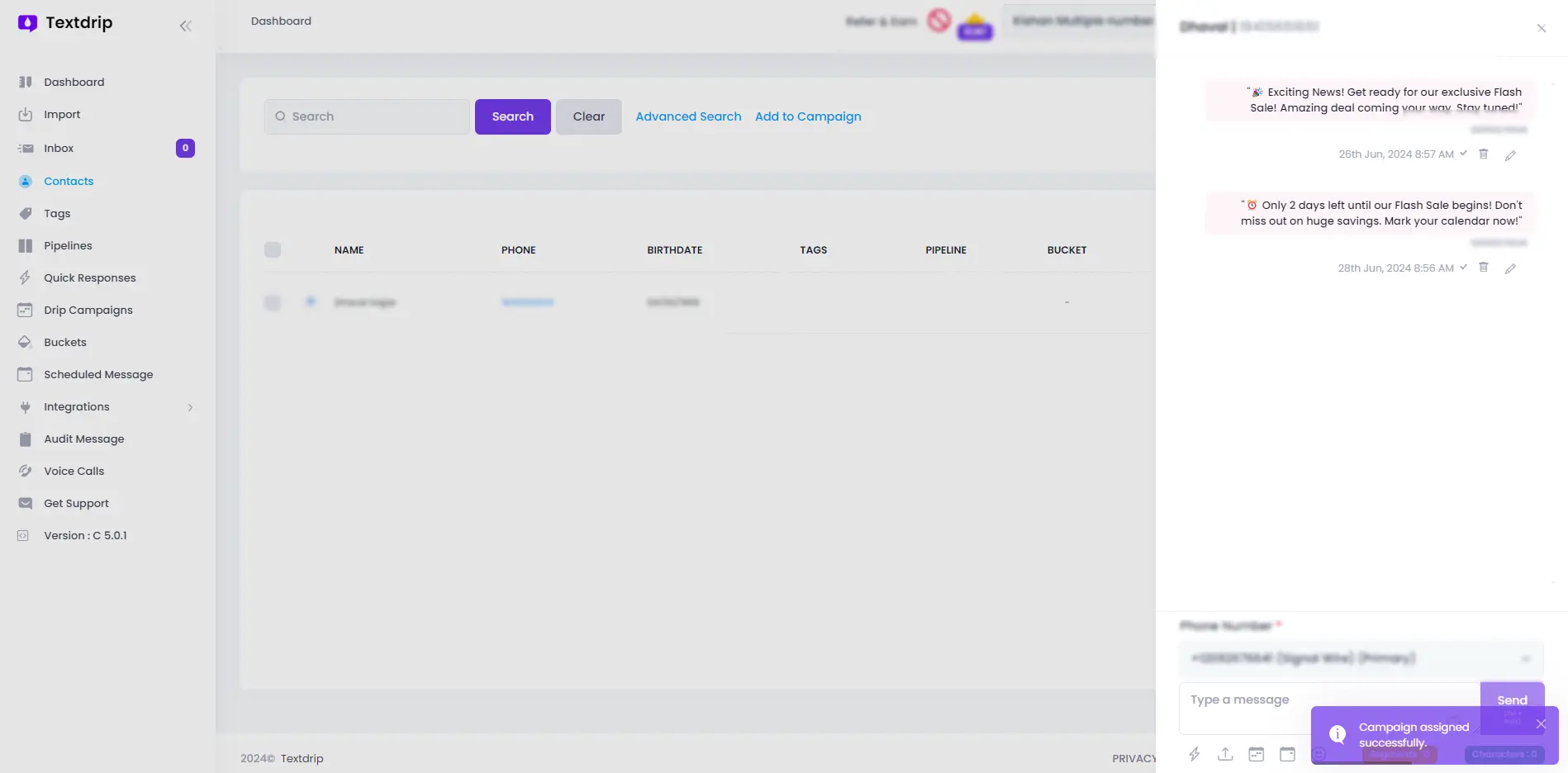
In summary, SMS drip campaigns provide a direct route to your target audience’s hearts and minds because of their immediate nature and seamless integration with other tools. These campaigns provide you with valuable insights, improve engagement, and, when properly executed, drive conversions and loyalty.
However, the success of text drip campaigns depends on sending and providing value, offering a tailored experience, and maintaining a consistent brand voice and style. For that, you need the right SMS drip campaign software/platform, such as Textdrip.
Textdrip has exclusive features like SMS automation, drip campaigns, MMS marketing, personalization, bulk texting, two-way messaging, quick responses, etc., making it the perfect tool for SMS drip campaigns. So, to boost conversion and take your business to the next level, sign up for a free trial today or book a demo. This platform can effectively help you unlock the power of SMS drip campaigning.
Yes, you can automate an SMS drip campaign. For that, you need the right tool like Textdrip. We have described the steps to set up the automated SMS drip campaign above.
Real estate, e-commerce, car dealerships, restaurants, insurance, travel and hospitality, and healthcare professionals can benefit from SMS drip marketing strategies.
Not taking the customer’s permission before sending them a message, sending a message at the wrong time, sending invaluable content, sending too long messages, no CTAs, sending too many messages, etc., are common mistakes to avoid while planning a drip campaign.
Segmentation, automation, personalization, two-way messaging, bulk texting, etc., are essential features in drip campaign software.