14 May 2025
Philip Portman
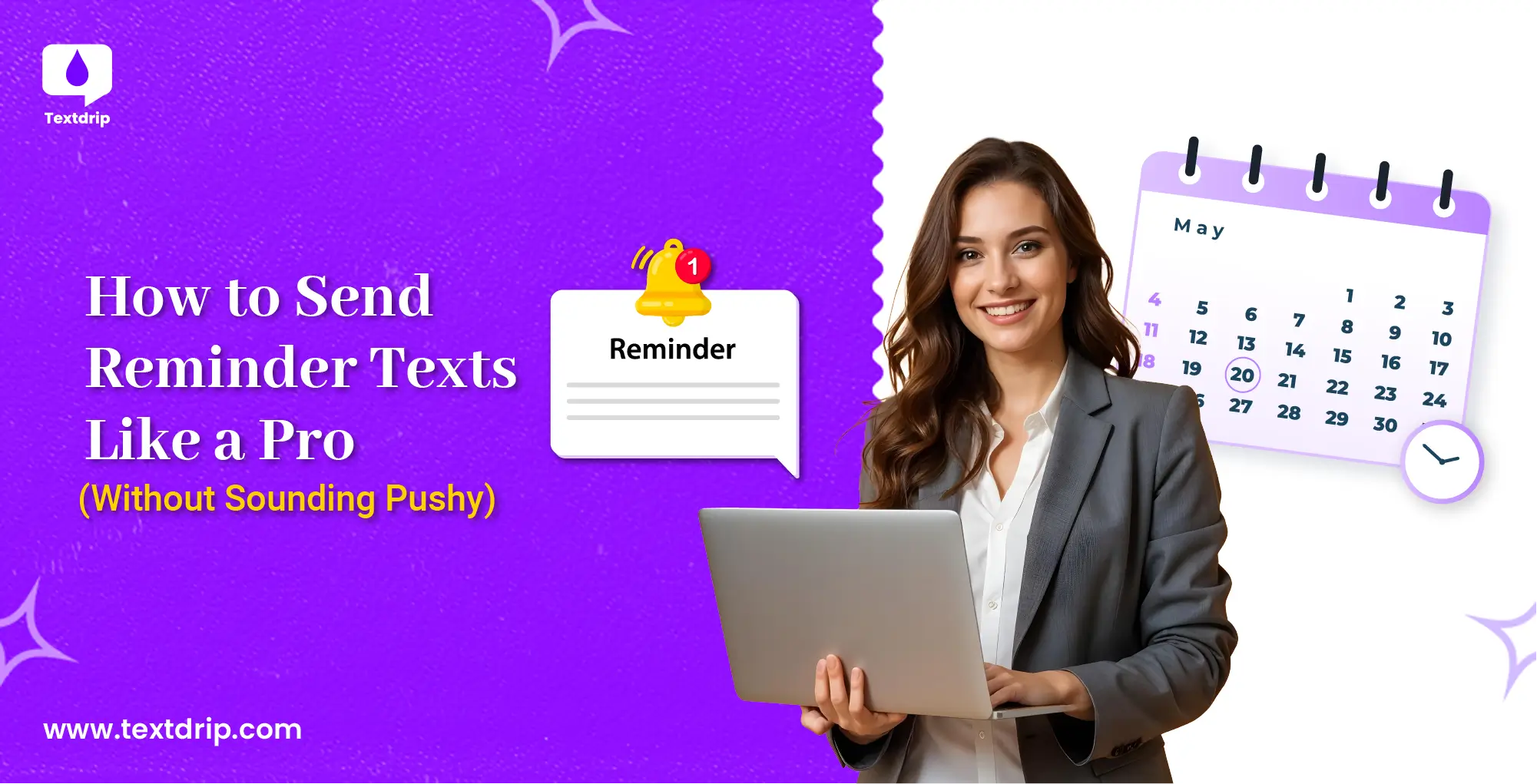
14 May 2025
Philip Portman
Life gets busy. People forget appointments, meetings, events, and even birthday dinners. However, a quick reminder text message can save the day.
Don’t you believe?
The stats don’t lie!
SMS offers a 98% open rate as compared to 20% for emails.
Almost 90% of text messages are read within 3 minutes.
However, you need to keep in mind that if your reminder text messages sound robotic or overly aggressive, you risk annoying your customers. And the worst thing that can happen is losing them.
So, the trick is to be helpful but not pushy. Be friendly but not forceful.
In this blog, we will talk about how you can send reminder texts without sounding pushy.
Timing plays a vital role in the success of your reminder texts. If you send the reminder text message too early, the recipients may forget about the event by the time the event rolls around. On the other hand, if you send it too late, the recipients might miss the event. Therefore, you need to send the message at the right time so it doesn’t seem like an intrusive interruption.
Let’s quickly compare the best time to send reminder texts vs. the time to avoid sending reminder texts.
| Best Time to Send Reminder Texts | Time to Avoid Sending Reminder Texts |
| Morning – 8 AM to 10 AM – People are starting their day, so they can plan ahead. | Late Night – 9 PM to 11 PM – During this time, most people are winding down, so they might find your SMS disturbing. |
| Mid-Morning – 10 AM to 12 PM – You can catch your target audience during this time, but do not overwhelm them with messages. | Early Morning – 5 AM to 7 AM – Early texts might seem disturbing. |
| Afternoon – 1 PM to 3 PM – This is the post-lunch time when people are ready to focus on the rest of the day. | Mid- Afternoon – 3 PM to 5 PM – This time is an awkward gap, and people may ignore it. |
| Evening – 6 PM to 8 PM – People are wrapping up their work and are most likely to check their phones. | Weekend Evenings – During this time, people love to relax and don’t use their phones. |
Here, the main goal is to reach your recipient when they’re most likely to see the messages without interrupting their personal time. You must use the optimal time for your audience and consider their time zone.
You can send an event reminder message like this:
Your text message should be concise, clear, and to the point. However, it must convey all the necessary details. Recipients are most likely to ignore the long messages. Also, they will not appreciate if you bombard them with unnecessary information.
Here are some tips and tricks to keep your reminder texts simple and effective.
A simple reminder text message like this:
Reminder: Your dentist appointment is tomorrow at 5 PM. Reply “YES” to confirm or “RESCHEDULE” to pick the new time.
Is more effective than:
This is just a friendly reminder that your dental appointment has been scheduled for tomorrow at 5 PM. Please let us know if the timing is convenient for you, and feel free to reach out if you have any questions or need to reschedule.
It is one of the hardest parts of sending reminder texts. You need to strike the perfect balance between sounding casual and formal. If you sound too casual, you might lack the necessary professionalism. On the flip side, if you sound too formal, it can off-put your message.
Therefore, you need to use some tips for finding the right tone.
A friendly reminder text message looks like this:
Hi [Name], this is just a quick reminder about your meeting tomorrow at 10 AM. Looking forward to seeing you! Let us know if you need to reschedule.
This reminder text message is professional, approachable, and does not look like a demand.
You need to guide your recipients regarding what they need to do next. To do this, you need to add a simple call-to-action. A strong CTA makes it clear what action they need to take. However, ensure that the CTA is easy and non-demanding.
Here are some examples of effective CTAs and ineffective CTAs.
| Effective CTAs | Ineffective CTAs |
| “Reply ‘Yes’ to confirm your appointment.” | “Confirm your appointment immediately.” |
| “Click here to reschedule.” | “You need to reschedule now.” |
| “Let us know if you need anything else.” | “No excuses – confirm your appointment.” |
Make the action feel like a choice, not a command. You need to make it stress-free and simple for your recipients.
You can check out our detailed blog on how to craft effective call-to-action phrases.
People think reminder text messages are just a way to inform customers regarding an event. However, if you focus on the benefits for the recipients, your text message will feel more valuable. So, you need to highlight the positive outcome of responding to reminders.
For example,
You need to focus on the benefits instead of just reminding someone about their dentists’ appointment.
Reminder: Your dentist appointment is tomorrow at 3 PM!
A quick cleaning today means healthier teeth tomorrow.
Let us know if you need to reschedule.
Here, the reminder text message focuses on the positive results of showing up for the appointment, such as stronger teeth and better oral health.
When you provide recipients with a reschedule or opt-out option, you respect their time and preferences. No one likes feeling forced into something. Therefore, give them a way to cancel or reschedule their appointment without guilt. You can give your customers flexible options. It can strengthen customer loyalty.
For example,
Hi [Name], just a reminder that your appointment is tomorrow at 2 PM.
If that time no longer works, feel free to reply ‘Reschedule’ or ‘Cancel’, and we’ll find a better time!
This way, you can offer them a way to opt out without making them feel bad but keeping the appointment at the forefront.
Of course, reminder text messages are useful, but sending too many messages can be overwhelming. If you remind someone about the same event, again and again, it can be annoying and intrusive. So, maintain a healthy balance.
Generally, one or two reminder text messages are sufficient – one reminder text message a few days before and a follow-up message on the day of the appointment.
In case of rescheduling a reminder, send it 24 hours before, along with the secondary reminder one to two hours before.
Excessive reminders feel overwhelming. So, keep it minimal and respectful.
Manually sending reminder text messages is time-consuming and prone to human error. Here is where automation comes into the picture. You can use SMS automation to ensure consistency and save your valuable time.
Automated text messaging systems like Textdrip help you schedule and send reminder texts at the right time. The best thing about automation is that you will never forget to send a reminder again.
Here is the process that you can follow to automate reminder texts.
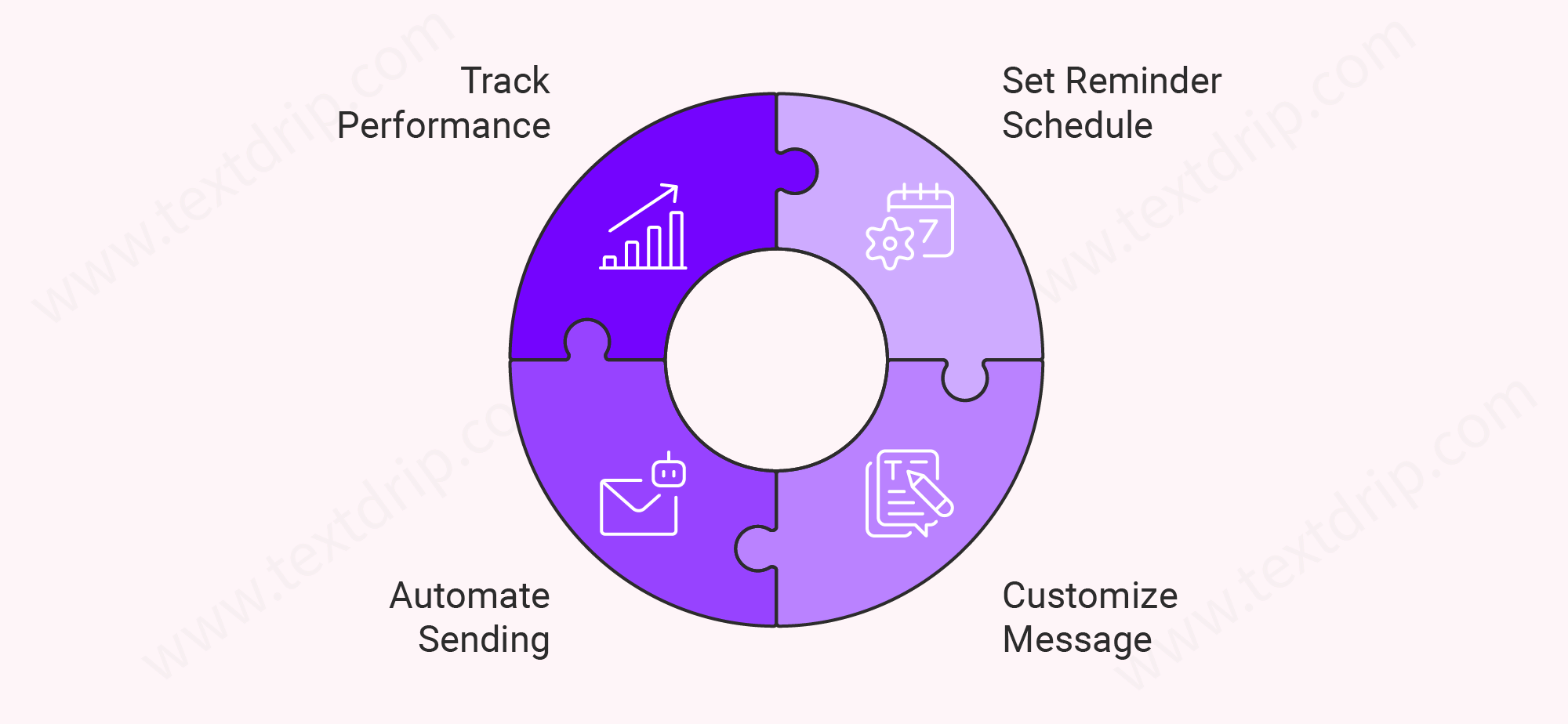
You need to define the time frame for when the reminder text messages should be sent. Customize your reminder text templates to perfectly align with your business and target audience.
Select the automation tool to send reminders on a specific date and time. Monitor the effectiveness of your reminder text and adjust based on the feedback.
Once you have set the reminder system and it is ready to run, the next step is to track the performance. You can use metrics like response rate, cancellations, and reschedules to examine how effective your reminder text messages are
Tools such as Textdrip let you track how well your reminders are performing. Analyze the trend where specific messages work better than others. You can refine your strategy for future reminders accordingly.
Sending reminder text messages is not only about getting a response. It is also about staying compliant with text message marketing rules like TCPA and 10DLC standards. If you don’t follow the SMS compliance rules, it can cost you customer trust and serious legal penalties.
Here is how you can do it.
| Do’s | Don’ts |
| Per the TCPA rules, get explicit consent before sending a reminder text message. | According to TCPA rules, sending unauthorized messages can cost you fines up to $1,500 per violation. Therefore, always confirm opt-in. |
| You must register your business for 10DLC. It will keep your traffic legitimate and avoid message blocking. | Unregistered traffic is usually filtered, blocked, or heavily fined. Therefore, it’s important not to send SMS campaigns without a 10DLC campaign registration. |
| Clearly state who you’re and what you do. Each message should start with your business name so recipients can instantly recognize you. | Never send anonymous texts. It looks suspicious and can be flagged as spam. |
| Provide a simple opt-out option and respect if someone opts out. Remove them right away from future text messaging. | Don’t make unsubscribing difficult. It will damage your brand’s reputation. If you continue messaging after someone has opted out, it is a clear TCPA violation. It can be prone to complaints or fines. |
| Send SMS during business hours. Respect recipient’s time zone, as it will ensure a better response rate. | Don’t text too early or too late. Texting at inappropriate hours may violate TCPA guidelines. |
| You must protect consumer data by encrypting phone numbers, using secure servers, and limiting access. | Never share or sell data without user consent, as it violates privacy laws and permanently damages trust. |
| Keep you and your team updated about SMS laws. Regularly review your compliance practice or use an SMS marketing platform like Textdrip that always aligns you with compliance rules. | If you ignore regulation changes, it can put your business at serious legal risk. |
In a nutshell, no one likes a pushy text message. At the same time, no one likes to be just another name on your calendar. A reminder text message seems small, but it is crucial to your customer experience. The reminder text message indirectly says Hey, we value your time & we’re looking out for you. When you send the reminder text at the right time, it can reduce no-shows, increase customer satisfaction, and build long-term loyalty. So, go ahead and send reminder texts like a pro, but remember to lead with empathy because behind every phone is a human.
Suppose you want an SMS marketing tool that makes sending reminder texts effortless; book a Textdrip demo. It can help automate personalized reminder texts and schedule them in advance. So, whether you want to confirm appointments, follow up on leads, or encourage customers to take action, Textdrip helps you sound human, not robotic. Remember, reminder texts are not just sent; they’re felt. So, get ready to drip value with every SMS you send. Start your journey with Textdrip today.
A reminder text message is a short SMS sent to remind someone of an upcoming event, appointment, deadline, or task. It helps reduce no-shows and missed obligations without needing a phone call.
Yes, but you must have the recipient’s consent (opt-in) and follow SMS marketing laws such as the TCPA in the U.S. Always provide an opt-out option if used for promotional purposes.
Yes, for recurring events (weekly meetings, monthly check-ins, etc.), Reminder Drip helps maintain consistency and reduce no-shows. You can even automate them for each cycle.