16 Apr 2025
Dhaval Gajjar

16 Apr 2025
Dhaval Gajjar
We live in a world of instant responses- read receipts, emoji reactions, and “someone is typing…” notifications. So, when SMS gets delivered, it drives fast results for businesses: instant bookings, quick replies, and real-time updates. However, when a message is blocked or fails to deliver, it is not just a delay, but it’s a missed opportunity or a lost sale. For businesses, every undelivered SMS is a potential revenue loss. For businesses, not getting text messages delivered is frustrating, especially when the reason is unknown.
Whether it is because of any technical glitch, an issue with recipient’s device, or a problem on your end, you must understand the root cause of a blocked text message. It will save you time and prevent miscommunication.
Blocked text messages are a common issue that affects both personal and business communication. Whether you’re trying to send an SMS to someone directly or sending bulk text message campaigns, message blocking can disturb your outreach efforts. However, don’t worry! This guide will discuss what is message blocking, the most common reasons why your messages are getting blocked, and ways to fix them. So, without further ado, let’s dive into it.
Text message blocking occurs when a text message fails to reach its intended recipients. It happens because of various restrictions set by the sender, recipients, carrier, or system policies. When your text message is blocked, you might receive an error message such as “sent as text message blocked” or see no response at all. In business, a blocked text message is a major issue. It can lead to missed opportunities, poor customer experience, lost revenue, etc.
Therefore, you need to understand the reason behind blocked text messages. It can help you troubleshoot and resolve the issue quickly.
Here are a few reasons why your messages might get blocked. We have also included ways to fix them.
It is one of the most common reasons why your messages are not delivered. Just like when you send an email to an incorrect email address, it won’t get delivered; the same goes with an invalid phone number. If you’ve entered the wrong phone number, you won’t get a response from them.
For example, all messages sent to U.S. telephones must begin with the country prefix “1”. So, if you forget to enter the international country prefix while sending text messages, your message may fail to deliver correctly. Another potential reason why your text messages are not delivered is that you try to send messages to landline numbers. And it’s obvious that landlines cannot receive text messages. Therefore, delivery will fail.
In such a case, an SMS platform like Textdrip can help you as it has an impressive feature – Landline Remover Integration. The Landline Remover Tool identifies and excludes DNC, invalid, or landline numbers. So, your text messaging deliverability rate will automatically improve.
These days, business text messaging has increased, and carriers have started protecting their subscribers from spam text messages. Your email provider moves suspicious emails to the spam folder, right? Your mobile carrier does the same. They filter spam messages. Therefore, whenever you send an SMS to someone, there is a chance that your message will be flagged as spam by the recipient’s carrier.
Of course, each mobile carrier has its own guidelines; however, here are a few general reasons why your text message is marked as spam.
If you want to fix these issues, use full URLs in your text message, or you can use registered domain shorteners that your carriers easily recognize. Also, don’t use all caps and the same content in your messages. Ensure the number you use is verified through the Campaign Registry.
Cellular signal issues can affect message delivery. This is because the device cannot establish a reliable connection to the nearby cellular tower. So, there will be constant fluctuations in the signal strength, which can cause intermittent disruptions. So, messages might fail to reach the recipients quickly or get lost while in transit.
This instability can be problematic in areas with poor network coverage or during network congestion. Therefore, messages either get delayed or are not delivered at all. It can be the reason for potential misunderstanding, missed opportunities, or unsatisfactory user experience.
Therefore, you must remain aware of the signal strength and connectivity status, make adjustments, or relocate if required to ensure reliable message delivery.
Generally, there are two types of messaging: A2P (Application-to-person) and P2P (Person-to-person). Both types require different types of phone numbers.
If you want to send business messages to your customers, you will engage in A2P 10DLC messaging. These messages include appointment reminders, billing confirmations, and transactional messages using SMS platforms like Textdrip.
If you’ve established a personal relationship with your customers and want to send P2P messages, you don’t need a 10DLC registered number until you do not send bulk messaging in a short time.
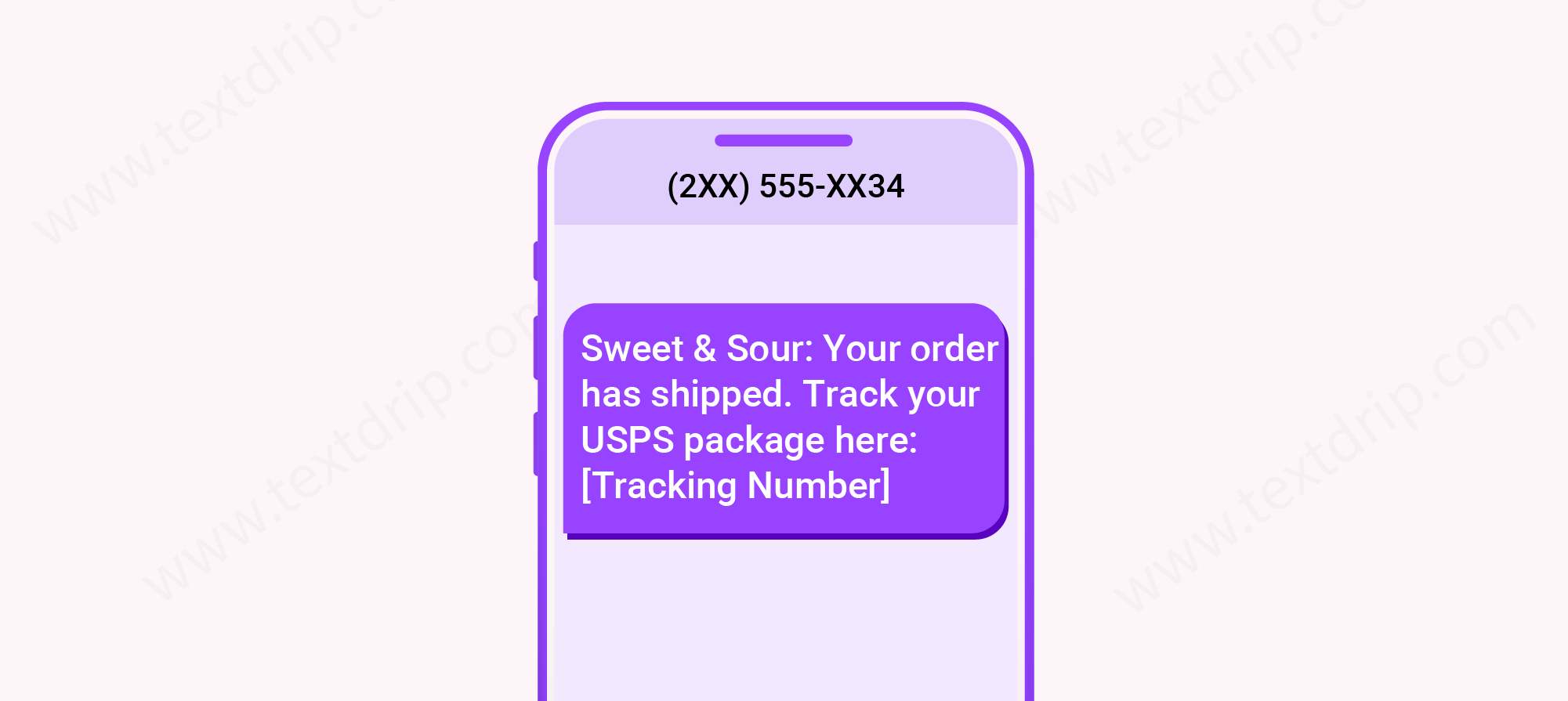
As shown above, messages like this should be sent via a 10DLC registered number or a short code. Otherwise, it might not be delivered.
If you want to do A2P messaging, ensure you’ve a 10DLC registered number. These numbers are approved for high-volume messaging. If you use a regular local phone number and send too many messages in a short time, your messages will be blocked by the carriers, especially you’re not compliant with 10DLC.
You can use an A2P service like Textdrip to fix this issue and ensure 10DLC compliance.
Suppose you send 500 SMS in a minute, and none of them get delivered. It is frustrating, right? If you send too many messages too frequently, chances are that you might be caught in the spam filter. Many carriers limit the number of messages a recipient can receive within a specific timeframe to prevent spam. However, there are also guidelines about how many messages you can send according to the type of number you’re using. In short, exceeding the message throughput limit (the maximum number of messages an SMS gateway or messaging service can send per second or minute) can be the reason for message delays, blocking by carriers, or throttling.
Generally, phone numbers for P2P traffic are allowed to send 1 message per second. Also, there should be a proper balance of sending and receiving text messages. If you’re sending 400 messages but not getting 15 responses, it can raise a red flag and block your potential messages.
Therefore, slow down your sending rate, or you can use an SMS marketing platform like Textdrip, which supports a high message throughput limit without triggering carrier filters.
Most SMS platforms have an in-built feature that lets recipients opt out of receiving text messages.
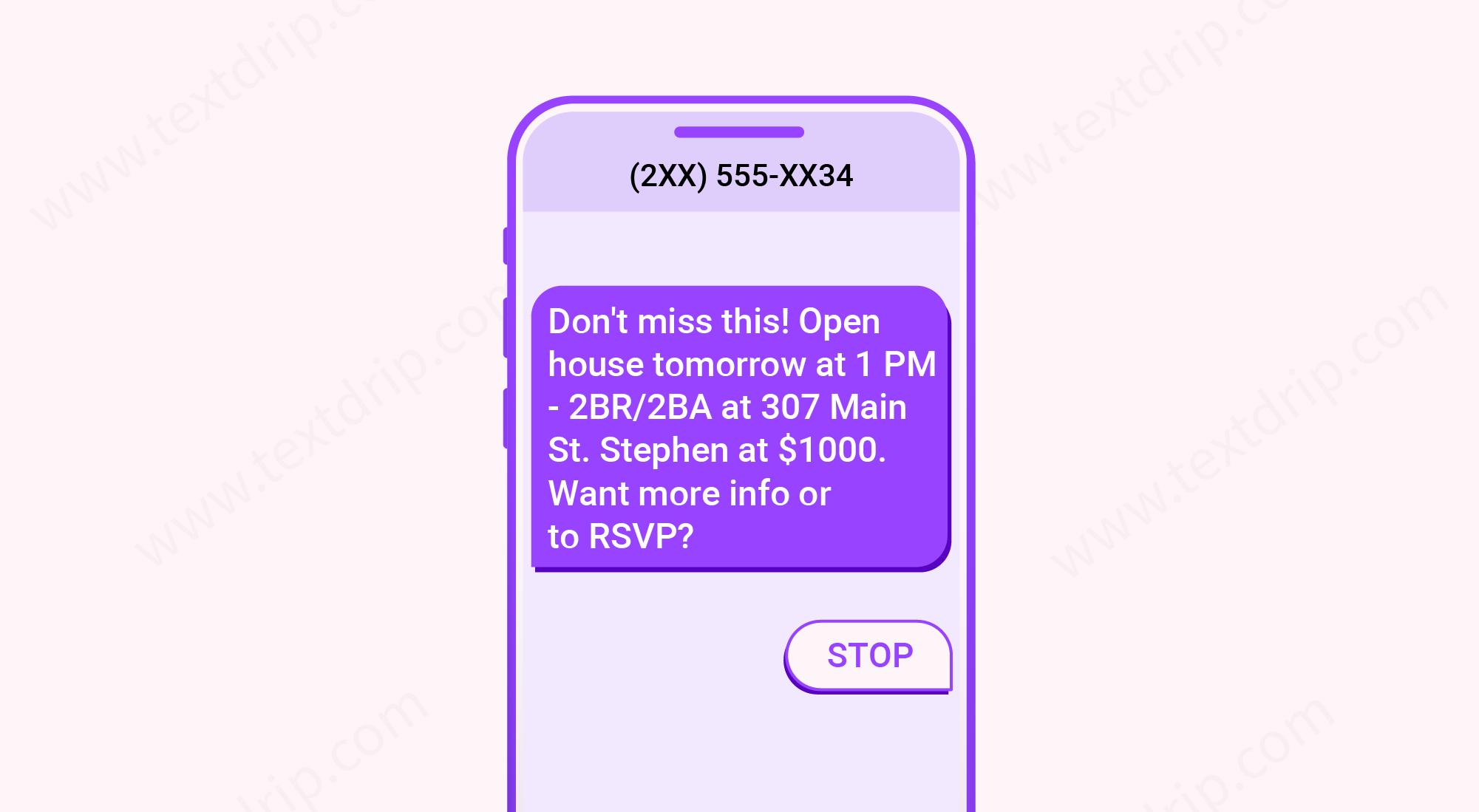
As shown here, until the person you’re talking to here does not respond again with START, your messages will not get delivered.
For example, Textdrip allows subscribers to opt out of messages when they no longer want to receive text messages from a specific business. For that, they can use opt-out keywords like STOP, UNSUBSCRIBE, etc.
Also, its AI-based smart text response intent detection and classification system, Positiveintent.ai, analyzes incoming text messages and classifies them into one of the three intents – interested in buying, neutral, and opt-out. Message responses that are classified as opt-out clearly mean that customers do not want any future communication from your business.
So, if recipients have opted out of messages and you still send them messages, your text messages will be blocked. So, use an SMS platform like Textdrip to fix the issue so you do not send messages to recipients who have opted out.
If you send messages that include SHAFT content (Sex, Hate, Alcohol, Firearms, and Tobacco), it can be blocked by the receiving carrier. Your message content must be compliant with CTIA guidelines for SMS messages. Also, it must comply with all applicable laws where the recipient is located. If your message content includes spammy keywords such as “FREE MONEY” it will get blocked. If you want to fix it, do not use overly promotional keywords that can trigger spam filters.
Generally, the SMS character limit is 160 characters, but if the message surpasses the maximum allowed length, the message won’t get delivered or delivered in multipart. It is essential that you remain mindful of the character limit while sending messages so messages are successfully delivered to the intended recipients.
You should not send messages late at night or during early mornings. Even certain countries impose regulations on the timing of marketing text messages. As per the TCPA, you can send text messages during business hours according to the recipient’s local time zone. Ensure you follow these restrictions as they will help you deliver text messages successfully and avoid regulatory issues.
For example, if you send a promotional text at 2 AM, it will get blocked. Therefore, follow TCPA guidelines to fix this and send messages only during business hours.
When the recipient is travelling abroad, it might encounter roaming restrictions. It can affect SMS delivery insights. On the other hand, when the recipient’s device connects to the international network, the home carrier imposes limitations or extra charges for sending and receiving messages while roaming.
It can cause irregularities in message delivery, cause your message not to be delivered, and increase communication costs. It depends on the carrier’s roaming policies or agreements between networks in different countries.
Therefore, if you want to avoid unexpected costs and potential message delivery issues, learn about carrier’s roaming policies. Also, to fix the issue, you can inquire about international packages that offer affordable and reliable communication options.
If the recipient has enabled Do Not Disturb settings, your message might be blocked. It usually happens with promotional text messages or unsolicited text messages, as DND settings are designed to prevent unwanted interruptions. However, it can create uncertainty for senders because they assume their messages are undelivered, but in reality, they are transmitted successfully and remain unseen.
So, it can create potential misunderstandings and frustration between sender and recipient. Therefore, to avoid miscommunication, it is essential that a sender is aware of the recipients’ DND setting and establish clear communication channels. The message delivery can be restarted if the recipient adjusts their DND preferences or temporarily turns it off.
Message blocking is not just about content; it also affects other key SMS metrics. Here are a few SMS metrics that affect message deliverability.
You need to monitor these metrics and adjust your SMS campaigns accordingly. It can reduce the risk of your message being blocked and improve the overall deliverability.
Blocked text messages are frustrating. It can become an obstacle to your business communication. However, the good news is that there are solutions to fix it. An advanced automated SMS marketing platform like Textdrip can help you send messages that get delivered, and you won’t get notifications like “sent as text message blocked.” Textdrip follows carrier regulations, which reduces the risk of blocked text messages.
It comes with impressive features like a spam message checker, which lets you know the probability of your text message being flagged as spam. The platform lets you easily manage opt-ins and opt-outs to stay compliant. Start using Textdrip or book a demo to see how it can improve your SMS delivery rate and ensure your messages get through.
Follow the best practices and a reliable SMS platform like Textdrip to keep your message delivered without interruption.
FAQ's
What is message blocking?
Why are my messages showing as “Sent as text message blocked”?
Do blocked text messages get stored anywhere?