08 May 2025
TJ Gaushas
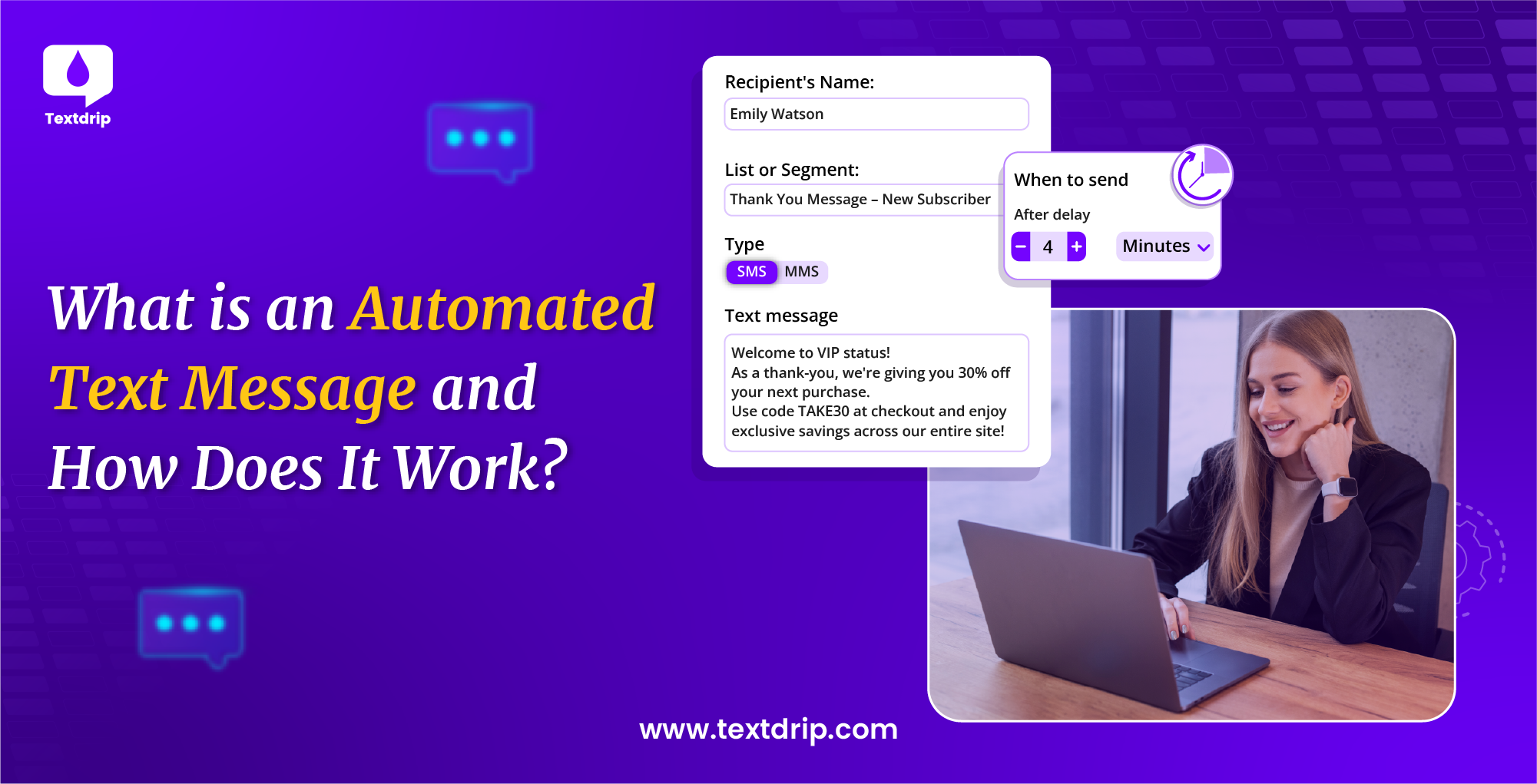
08 May 2025
TJ Gaushas
Let me tell you an interesting story.
A few months ago, I booked a massage at the local spa. Just a day before my appointment, I got the SMS –
Hey Melina, it’s just a reminder message regarding your massage appointment tomorrow at 5 PM. Reply YES to confirm or RESCHEDULE to reschedule.
The message was concise, clear, and perfectly timed. Interestingly, that message did not come from anyone; it was an automated text message. These automated text messages are an important tool that’s changing how businesses communicate with their customers.
In this article, we will explore what automated text messages are, how they work, why they’re important, and how they’re transforming business communication. So, whether you’re running a local café, managing a large e-commerce site, or want to understand modern messaging, this blog is for you.
Let’s first start with understanding what an automated text message is.
Automated text messages are like a digital assistant who never sleeps. That digital assistant sends messages at the right time to the right people, says the right thing, and even replies based on what your customer types.
Automated text messages are pre-written SMS messages that are sent automatically to your customers based on a schedule or specific trigger.
These triggers could be a missed appointment, a purchase, a new signup on your website, inactivity for the set period, etc. You do not need to hit the send button in automated text messages each time. Instead, the automated SMS marketing platform does it for you.
The best thing about it is that you must only set the rules once. After that, it runs on autopilot mode.
Now, one question will pop into your mind – won’t automated messages sound robotic?
That is a fair concern. However, here is the twist. Whenever done right, automated text messages don’t feel robotic, but they can feel deeply personal.
For example, you own a small coffee shop. Suppose your customer Emily receives this message every Friday morning:
Good Morning, Emily! We brewed your favourite hazelnut latte.
Stop by 11 AM for 25% off today – [Your Caffee Name].
This message is automated, but it feels like a human.
Do you know why?
It is because the message is timely, relevant, and personalized.
| Feature | Automated Text Messages | Manual Texting |
| Effort | Once you’ve completed its setup, it requires minimal effort. | High efforts are required as you’ve to do ongoing manual input. |
| Timing | They are sent instantly as per the triggers or schedules. | They’re sent whenever the sender manually sends them. |
| Personalization | Their personalization level is high, as each field is dynamic. | Their personalization level is limited. |
| Scalability | They are highly scalable. Can easily handle thousands of messages. | They’re difficult to scale for large audiences. |
| Speed | Instant delivery without human delays | They depend on the sender’s availability. |
| Consistency | They are always consistent, as it reduces human error. | It can be prone to inconsistency or missed messages. |
| Cost-Efficiency | They are most cost-effective over time. | They’re more expensive in terms of labour and time. |
| Follow-Up Capability | Automated workflows can trigger follow-up texts. | Manual texting requires manual tracking and follow-up |
| Use Cases | Promotions, Reminders, Updates, and Support | One-on-one conversions or emergencies |
| Best For | Customer Engagement, Marketing Campaigns | Personal or small-scale communication |
The automated text message process seems complex, but in reality, it is a simple process.
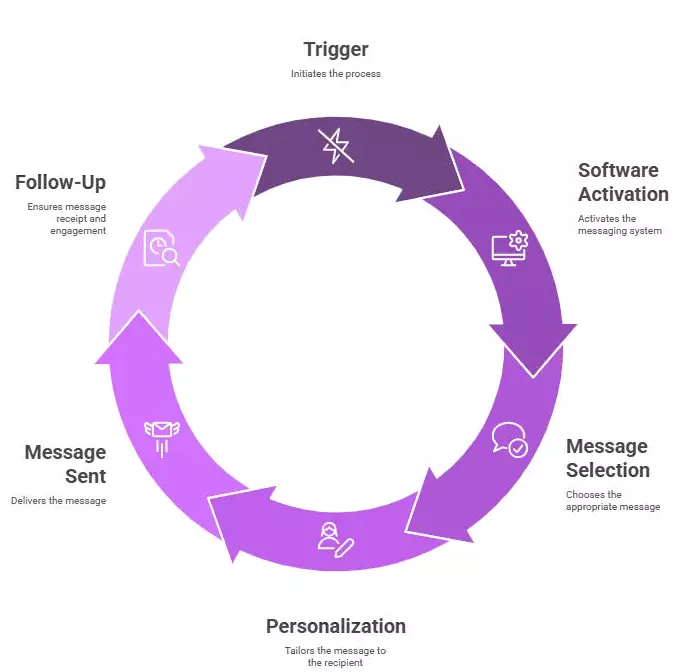
An automated text message is triggered whenever any event happens, such as form submission, appointment scheduled, or purchase. After that, automated texting software identifies the trigger. The pre-written SMS template is selected. Then, personalization is done, such as adding customer details like name or purchase information.
After that, the message is instantly sent to the customer. Based on the customer response, more automated steps can occur.
This workflow makes sure that customers get timely and relevant information without any manual effort from the team.
Here are some different types of automated text messages that you can send to your customers to drive more business.
If you want to connect with your subscribers and express your appreciation for their recent signup, you can send them an automated welcome message. It automatically goes to the new subscribers. In a welcome message, you can even offer a discount and encourage subscribers to try your product/service. Don’t forget to add a time limit to the offer so your subscribers can take action quickly.

Discount offer automated text messages are perfect for appreciating your loyal customers. You can send them personalised special offers so your text message sounds inviting and friendly.
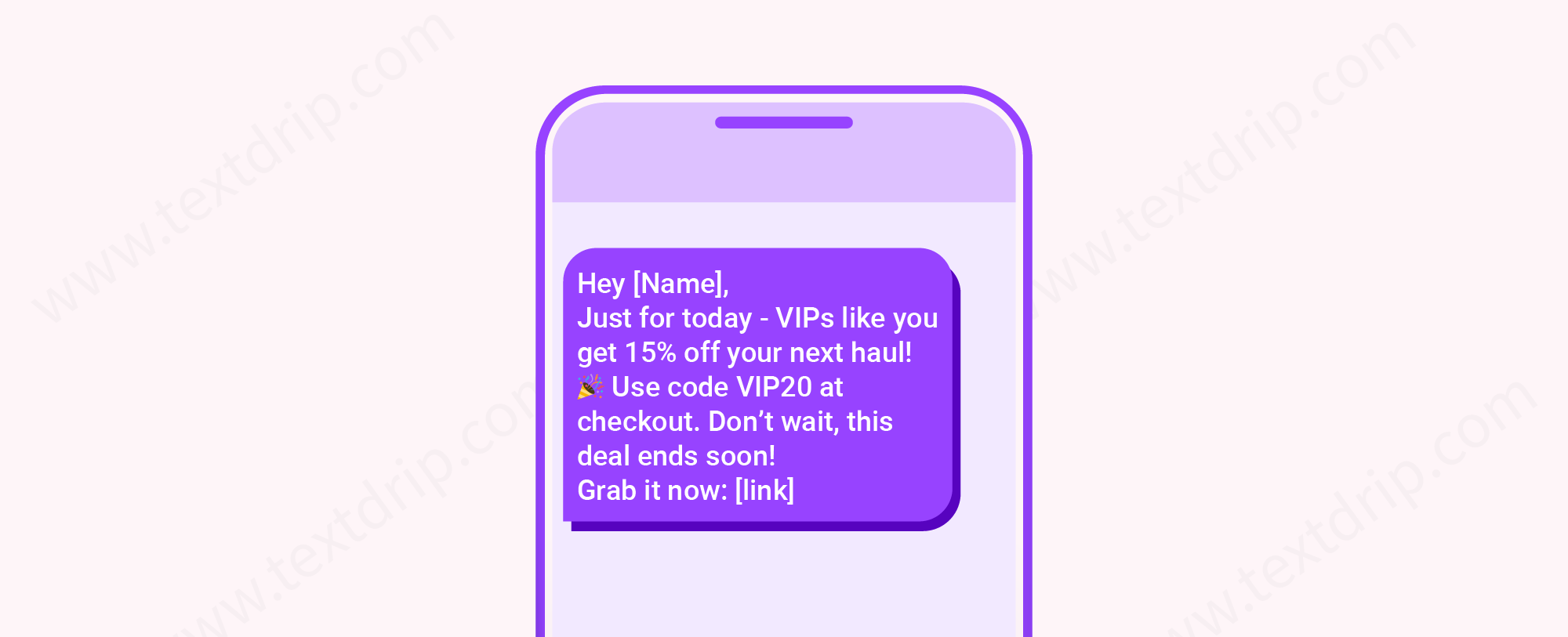
Once your customers place an order, you can send them an automated order confirmation text message. It lets them know that your team is processing their order. Include the relevant information, such as the order or tracking number in it.
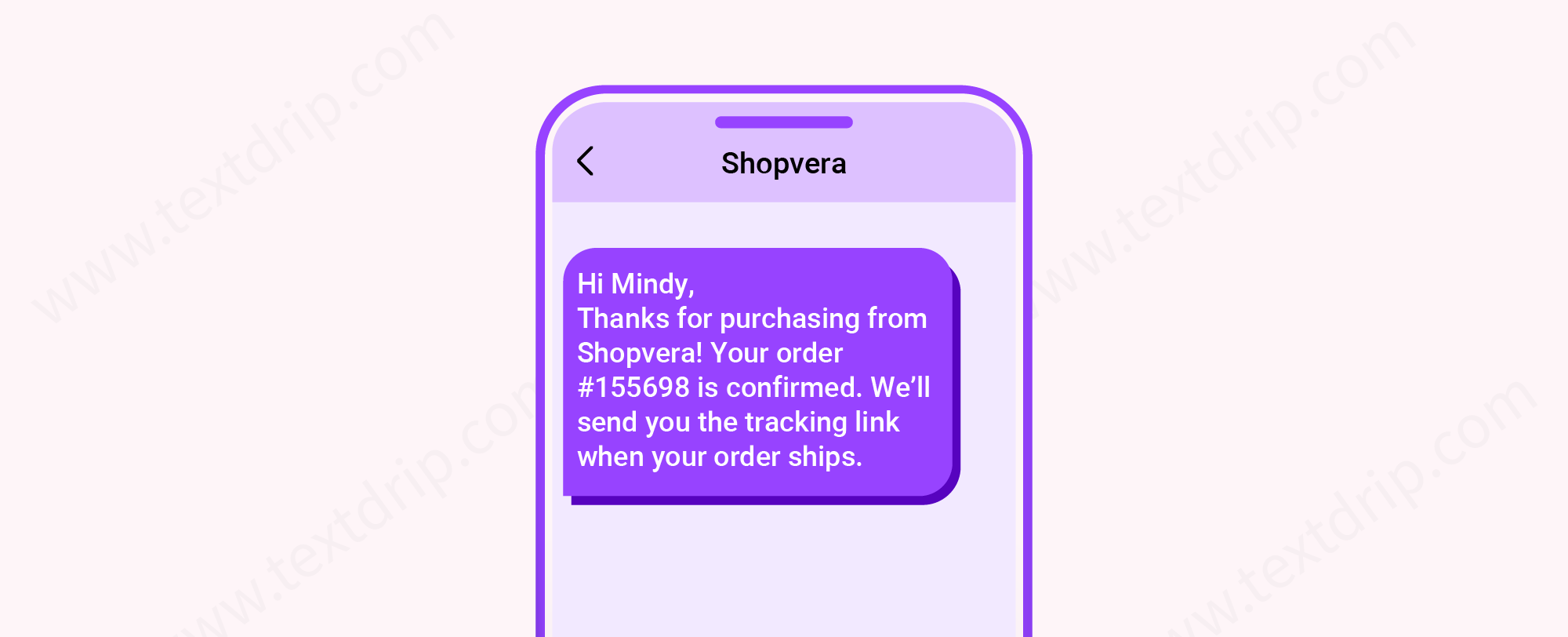
Whenever your customers are experiencing any challenges and need help, you can ensure that you provide quick customer service. Through automated text messages, you can assist your customers 24/7.
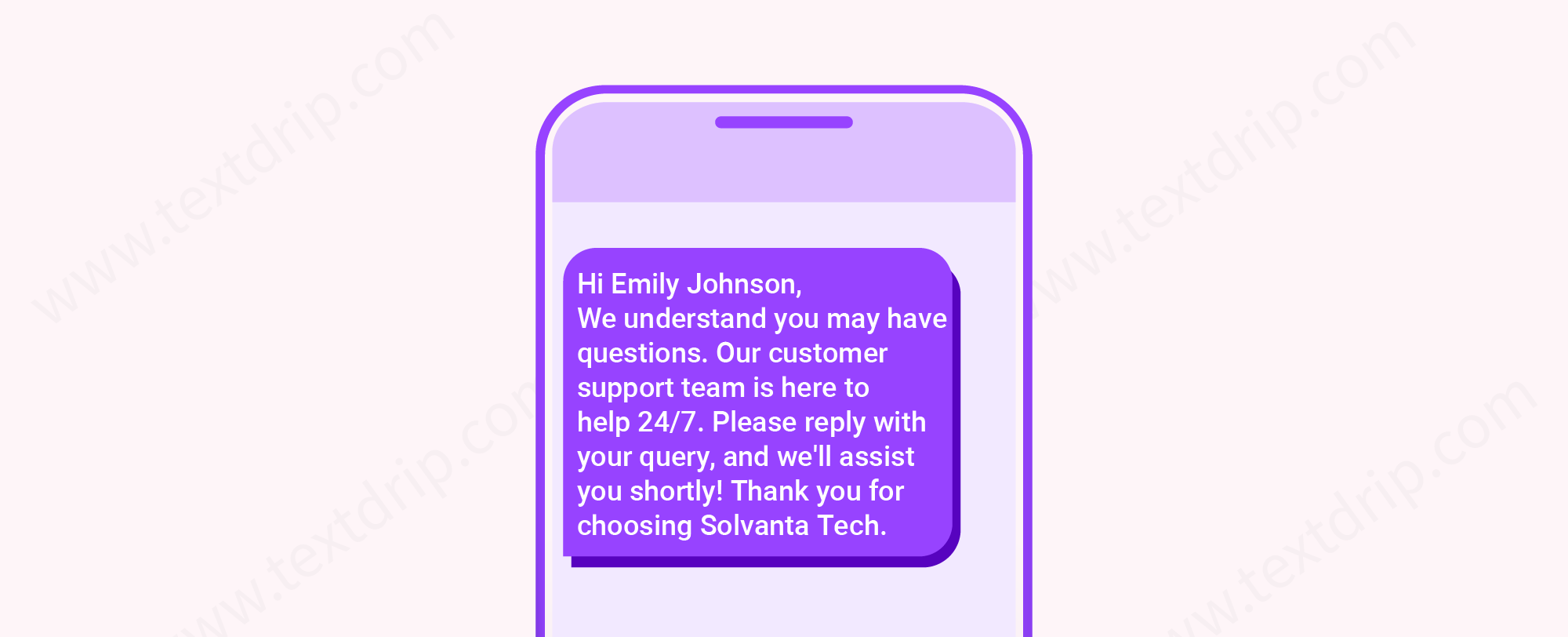
If you’re in a business where you need to meet customers/clients in person, sending them appointment reminders is a must. You can send them simple automated text messages which can notify them they’ve an appointment and ask them to confirm if they plan on showing up. Don’t forget to include an option for them to respond to be sure that they receive the message.
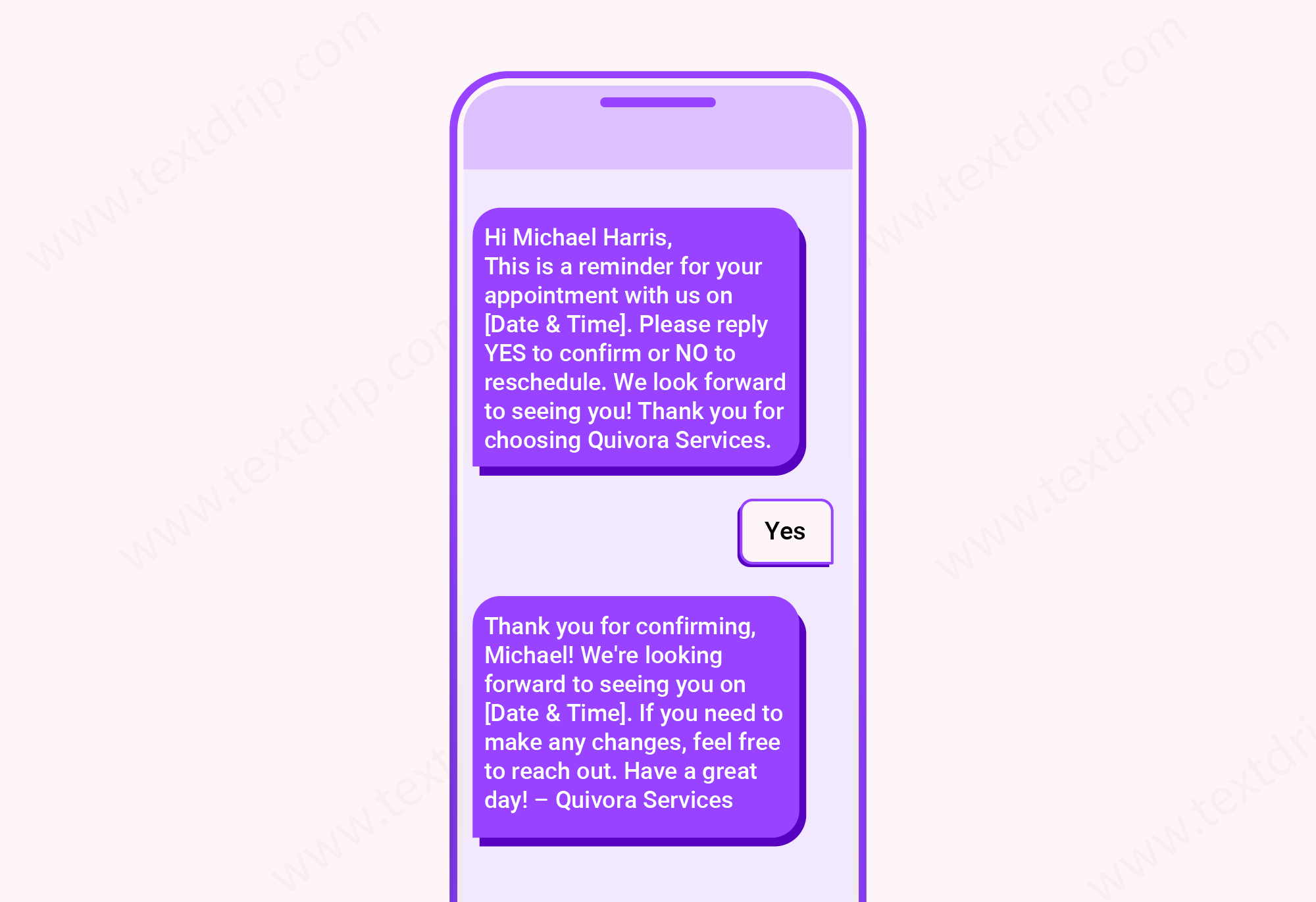
When customers receive an order status via SMS, it is their deep satisfaction. So, with the growth of online shopping worldwide, include automated SMS for order status in your marketing strategy. It will keep your customers informed about their order status.
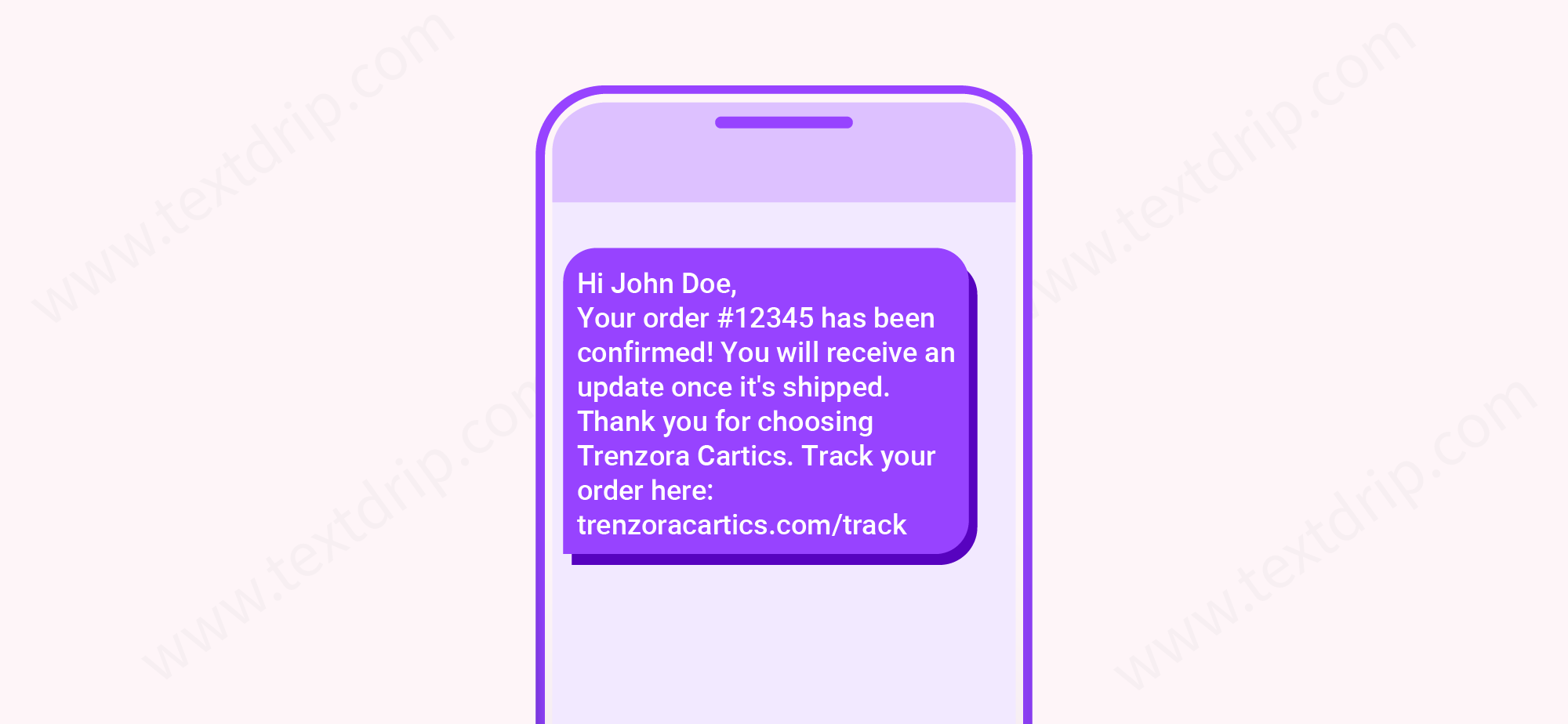
No matter which industry you operate in, your customers are your main asset. Therefore, don’t let them wait or wander aimlessly. Let them know if you’re not available at the specified time by sending them an automated text message with the time and date you’ll be available. You can even use this type of message to mention your business hours and your vacation time.
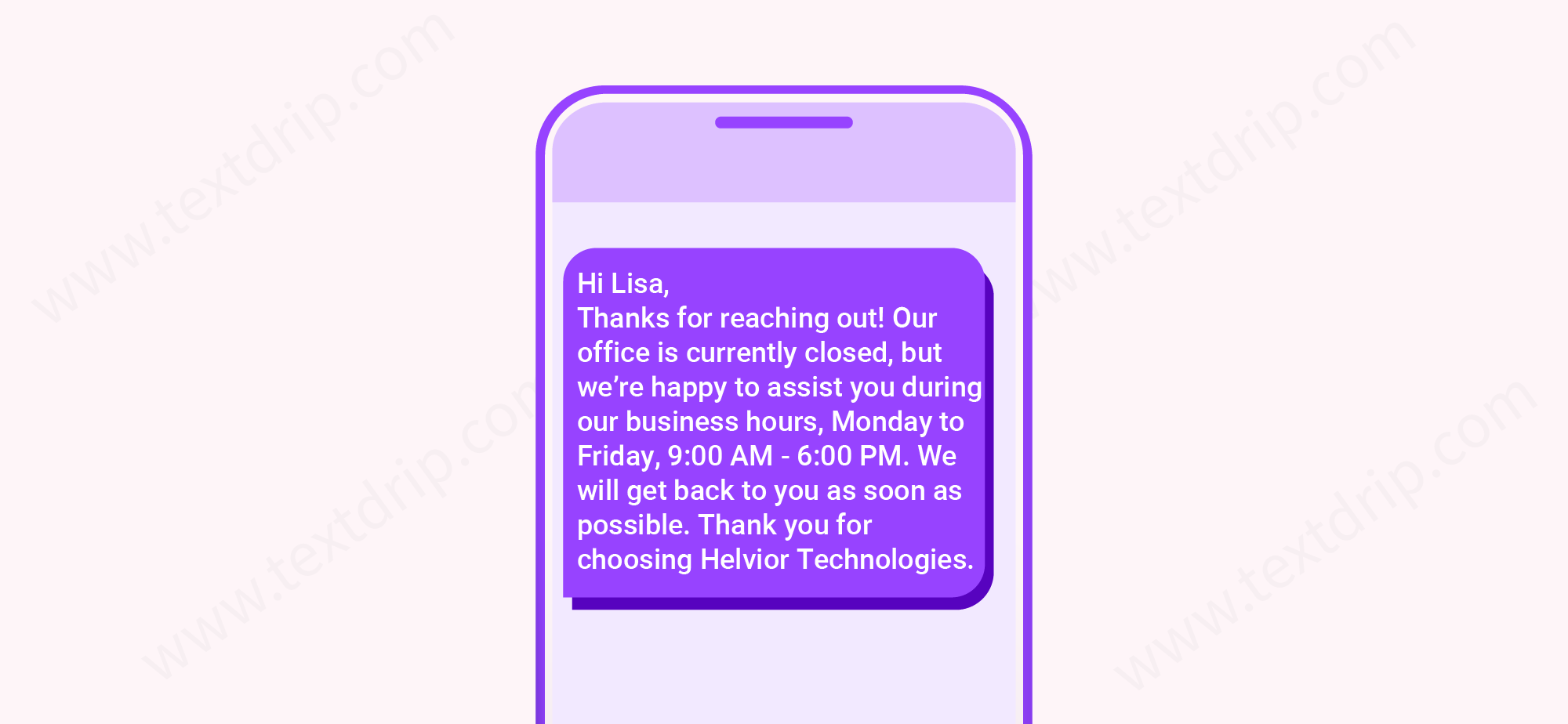
Customer feedback is the best UGC – user-generated content that you can promote for your product/service. Your past customers are the best marketers. You’re also one of those who check online reviews before buying any product/service. So, why not collect the feedback through automated text messages right after the purchase?
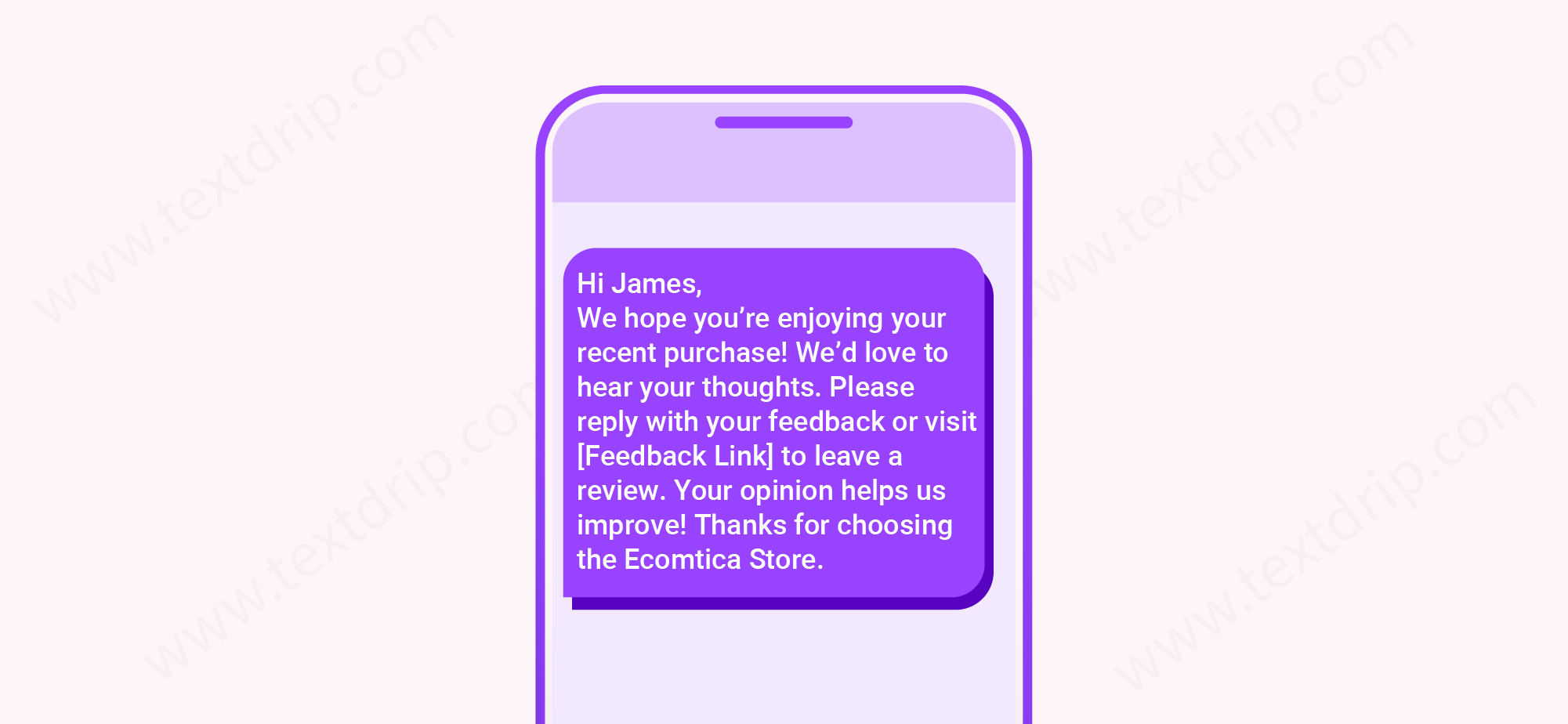
Automated text messages work for almost any industry. It helps improve a customer’s interaction with your business. Check these automated text message examples for different industries that will help you get started.
Retail businesses can use automated text messages in many ways. They can use it to send promotional offers, cart abandoned reminders, birthday coupons, holiday greetings, etc. You need to segment your audience properly and send them personalized text messages for the best results.
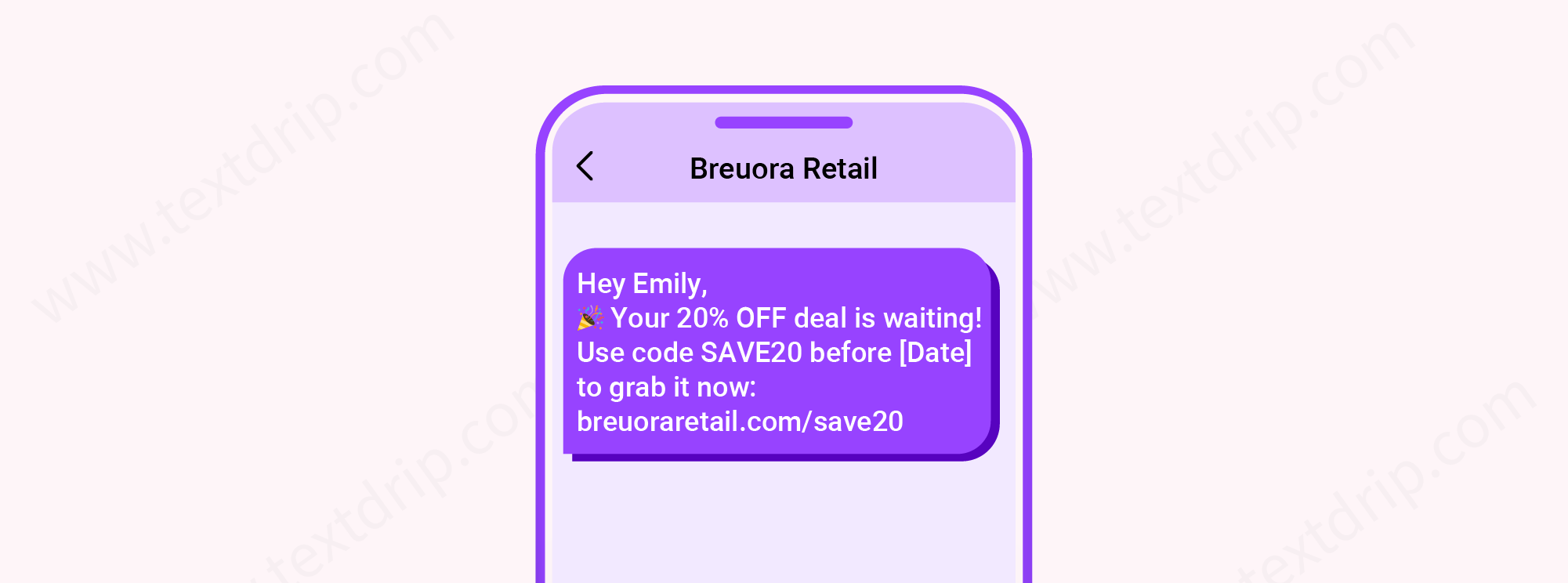
Restaurants or food service businesses can send automated text messages at key points along a customer’s journey. They can use SMS marketing for restaurants. They can send automated text to send discount offers and rewards, and learn about their locations, food preferences, etc. Such automated messages will keep your customers’ engaged and return for more.

Healthcare businesses can use automated text messages to send appointment reminders, billing updates, questionnaires, etc. Healthcare providers can use automated text messages for customer service interactions to improve patient satisfaction.
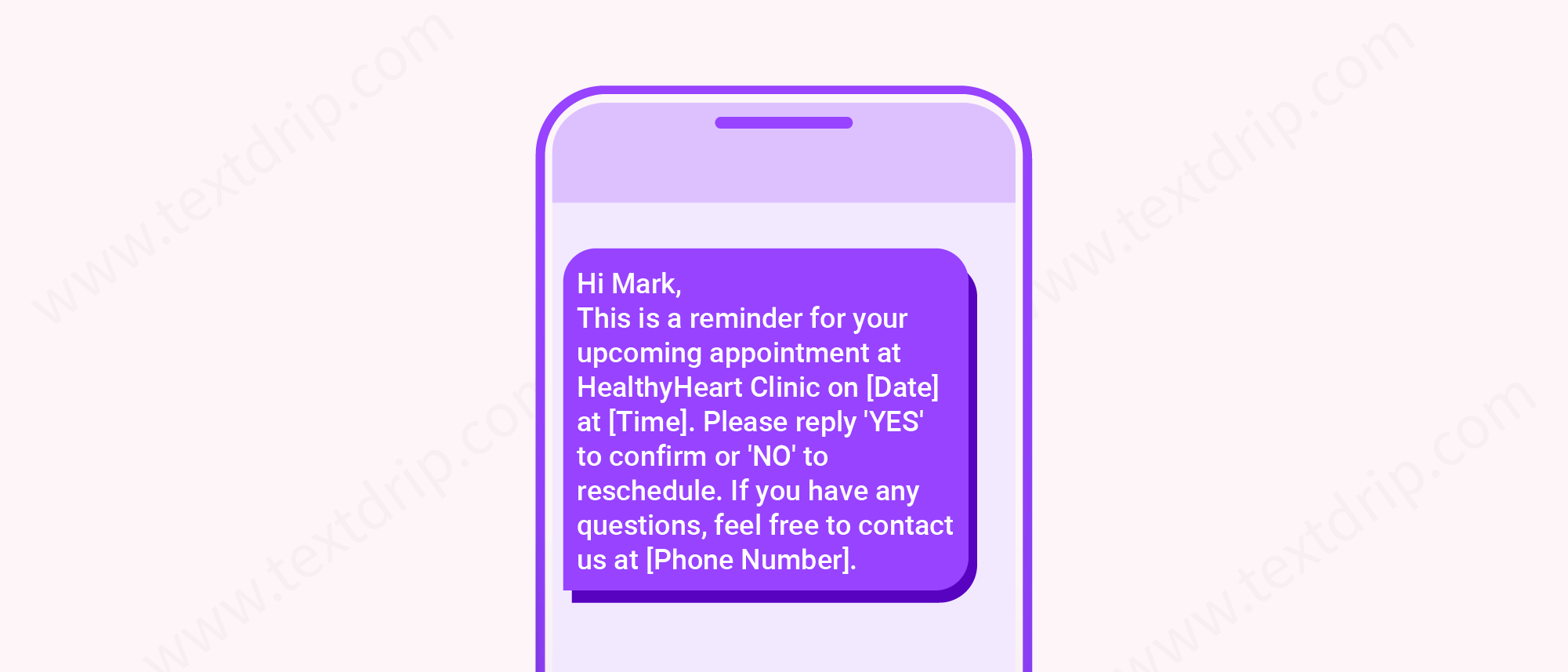
In service industry businesses like spas, salons, etc., can use automatatic SMS to gererate interest in their brand and attract talent to their organization. They can even use automated texts to send appointment reminders, discount offers, etc.
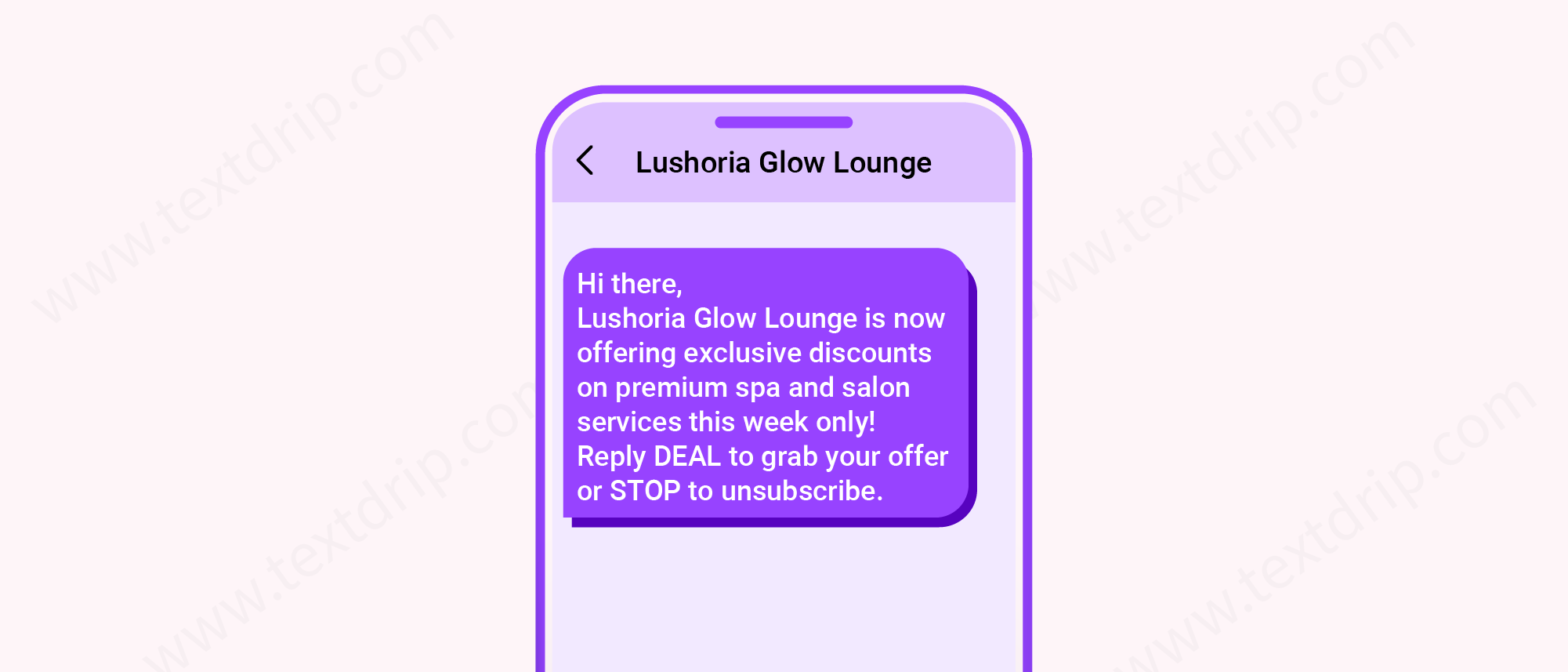
Nonprofit organizations can send text-to-donate automated messages to meet their fundraising goals. Customizing these messages can help attract the target audience and increase the success rate. Many people want to donate to the charitable causes they support, and automated messaging can make it easy for them.
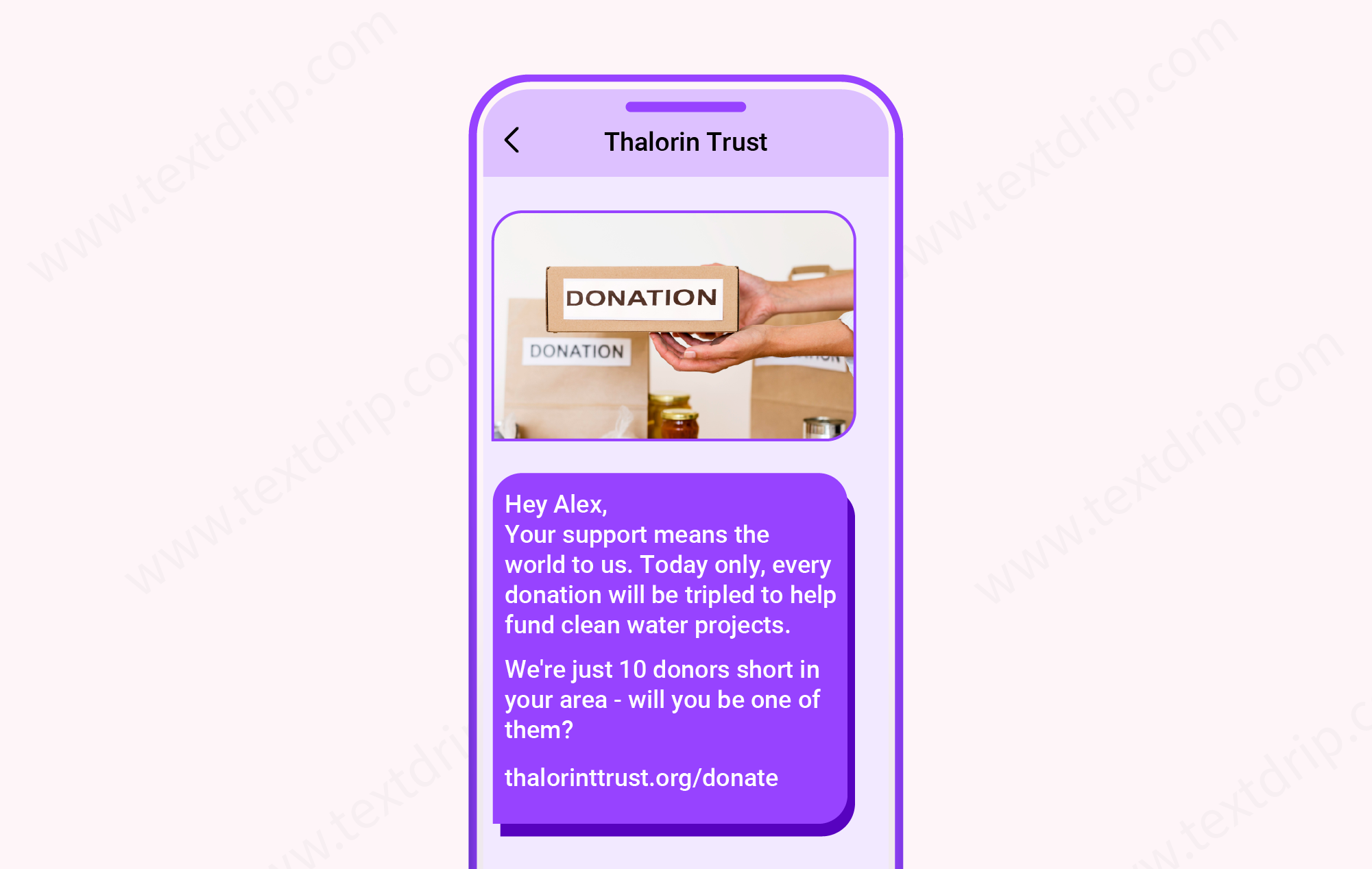
Automated text messaging offers various benefits for businesses across various industries. Therefore, businesses must use it. Let’s check out a few reasons.
You must practice the right strategy while sending automated text messages. Here are some of the best ways to send automated text messages.
Give each text message a personalization touch to improve its effectiveness.
For example, a dentist’s office sends an appointment reminder with the patient’s name, date, and time.
Hey, Sarah! Just a reminder: Your dental appointment is scheduled for May 30 at 3 PM. See you soon!
Patients feel valued and cared for when they receive such a personalized message.
Send the relevant text message to your target audience. You can use the STP marketing approach and segment your target audience based on their preference, gender, location, etc.
For example, an online store sends an automated welcome message to new customers.
Welcome, Jackson! Here is the 10% off your first order. Use code NEW10.
Customers who receive an automated text at the right time will be more likely to respond or take your desired action.
For example, a gym sends a class reminder one hour before the session. So, it reduces no-shows.
Are you ready to sweat, Emily? Your HIIT class starts at 6 PM. Don’t forget your water bottle.
Instead of sending one-off text messages, send a series of automated text messages (drip SMS campaign) over days/weeks to nurture a lead/customer.
For example, a SaaS company nurtures free trial users.
Day – 1
Welcome to [Company Name], Mia! Here is the quick setup guide – [Link].
Day – 3
Still need help setting up? Check out our free webinar tomorrow – [Link].
Day – 7
Your trial ends soon, Mia! Unlock full features today and save 25% – [Link].
You can share valuable tips, educational content, or fun facts to keep your customers engaged even when you’re not selling.
For example, a pet store can send monthly pet care tips.
Hey, Charlie! Did you know regular grooming can improve your dog’s health? Book a grooming session today and get 20% off! [Link].
Each automated text message should guide you towards a clear action such as Buy Now, Learn More, Schedule Appointment, etc.
For example, a fashion brand launches a flash sale.
Flash Sale Alert! 55% off all denim jackets – today only! Buy Now – [Link].
You need to track open rates, response rates, and conversion rates and based on the results refine messaging.
For example, a tech store A/B tests two versions of the promotional text.
1st Version
Exclusive Deal: Get 25% off all headphones today only!
2nd Version
Need new headphones? Save 25% – Limited time only!
It is quite easy to send automatic text messages with Textdrip. It is a simple, user-friendly platform which helps you automate communication in just a few steps.
Step – 1 – Log in to the app.textdrip.com.
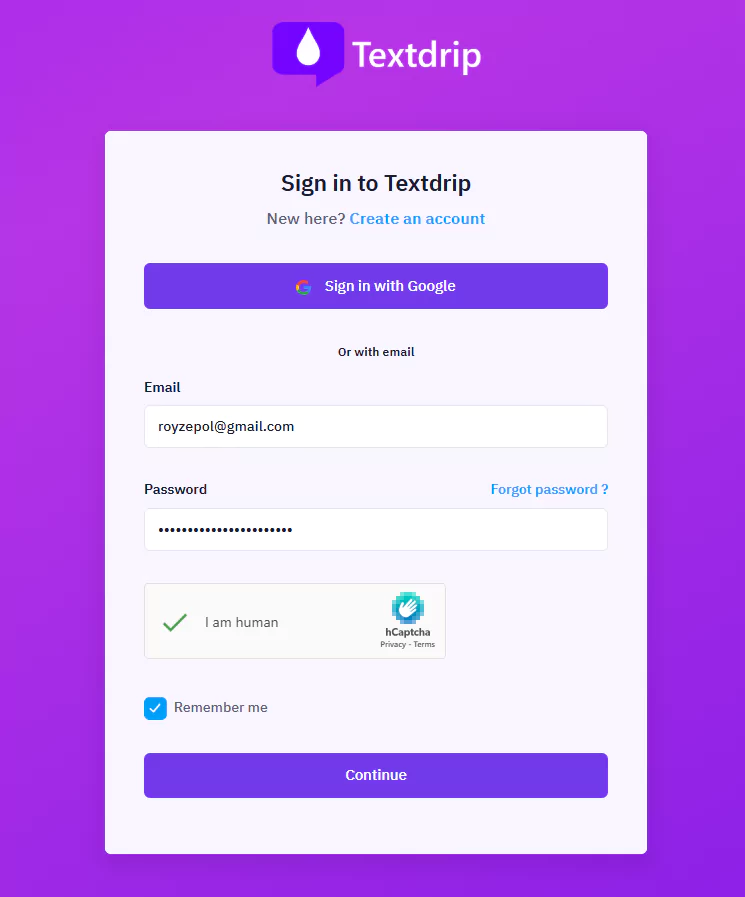
Step – 2 – After successful login, you will see the following dashboard. Click on “Contact.”
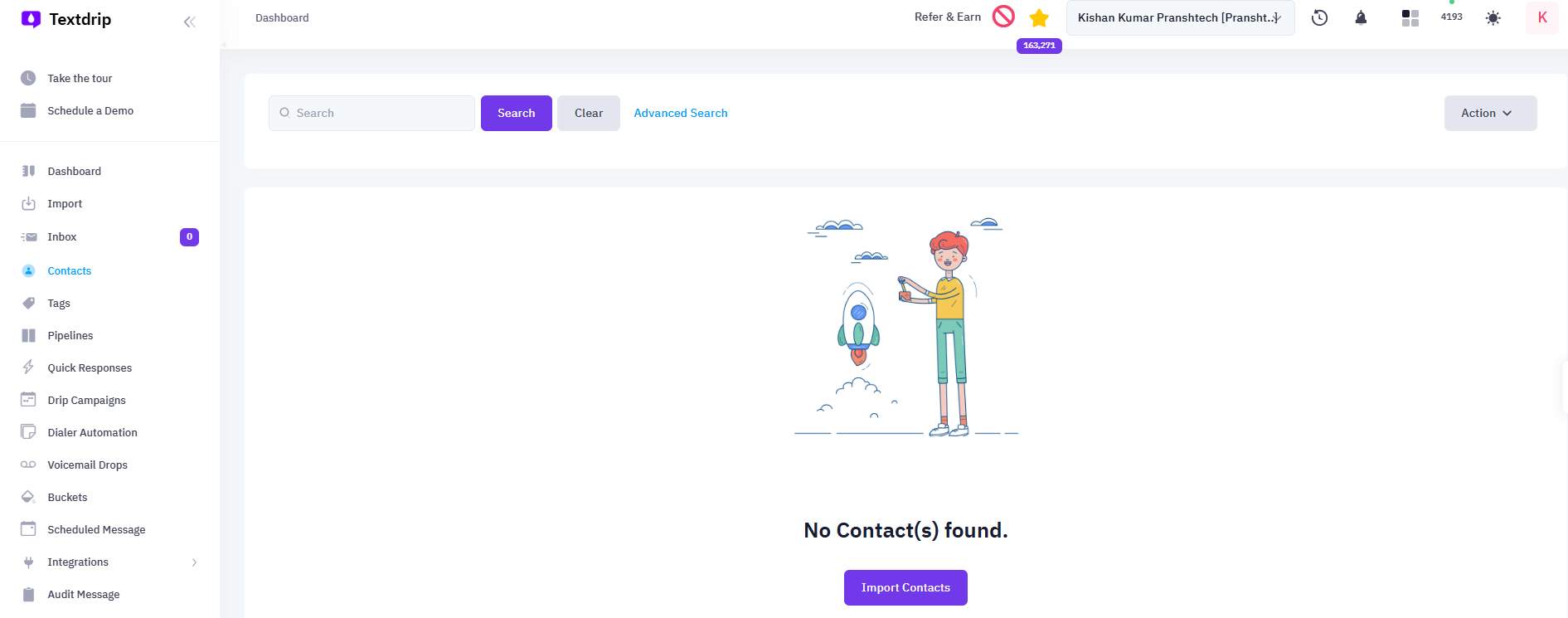
Step – 3 – Click on the Import Contact button to import your contact file.
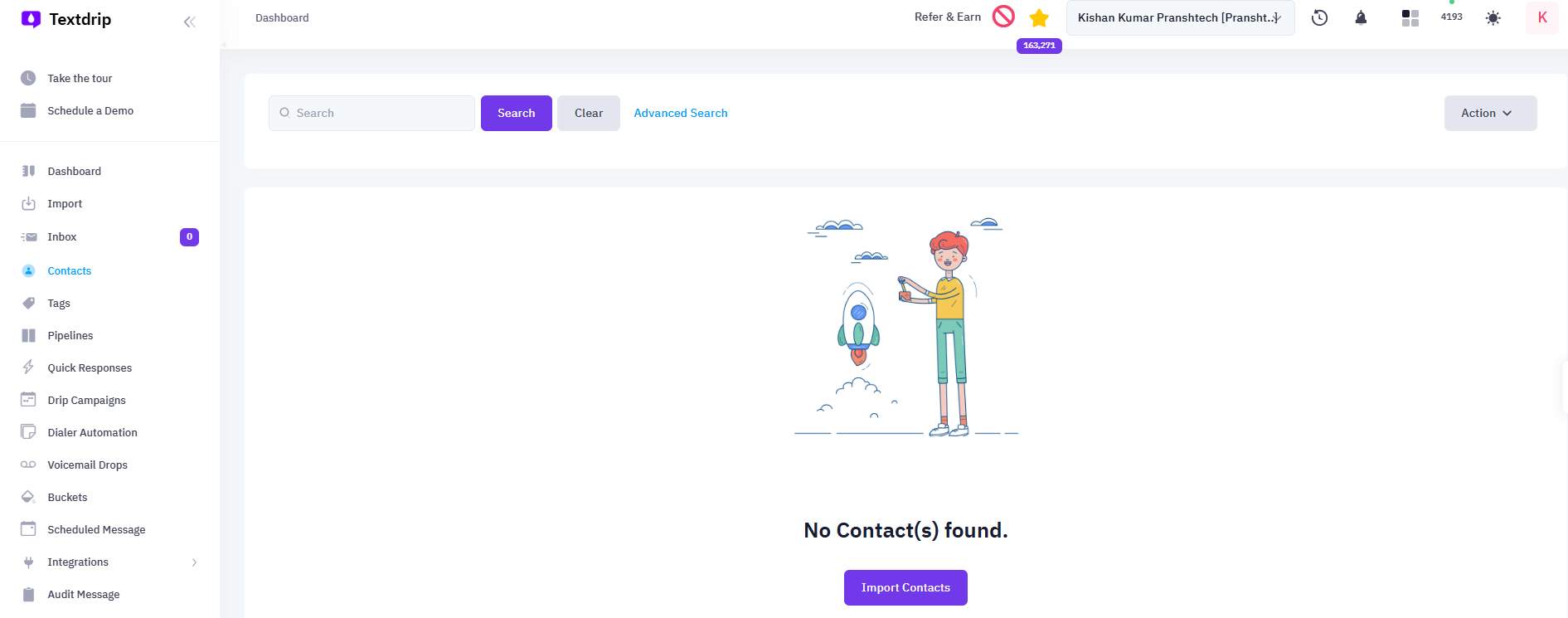
Step – 4 – You can import contacts by clicking on the Import Contact button or the Action drop down present at the right side of the dashboard. Here you will get many options.
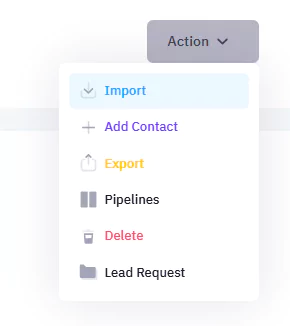
Step – 5 – Now, choose your contact file to import it.
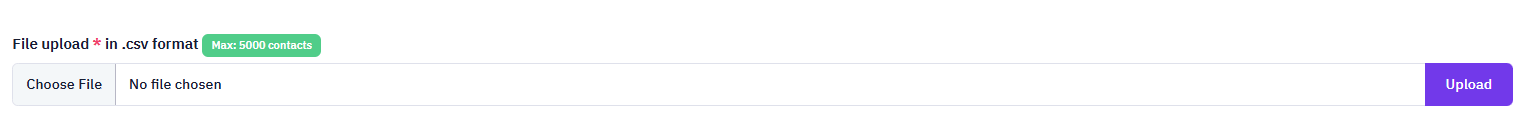
Step – 6 – Select the file and click on upload. All the contacts will be imported.
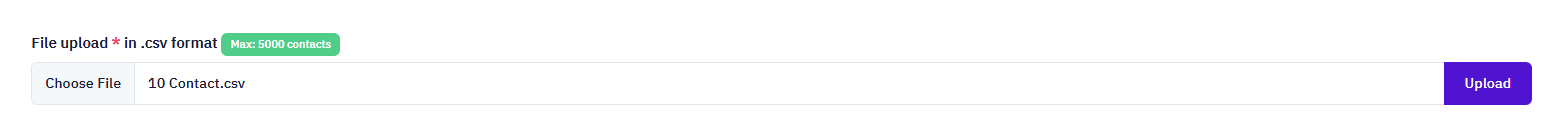
Step – 7 – Here you can select the number from which you want to send an SMS campaign. Select the campaign type, and if you want to give any tags, you can give them. Textdrip API do a one-time Enterprise DNC check of your contact file, which you have imported, and also checks whether or not the number you have imported is valid. If any number is a landline, then Textdrip’s landline remover integration removes it. So, select the checkbox. Once it is done, click on Proceed. Now, the import process is complete.
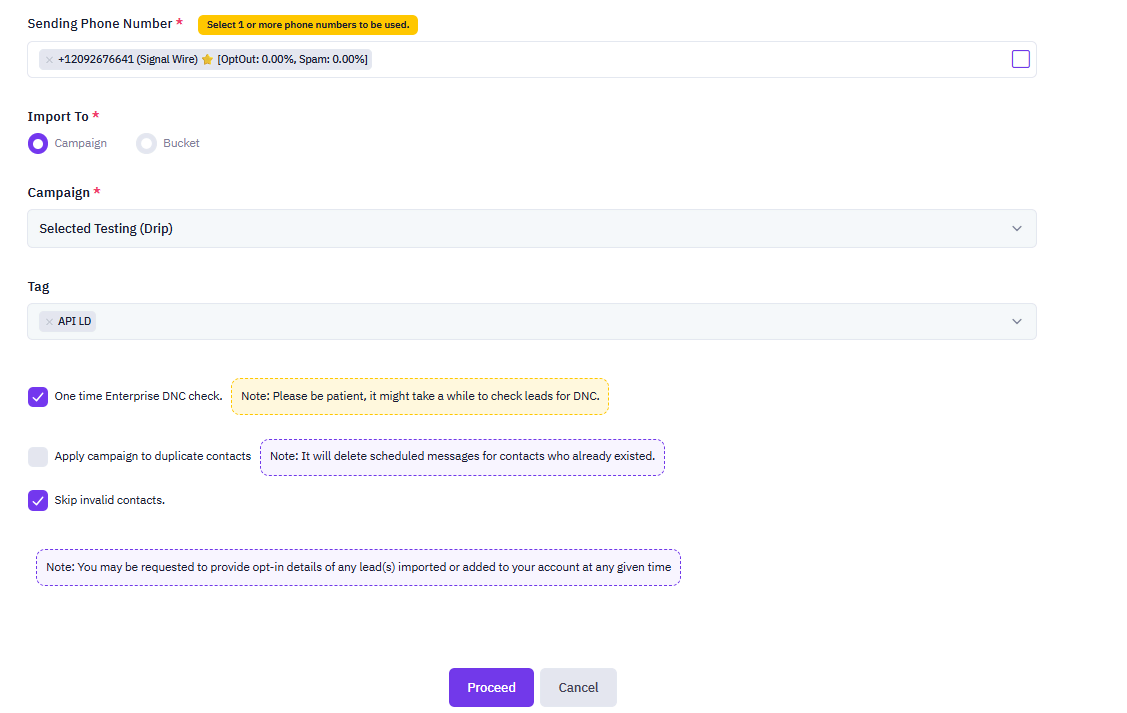
Step – 8 – When you click on Proceed, you will see how many total leads are in your contact file, the time per drip, and the charges. Click on the Yes, I Agree button.
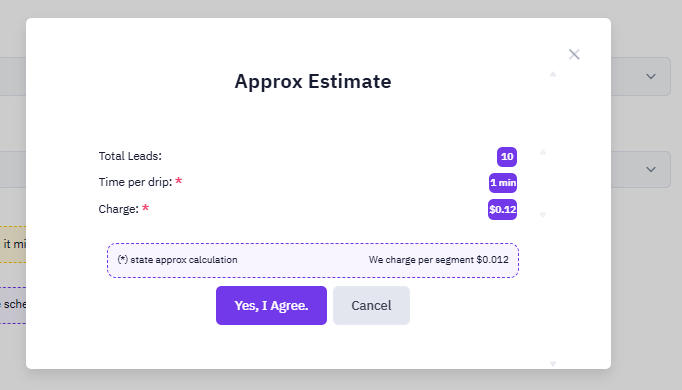
Step – 9 – Now, choose Schedule from the dashboard. You can schedule your message on day, week, or month basis.
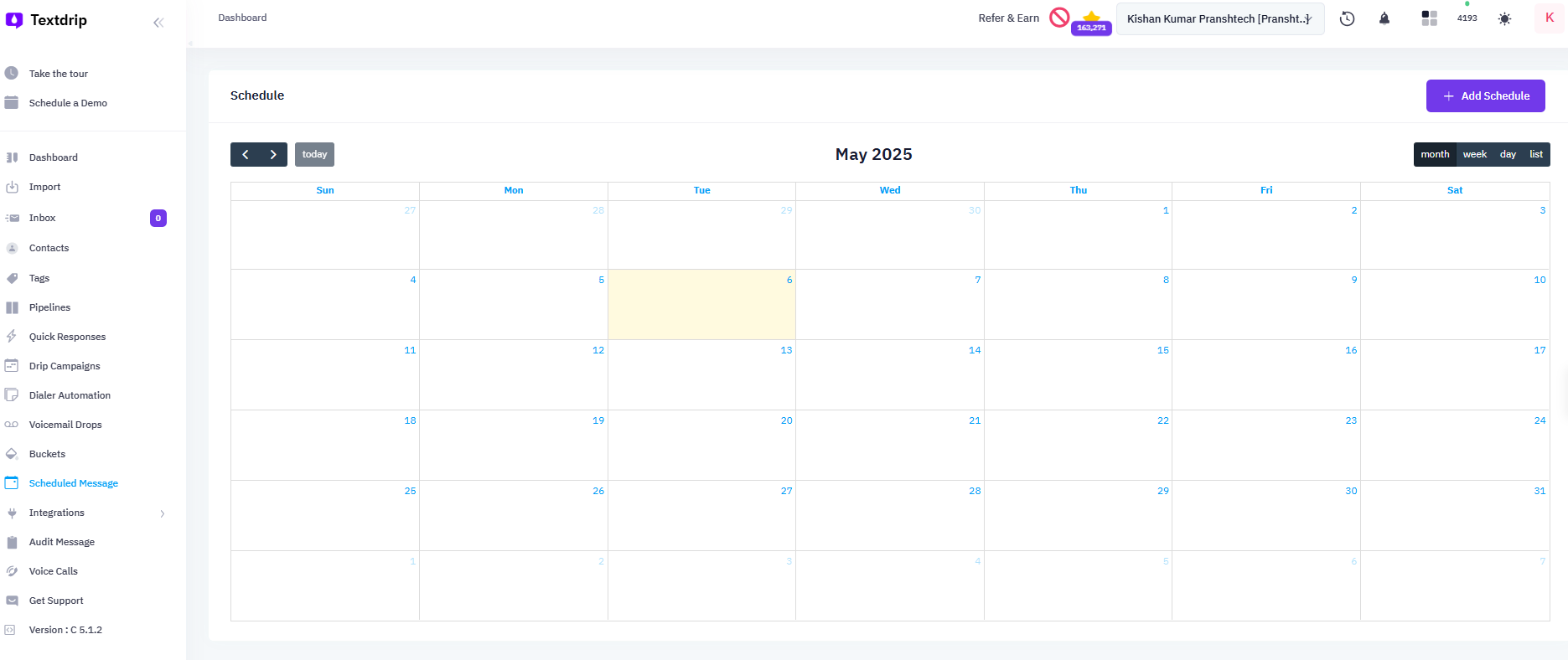
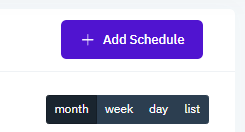
Step – 10 – Now, you need to select recipient’s number, date and time of the message, and whether you want to set a single automated SMS or a drip SMS campaign.
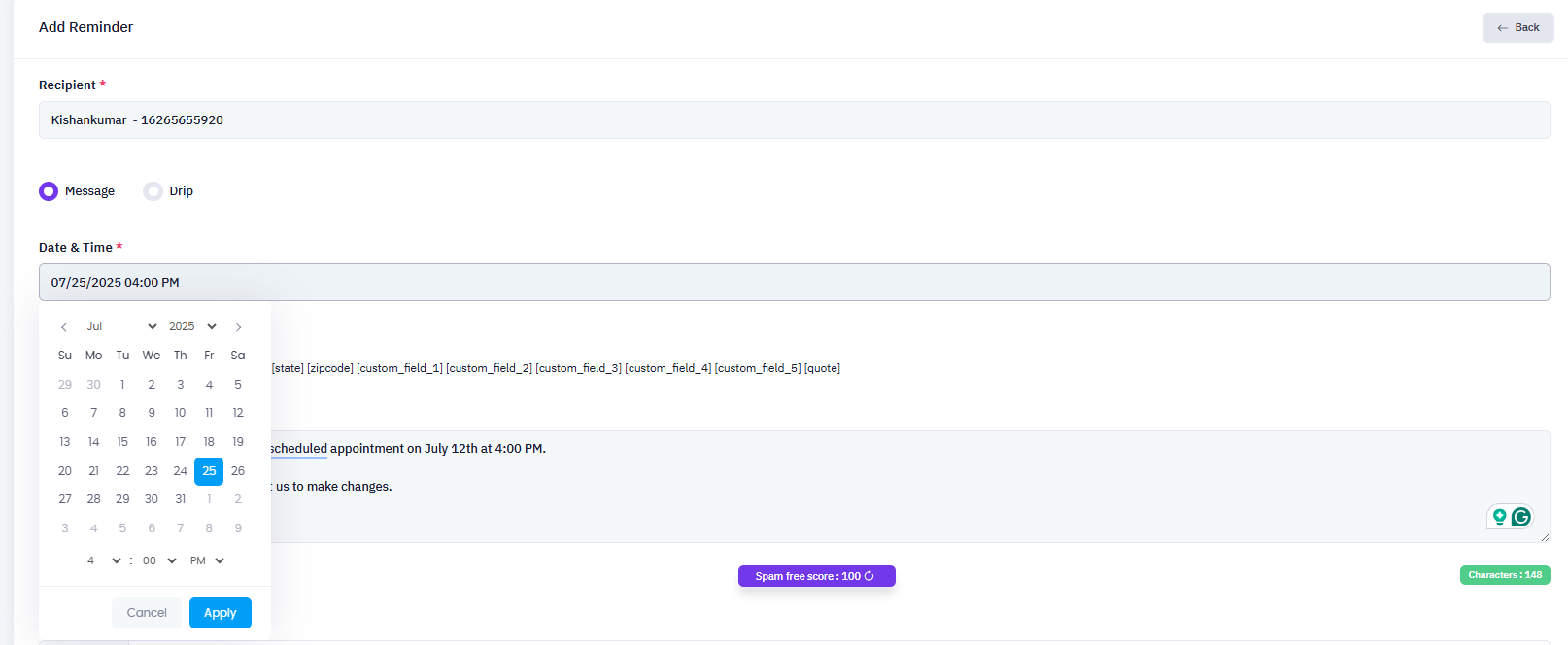
Step – 11 – The Textdrip API will check for your text message whether or not your message is spam and assign it a spam score. Also, it will check whether your message reach SMS character limit.
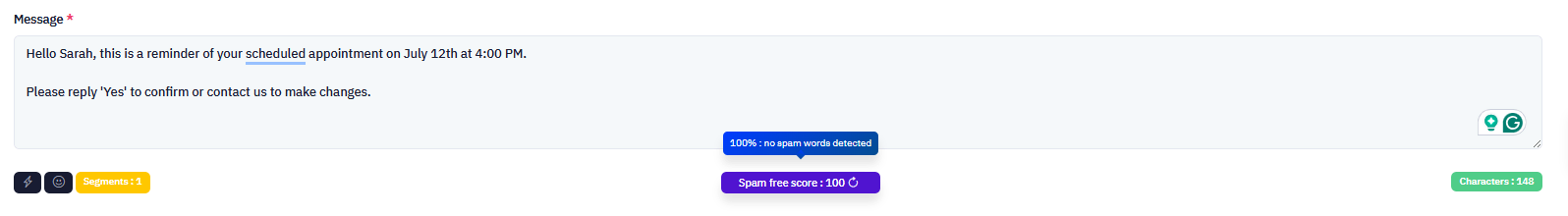
Step – 12 – If you want to send MMS, you can even upload an image.
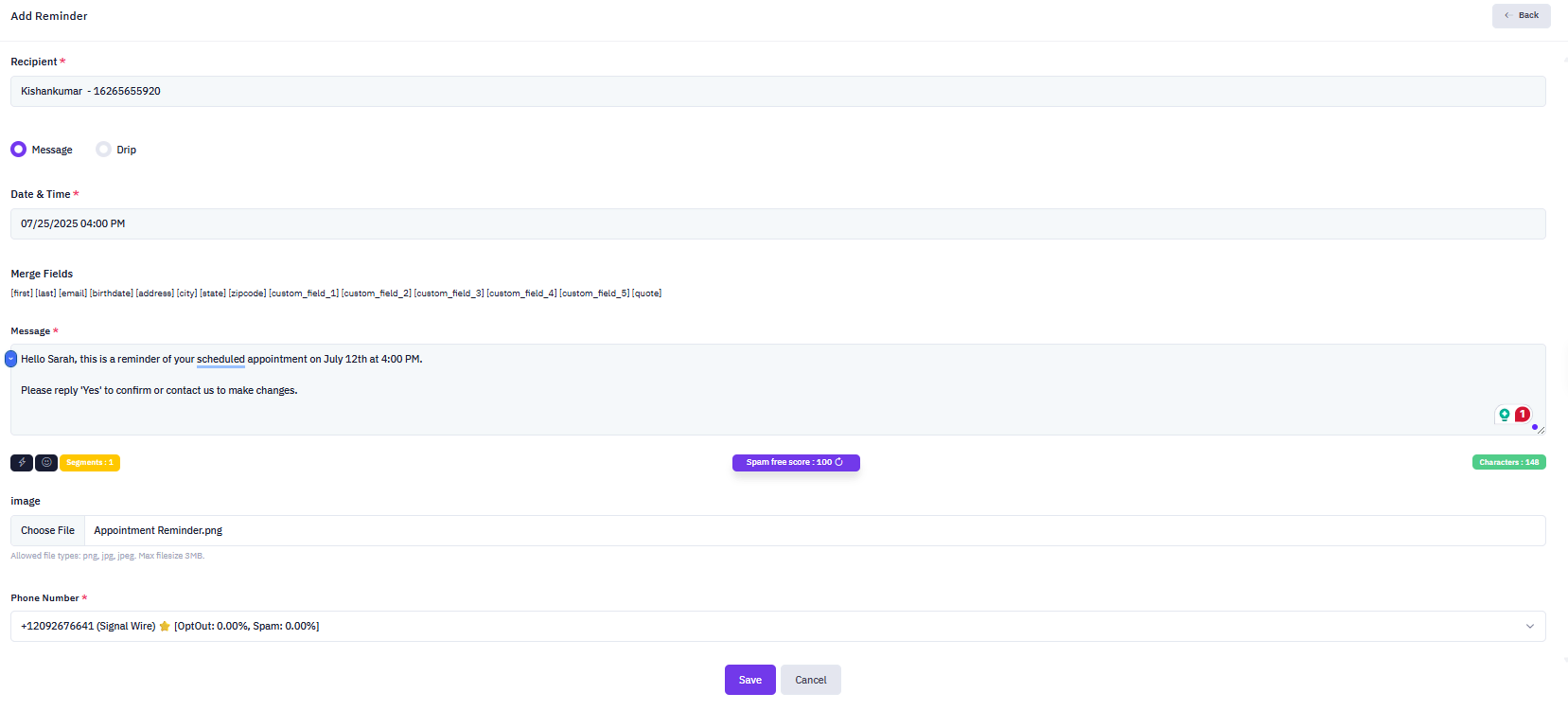
Step – 13 – Now, click on Save.
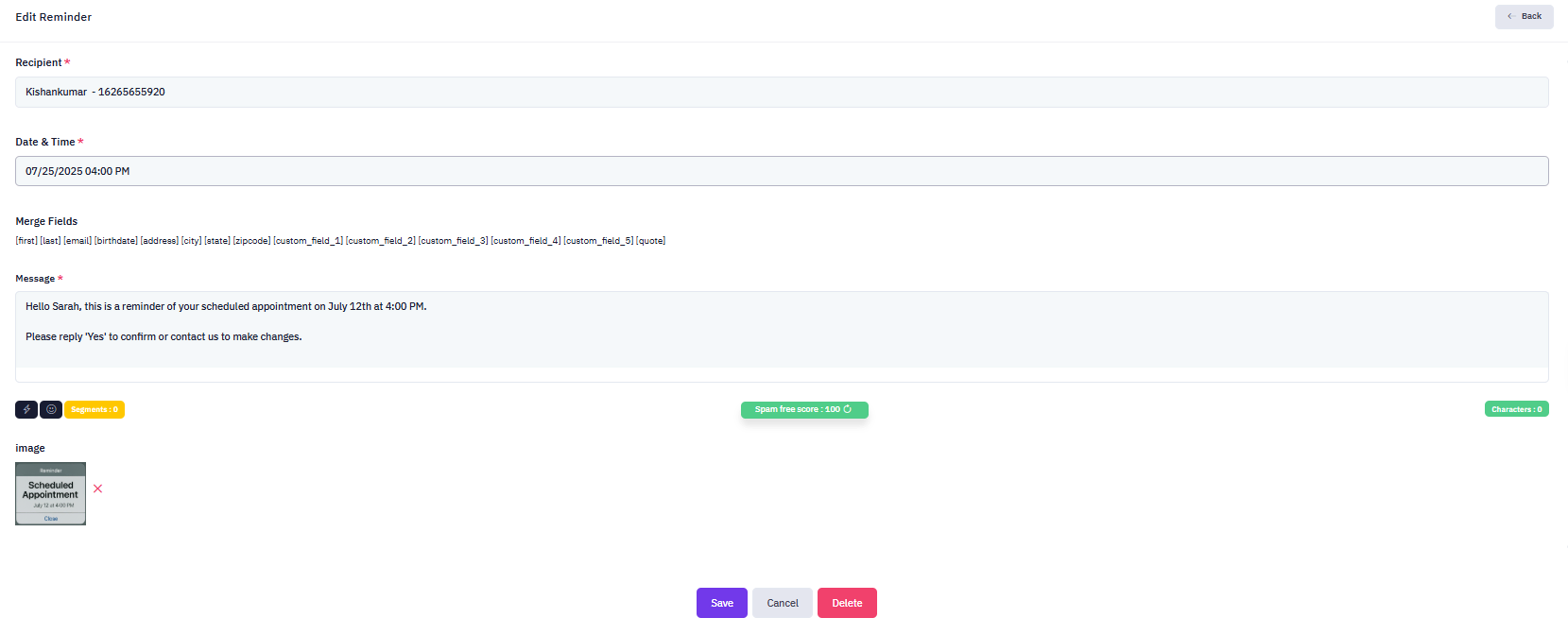
Step – 14 – When you click on Save, you will see on which date/day/month you have scheduled SMS.
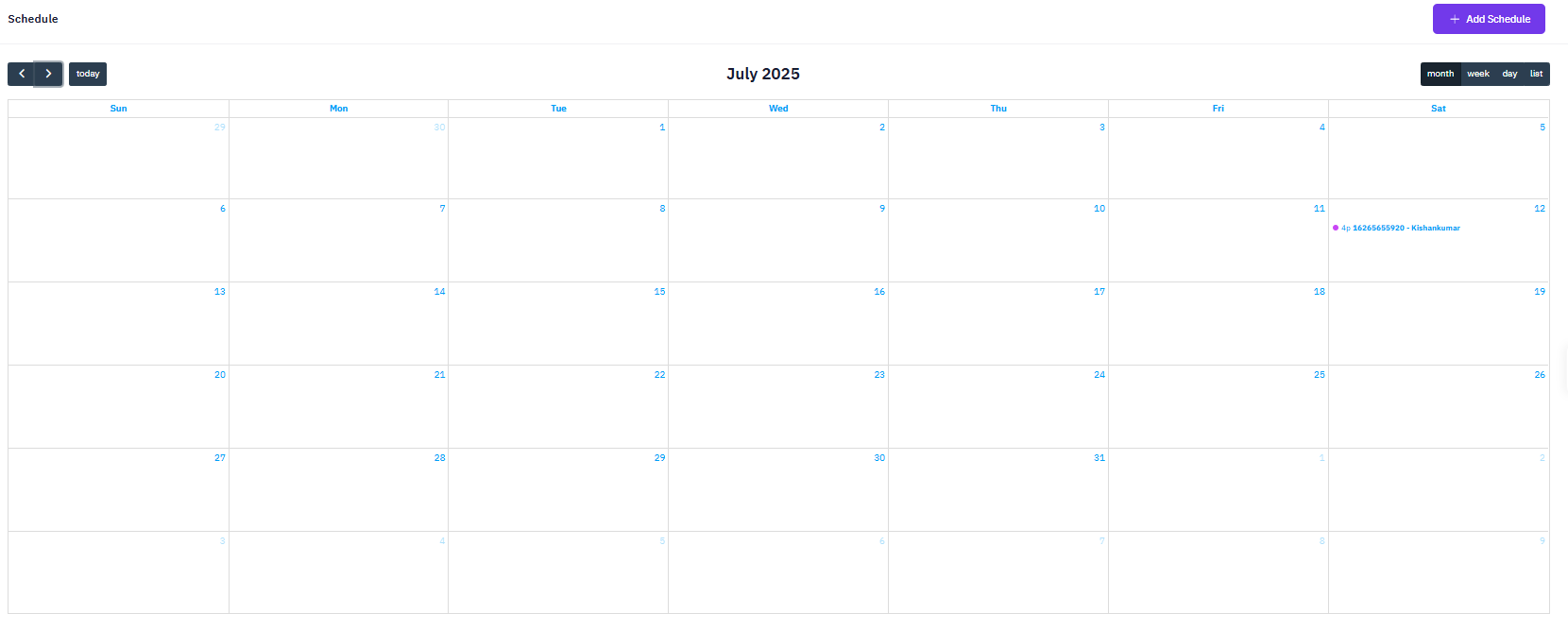
Step – 15 – Here is how your automated text message will look. The Recipient will recieve the automated SMS like this.
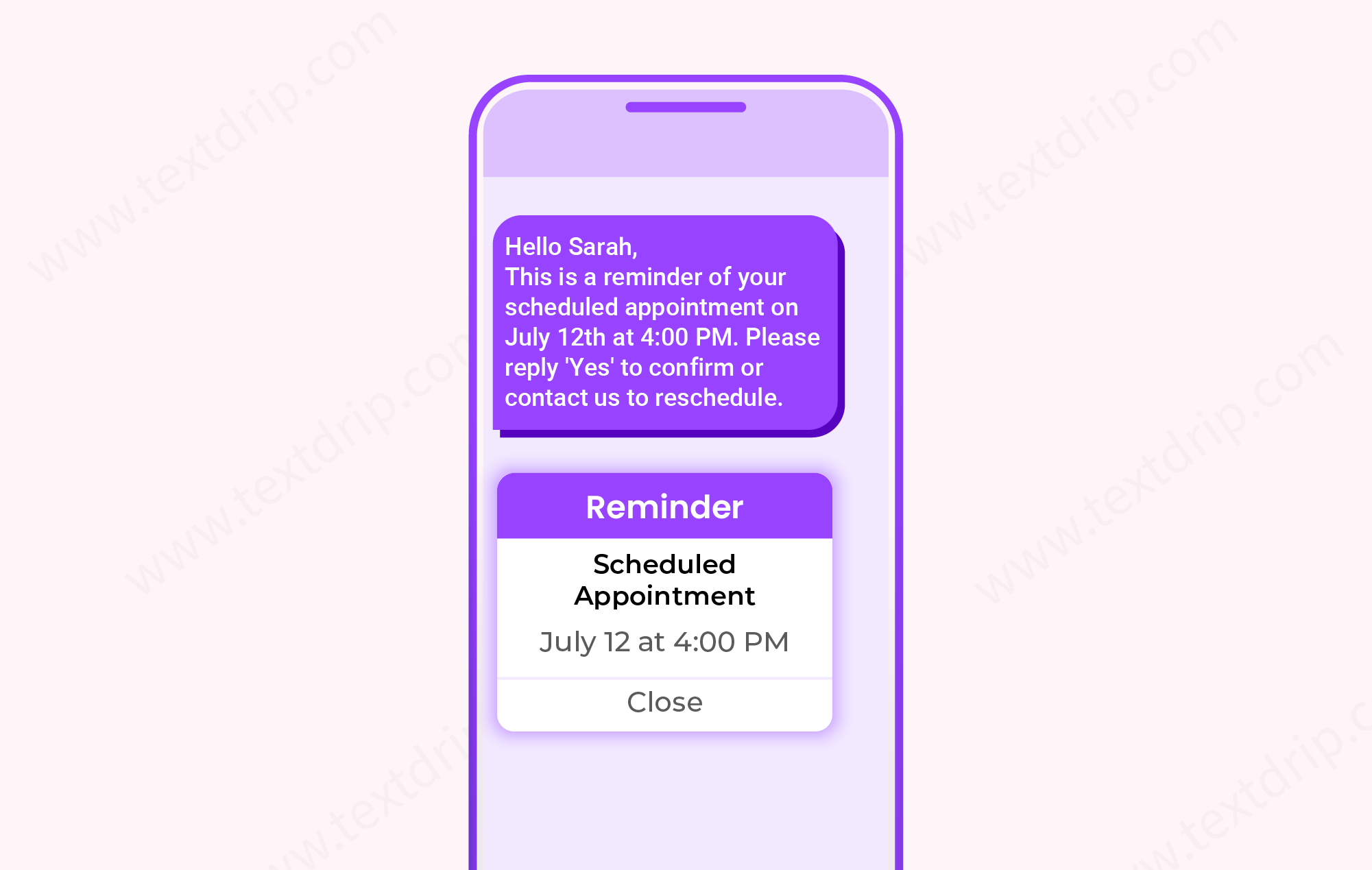
Selecting the right SMS marketing platform can make or break the success of your SMS marketing campaign. Textdrip comes with some impressive features. If you are not tech-savvy, then you can use it easily, as the interface is user-friendly.
Besides, the platform offers powerful SMS automation and personalization, making your communication smart and timely. Textdrip is highly scalable and provides excellent customer support. Moreover, the platform is compliant with TCPA and 10DLC regulations.
The best thing about Textdrip is that it does AI-based smart text response intent detection and classification. Besides, it has affordable plans. So, whether you’re a small business or an enterprise, Textdrip offers flexible pricing. That’s why selecting Textdrip as your automated texting service is the right choice.
Automating a text messaging campaign lets you connect with your target audience more personally and immediately. Let’s get back to my spa story – do you remember that one short text message? It made me feel valued and seen. They remind me about my appointment without calling or chasing.
It is the true potential of automated text messages. These messages save time, increase sales, and help you build strong connections. Automated text messages can be your best friend if you run a business and want to keep your customers engaged without burning yourself out.
Use automated text message platforms like Textdrip and combine text message automation with ready-to-use SMS templates. It will improve the efficiency of your communication. Start using Textdrip today and let the platform create and send automatic text messages that align with your recipients. So, give Textdrip automated SMS messaging a try today!
While it’s possible to send automatic text messages manually through certain mobile apps, most businesses use third-party services like SMS platforms or marketing tools to efficiently manage and send automatic text messages to large groups of people.
Yes, there are some limitations, such as restrictions on message frequency, regulations around opt-in and opt-out processes (e.g., GDPR or TCPA compliance), and the need to ensure personalized content for better engagement.
Automated text messages are generally secure when sent through reputable SMS platforms. However, it’s important to ensure that you follow privacy regulations and encrypt sensitive data if necessary.
To avoid having your automated text messages marked as spam, make sure you get explicit consent from recipients, provide an easy opt-out option, and avoid sending too many messages. Also, always comply with relevant SMS marketing regulations.
The frequency of sending automated text messages depends on your audience and the type of messages you’re sending. It’s important to find a balance—sending messages too frequently can annoy customers, while sending them too infrequently may reduce engagement.