17 Jun 2025
Dhaval Gajjar

17 Jun 2025
Dhaval Gajjar
Ema, a small business owner, lost a potential $5,000 client because the follow-up email she sent got buried in the client’s inbox. Her CRM marked the deal as pending, but she didn’t get any alert to act fast.
On the flip side, her competitor, Sarah, had her CRM integrated with SMS. The moment her lead showed interest, her CRM auto-triggered and sent a simple personalized text message –
Hi Jake, just checking in – let me know if you’re ready to move forward. I have a quick slot open today.
Jake saw the message instantly, replied within minutes, and Sarah closed the deal within hours.
In the business world, this scenario plays out thousands of times, right? Do you know what it highlights? A critical gap in customer communication strategies. Now, you must be wondering what the solution is. A simple answer to this is CRM with SMS integration. It is the most effective approach that helps businesses transform their way of connecting with customers.
A simple integration of CRM software with texting platform helps businesses improve communication, service delivery, and consumer engagement. As SMS offers a 98% open rate, global reach, and 45% response rate, it is perfect for time-sensitive and urgent alerts and notifications. Most businesses are aware of this; however, many still use CRM and SMS tools separately. It creates a disconnected ecosystem and dispersed customer data.
As per the conversational CX maturity benchmark report, some brands still struggle with staggered conversations, digital disengagement, and unorganized data.
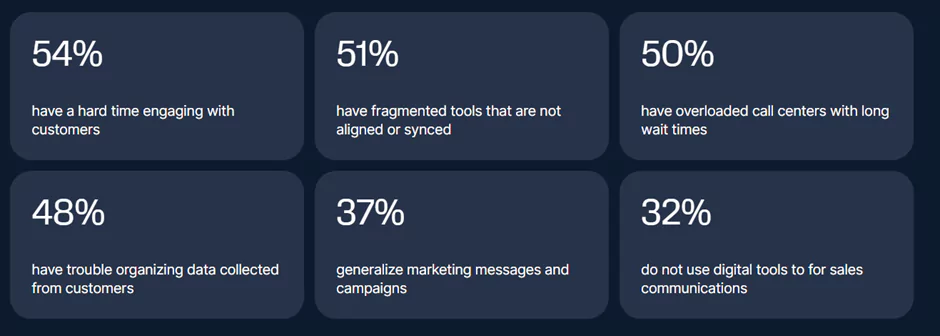
Source: Link
The good news is that by using the best CRM with text messaging capabilities, businesses can easily create a unified platform for managing customer interactions. In this article, we will discuss everything about CRM SMS integration.
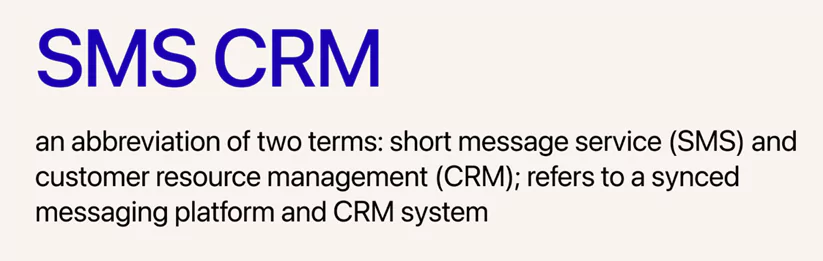
Source: Link
CRM with SMS integration means the process of connecting your customer relationship management system with a third-party texting platform. It creates a unified platform for customer interaction management. So you don’t have to juggle between multiple tools, and you can send personalized text messages directly from your CRM dashboard. Besides, this integration lets you automate your SMS campaign, sync contacts, conversations, and interaction data. It also allows you to track delivery, response, and engagement rates in real-time.
You can think of it as your customer database and communication hub working together.
For example, whenever a lead fills out the form on your website, your CRM software with texting automatically sends a welcome message, schedules a follow-up, and tracks responses. The best thing is that all these do not require manual intervention.
Here is a brief comparison that shows CRM with SMS integration is not just a feature, but it increases customer engagement and conversions significantly.
| Before SMS Integration | After SMS Integration |
| Missed follow-ups due to email overload | Auto-text follow-ups triggered by CRM status |
| Sales representatives switch between CRM & texting tools | One dashboard for both CRM and SMS |
| Delayed responses from leads | Instant SMS notifications and replies |
| Manual campaign scheduling and updates | Automated, personalized SMS campaigns |
| Poor visibility into customer interactions | Real-time tracking of texts, responses, and engagement |
Business text messaging is already a powerful tool. Text messaging offers an impressive 98% open rate. As per the CTIA report, the average response time for text messages is 90 seconds. Besides, using CRM with SMS brings additional benefits.
With CRM and SMS integration, your CRM system will no longer remain disconnected. You can centralize your messaging into one platform by integrating an SMS channel with your CRM system. Additionally, you can use this data to inform customers and send personalized messages that increase customer engagement and satisfaction.
A CRM SMS system lets you use existing contacts and quickly reach out to them in an automated but personalized manner. It helps you to build strong connections with leads and customers when they respond to your messages.
As the workflow is efficient, you can reach more people in less time. It increases efficiency and the total number of new leads and customers you connect. Therefore, ultimately, it leads to stronger customer relationships and more conversions, which improves your business ROI.
Integrated systems are easy to adapt, allowing you to scale and evolve your marketing strategies without disrupting your current operations. It ensures that your business will stay competitive in a constantly evolving marketplace.
A proper SMS CRM integration ensures SMS compliance and safeguards customer data via encryption and other protective measures. So, it meets both ethical and legal SMS marketing regulations.
Automation simplifies processes such as sending appointment reminders, order confirmations, or follow-ups, which reduces the need for manual intervention. It improves productivity while ensuring timely and consistent communication.
Real estate, Healthcare, Ecommerce and retail, Professional Services, and Automotive Services can use CRM software with Texting. Let’s check the use cases one by one.
Real Estate agents can use CRM with SMS to send property alerts to buyers and update sellers about showings. For example, Maria uses CRM with SMS, so whenever a new list matches a buyer’s criteria, her system automatically sends a text with photos and details.
Healthcare practitioners can use CRM SMS marketing to send appointment confirmations, reminder sequences, or post-treatment care instructions.
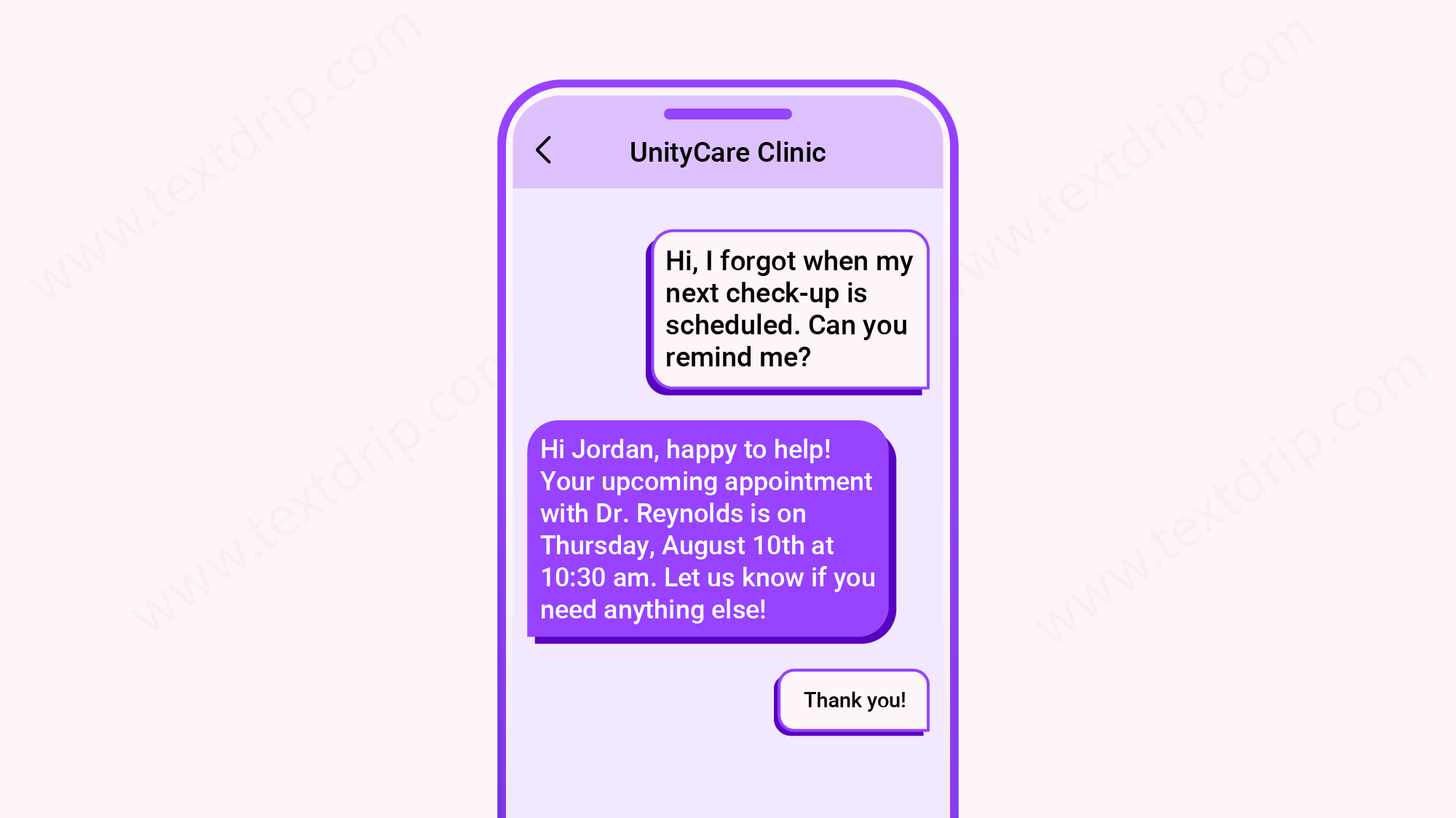
Online retailers can use the best CRM with text messaging for cart abandonment recovery, shipping updates, feedback and post-purchase surveys, and exclusive offers.
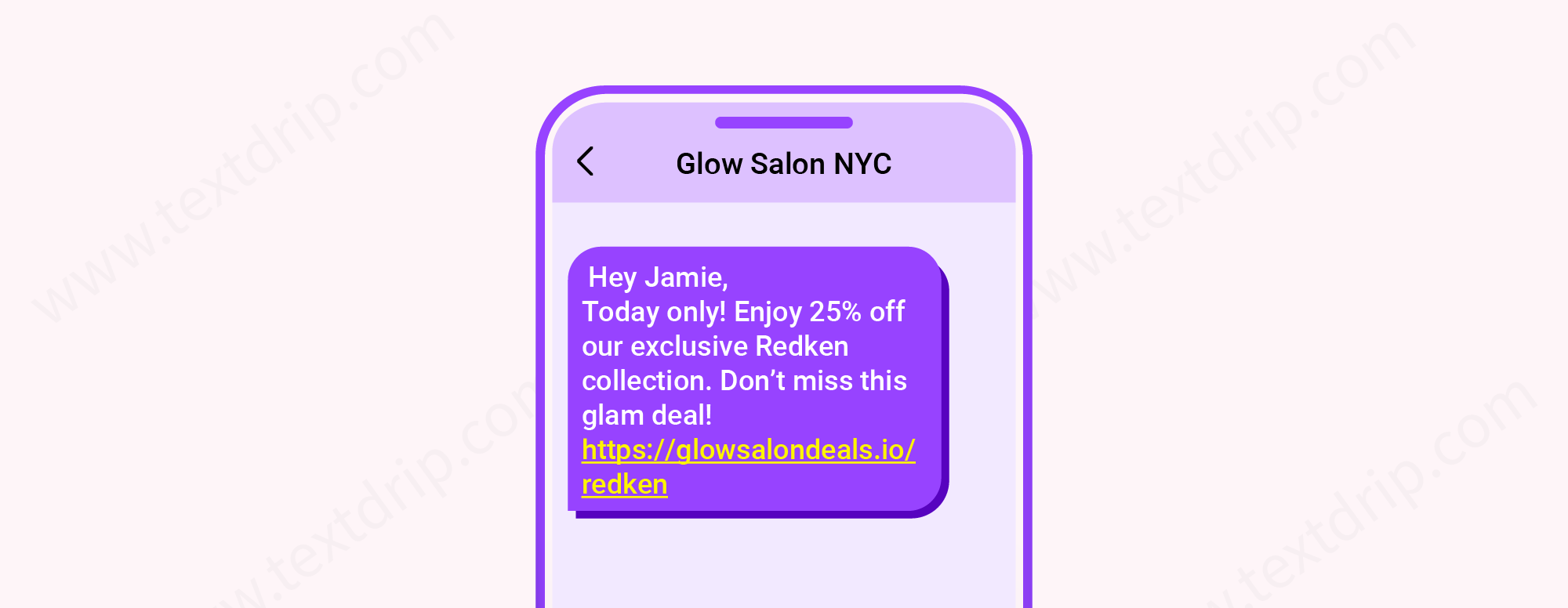
For example, whenever customers abandon carts, an automated SMS sequence with personalized product recommendations and limited-time discounts will be sent by the system.
Law firms, spas and salons, consulting businesses, and accounting practices can use CRM software with texting for client updates, appointment scheduling, and deadline reminders.
Auto repair shops can use CRM with SMS integration to update customers about repair progress, send reminders about maintenance, etc.
For example, the customer receives texts like “Your brake service is complete. Total:$240. Ready for pickup after 3PM.”
Also, the system sends maintenance reminders based on mileage and service history. It will drive repeat business and prevent costly breakdowns for customers.
Here are the best practices for CRM with SMS integration, which will help you get the most out of your CRM SMS integration.
You must follow SMS compliance rules and take explicit permission before sending marketing messages. Use clear and easy opt-in and opt-out instructions in every message. Compliance with TCPA, 10DLC, etc., protects your business and builds trust. Also, store the time and date of consent in your CRM.
Use the STP marketing approach and ensure your CRM is organized with valid phone numbers, proper segments, and opt-in status and messaging preferences. The cleaner your CRM, the more effective your SMS marketing campaign will be.
You can use your CRM automation feature to trigger SMS as per real-time events such as cart abandoned, new lead added, appointment booked, etc. It will provide you with the best CRM, featuring text messaging, which enables real-time and event-driven customer journeys.
Use the customer data from your CRM and create relevant and personalized communications. For example, “Hi Ema, your favourite running shoes are back in stock!” performs better than generic promotional messages.
You must respect your customers’ time zones and preferences. So, avoid sending messages during early morning hours, late evenings, or quiet times. Most CRMs let you schedule your delivery timing.
Use analytics tools to track the delivery and response rates, campaign success by specific segment, etc. You can run A/B tests to improve your messaging and boost campaign performance.
Here are a few of the best CRM text messaging features that you should look for.
Automated Workflows – Search for the CRM system which triggers messages based on customer actions, specific criteria, or date intervals.
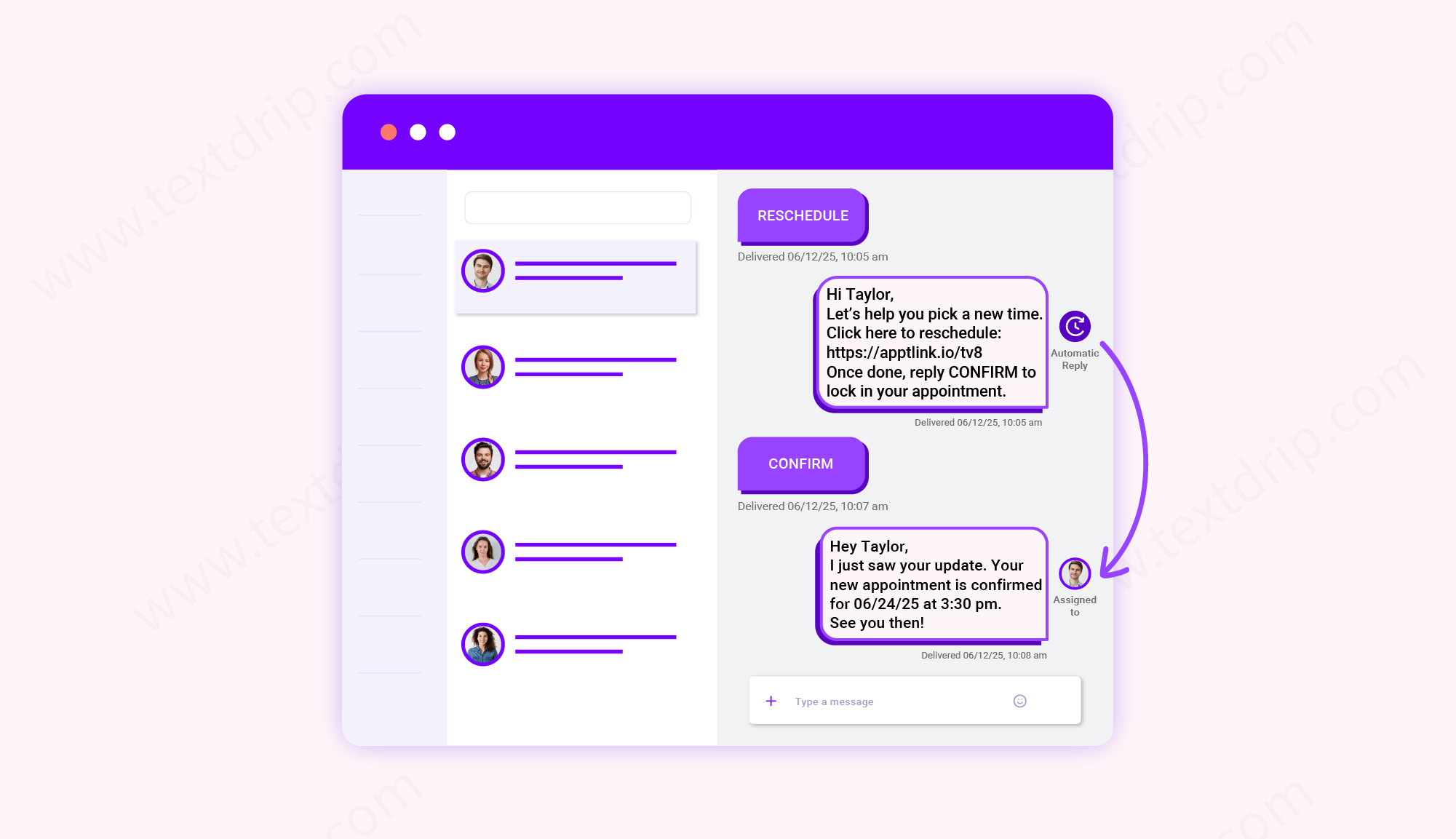
Two-Way Texting – Choose the CRM system that supports two-way conversions. Your customers should be able to reply, ask questions, and receive human responses when needed.
Seamless Integration – Ensure the system can seamlessly integrate with marketing platforms, business tools, and existing CRM systems to maintain data consistency and optimize workflow efficiency.
Compliance Management – The built-in compliance feature should automatically handle opt-in/opt-out management, message archiving, and regulatory requirements.
Template Library and Customization – Pre-built SMS templates save time, and personalization options ensure brand consistency. So, look for a system that supports both.
Bulk Texting and SMS Scheduling – Go for the SMS CRM system that makes it possible to schedule and automate things such as marketing blasts, discounts and promotional offers, and remarketing messages.
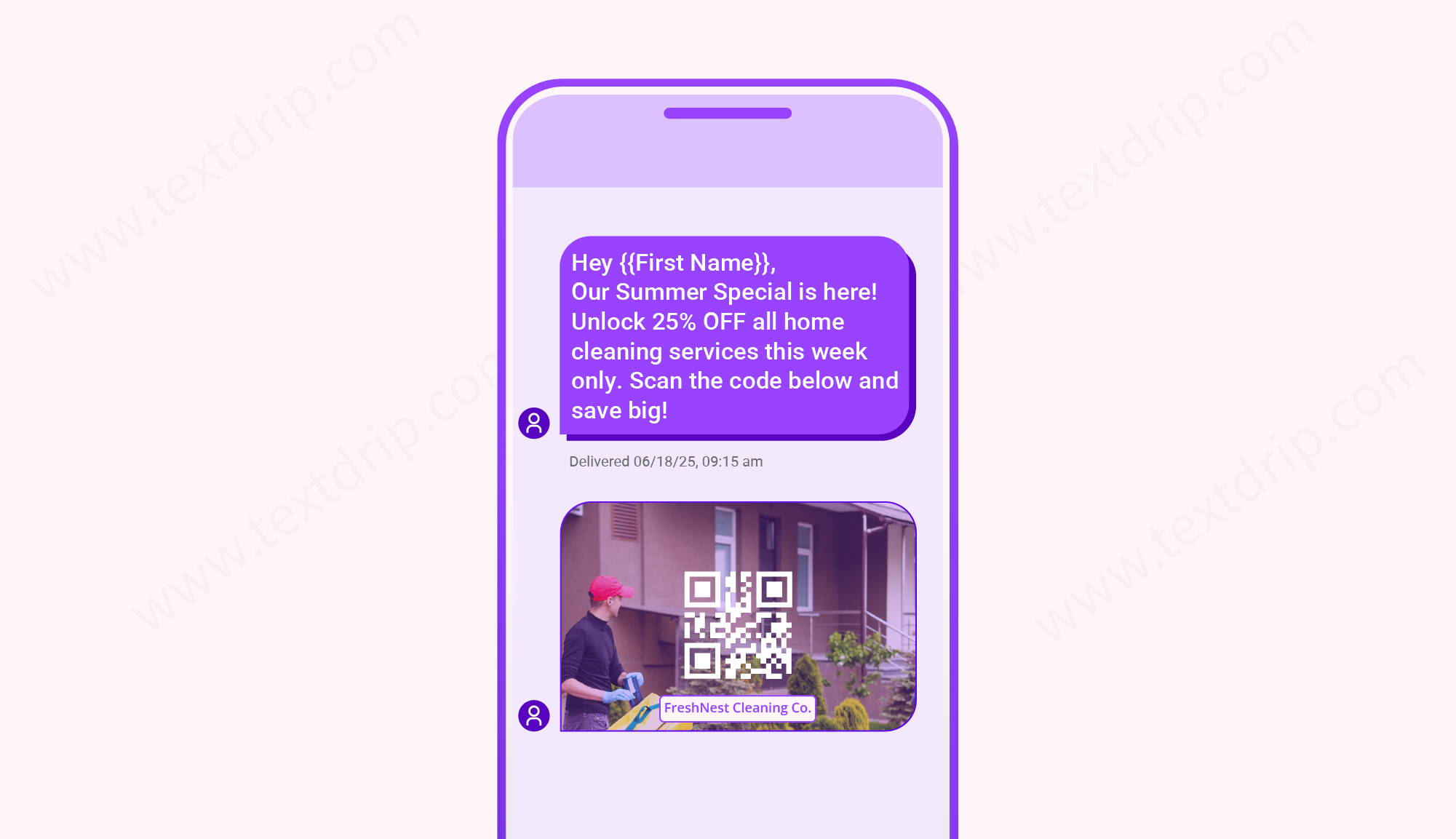
Analytics and Reporting – the best CRM text messaging system lets you analyze delivery rates, ROI, response rates, and conversion metrics. It will help optimize messaging strategies.
Starting with CRM and SMS Integration should be an easy and strategic approach that aligns with your business goals and customers’ needs.
First, you need to analyze your current communication gaps. Based on this, you need to choose the right integration method. Many popular CRM platforms offer native SMS capabilities and easy third-party integrations. For example, HubSpot users can integrate with Textdrip to include comprehensive SMS functionality while maintaining their existing workflows and data structures.
Begin with one or two use cases, and once you master them, you can easily scale. Ensure your staff understands SMS marketing best practices, SMS compliance requirements, and response protocols. In the last A/B test, and optimize.
Here is how you can integrate HubSpot CRM with Textdrip using Automation Studio.
Step – 1 – Log in to your Textdrip account. For that, go to app.textdrip.com and enter your credentials. Once you log in, click on the Integration -> Automation Studio.
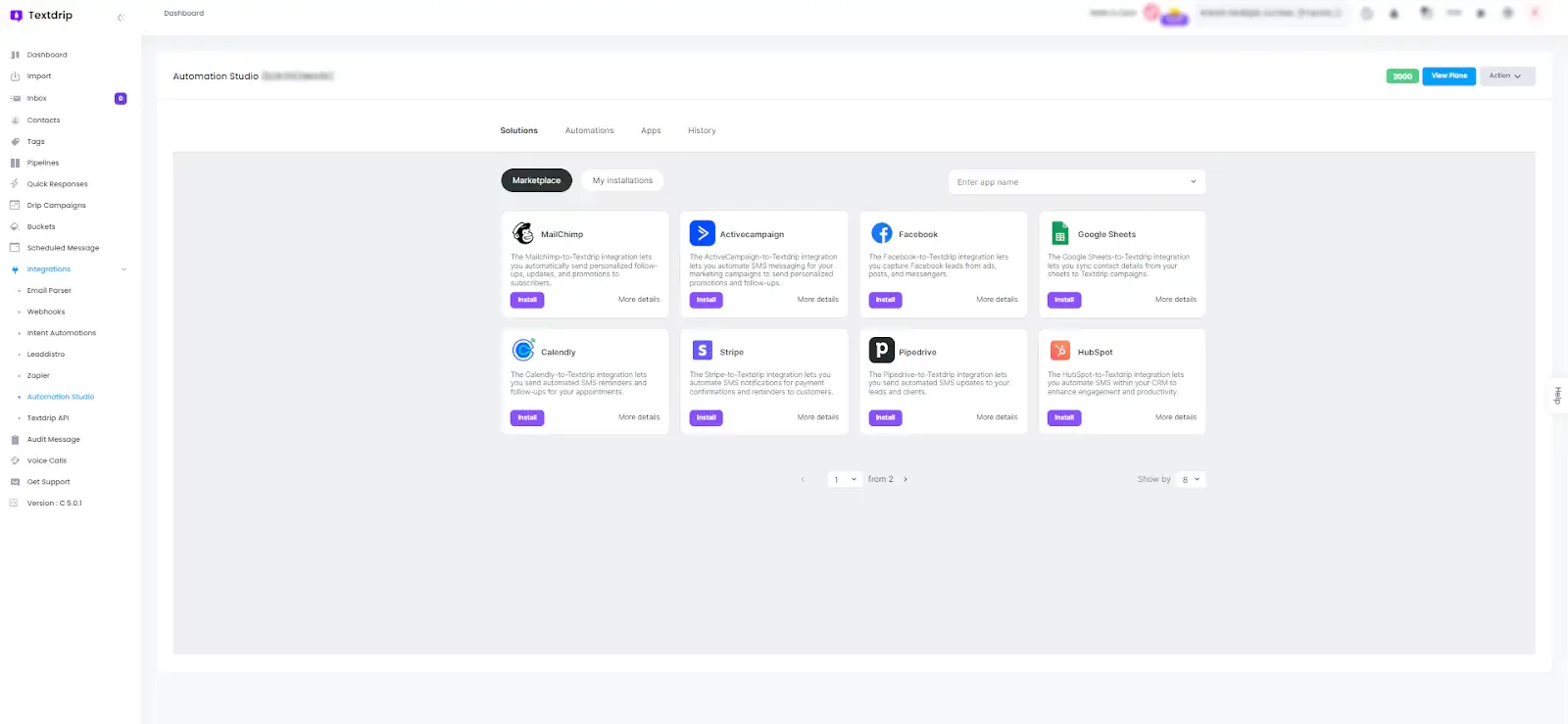
Step – 2 – Now, in the Automation Studio, you will see different integration options. In the search bar, type “HubSpot”. Once you get it click on the Install.
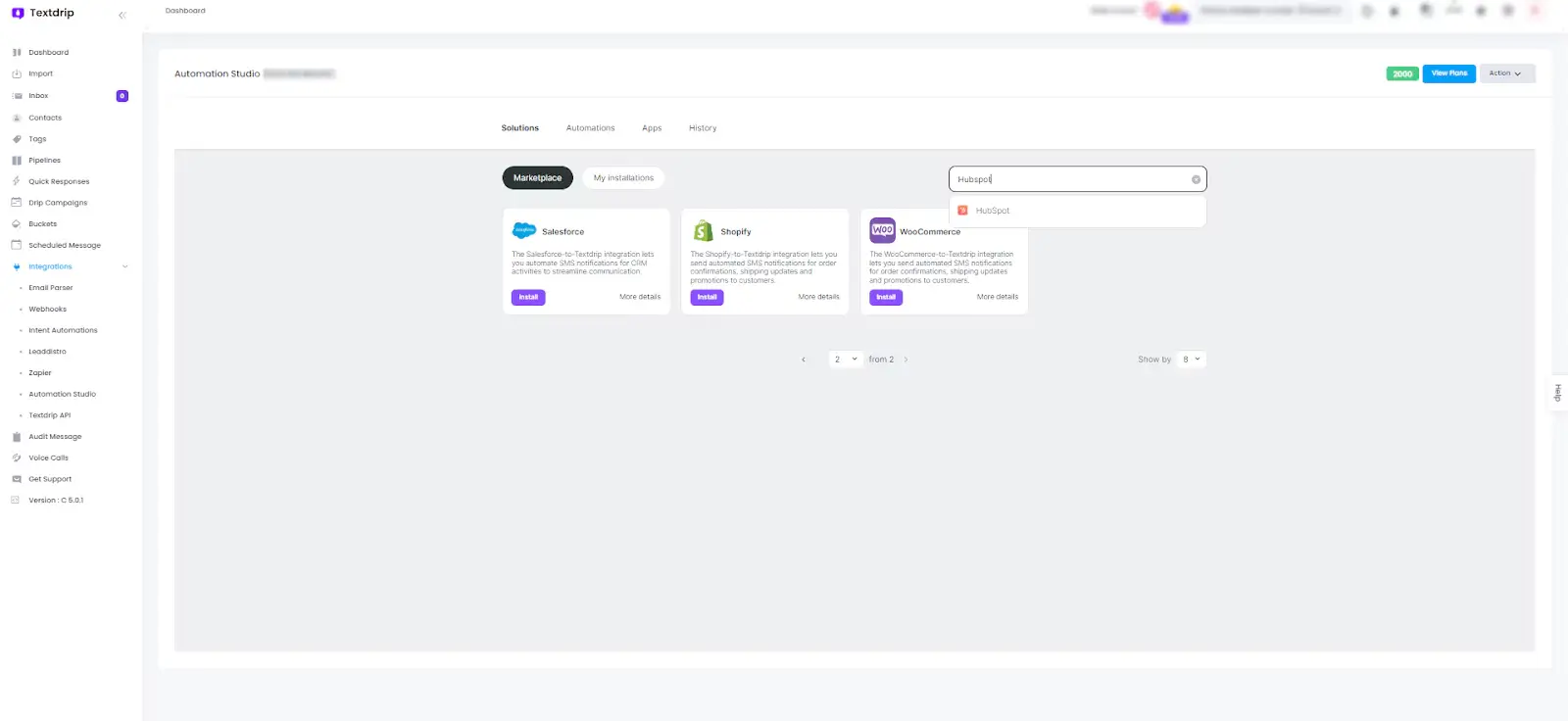
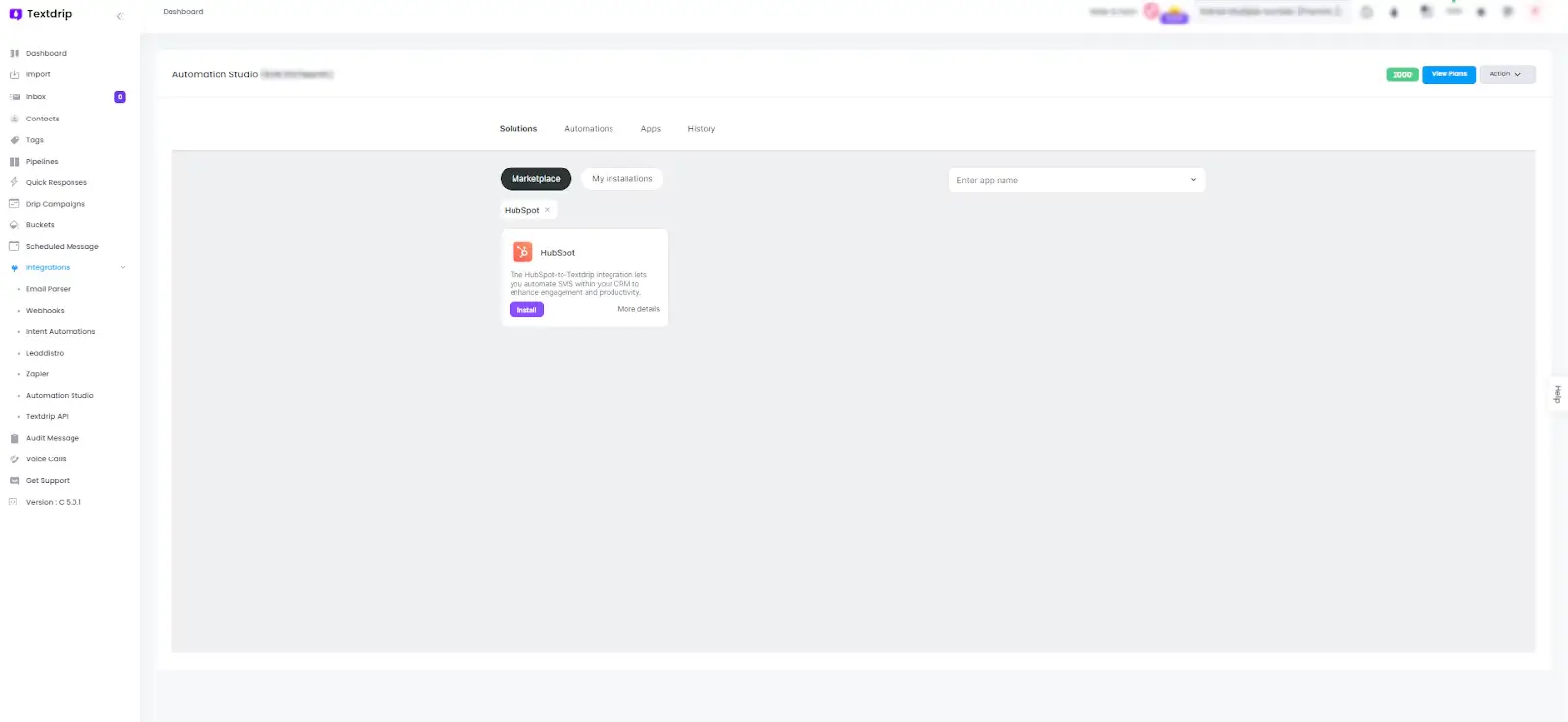
Step – 3 – Choose the best scenario and click continue.
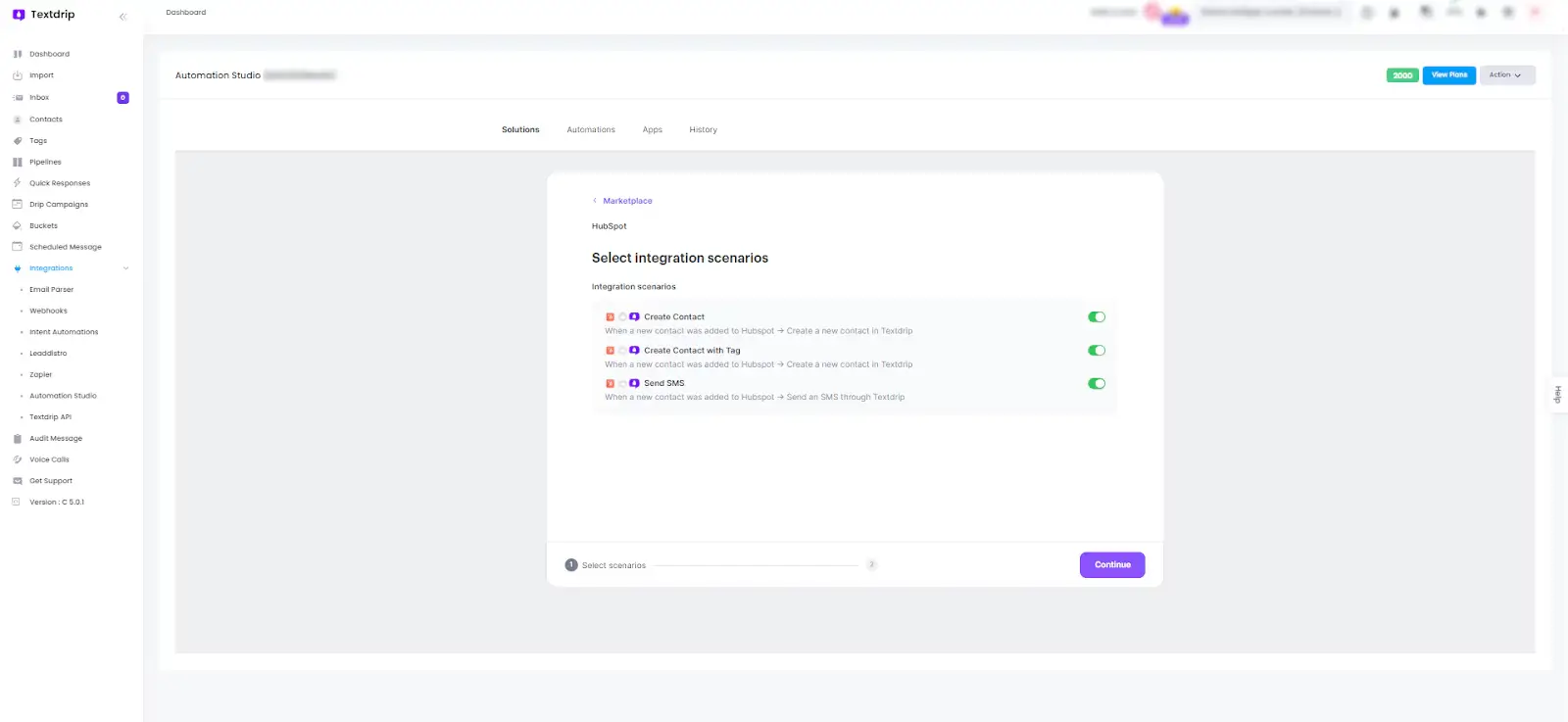
Step – 4 – When you click on continue, you will be redirected to the screen where you need to set up the HubSpot connection.
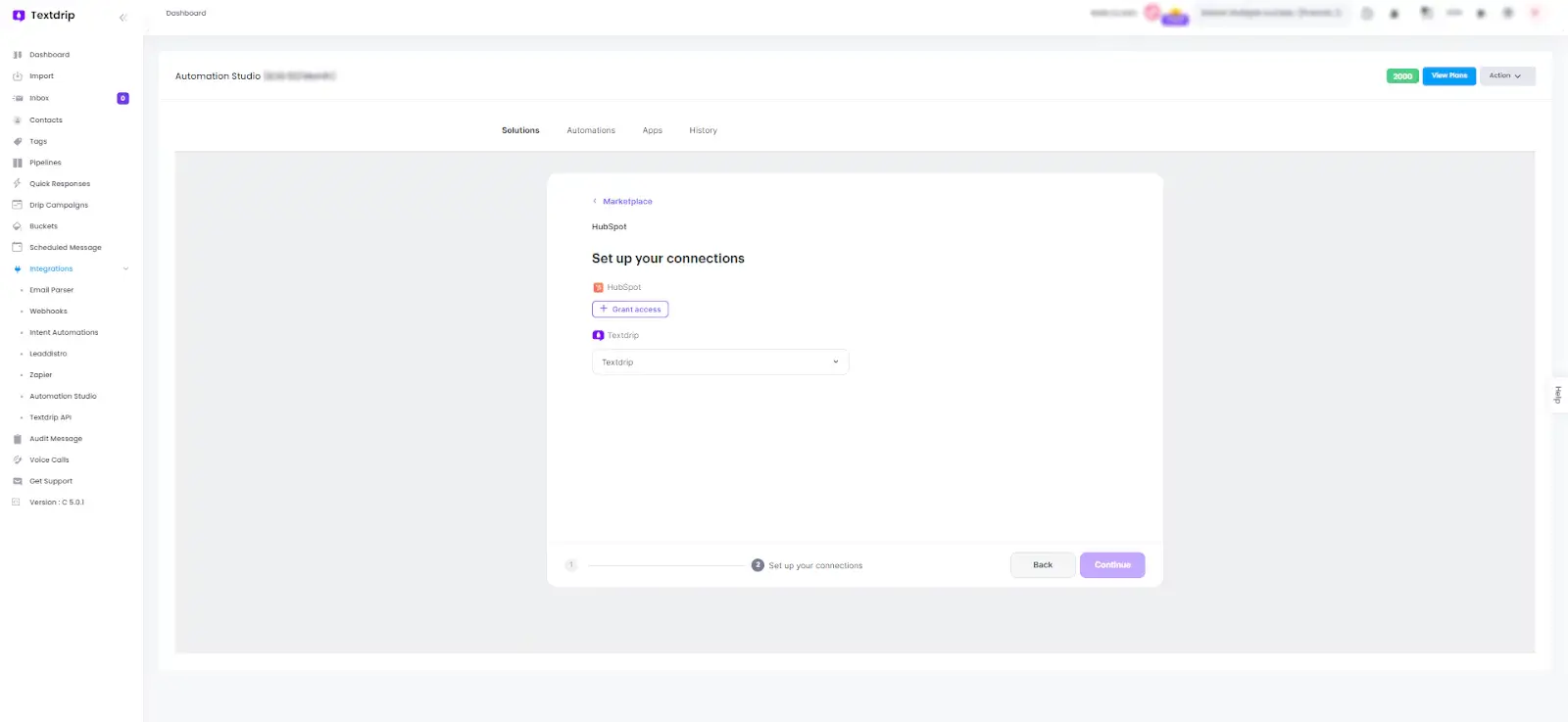
Once you set up the connection name, click on continue.
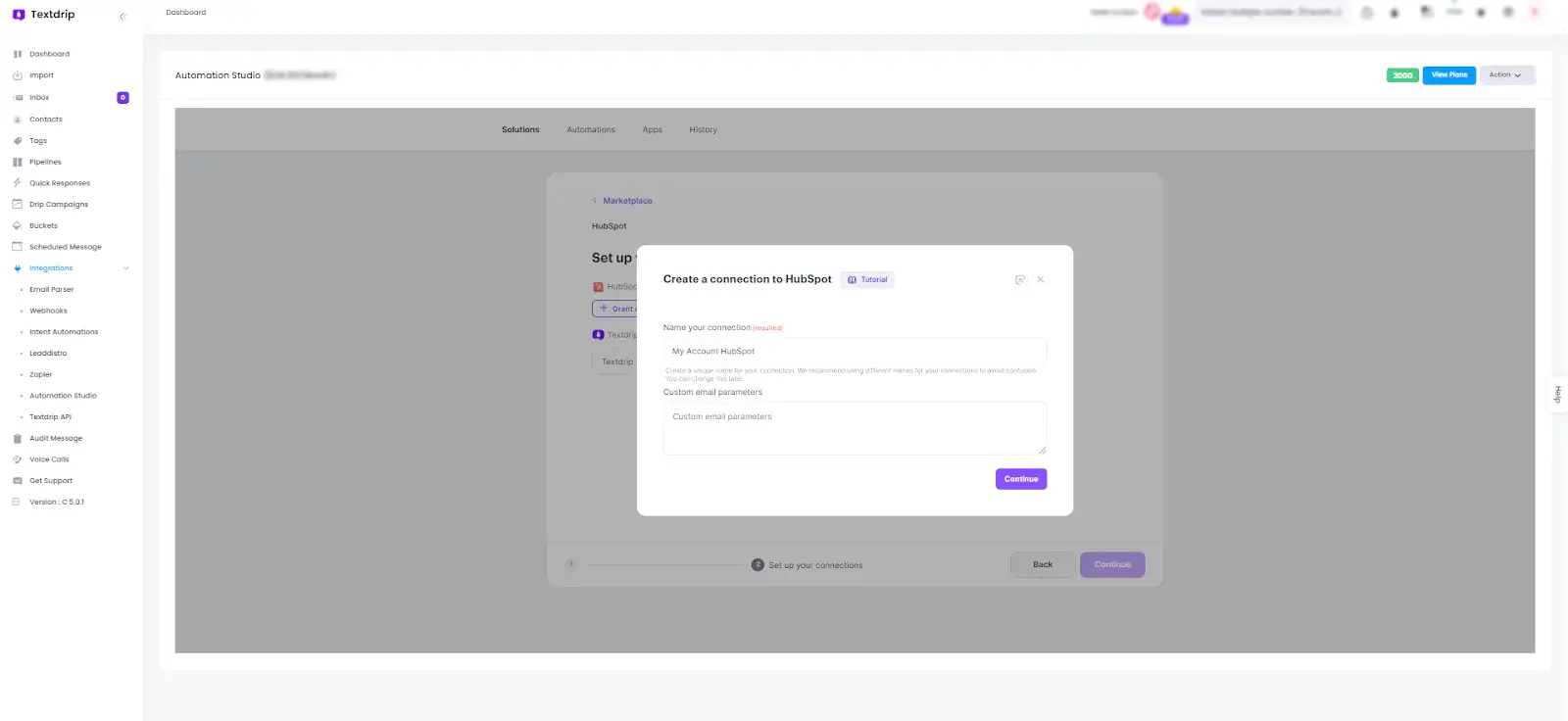
Step – 5 – It’s time to finalize the HubSpot integration. When you click on continue, you will see a pop-up window. You need to Grant Access. For that, Choose Account -> HubSpot.
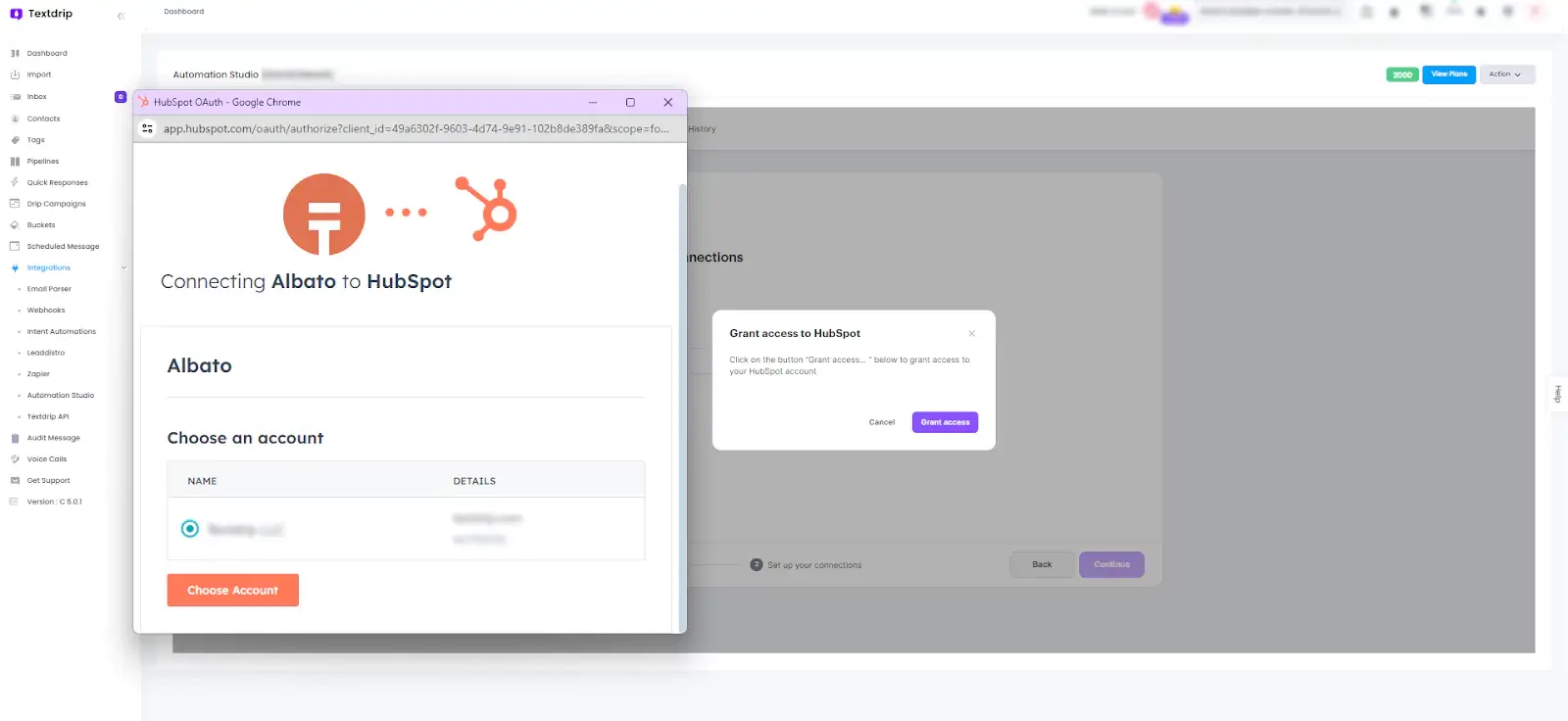
In the HubSpot Authorization window, check all the terms and conditions and tick the checkbox to agree to the terms. Now, click on the Connect App button, and it’s done! Now, HubSpot and Textdrip are successfully integrated.
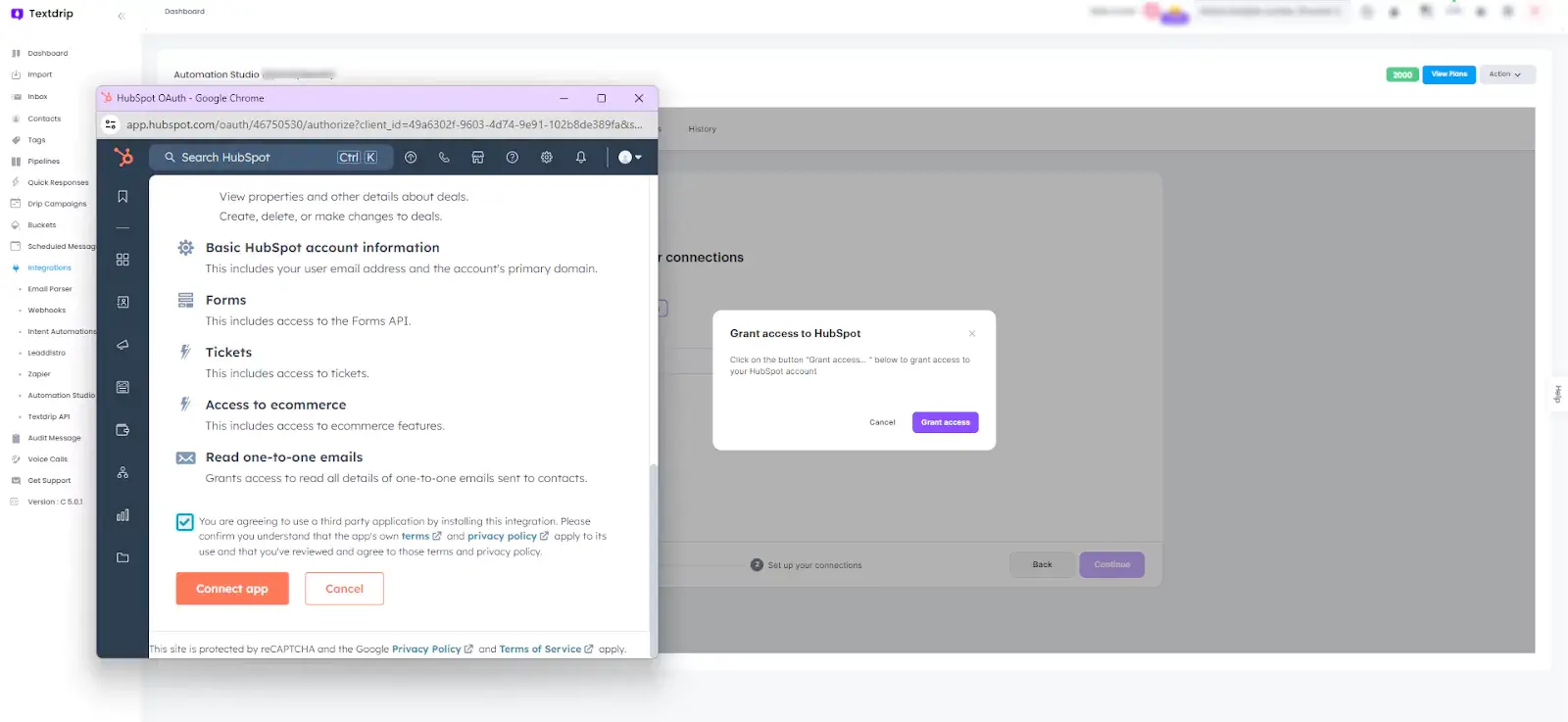
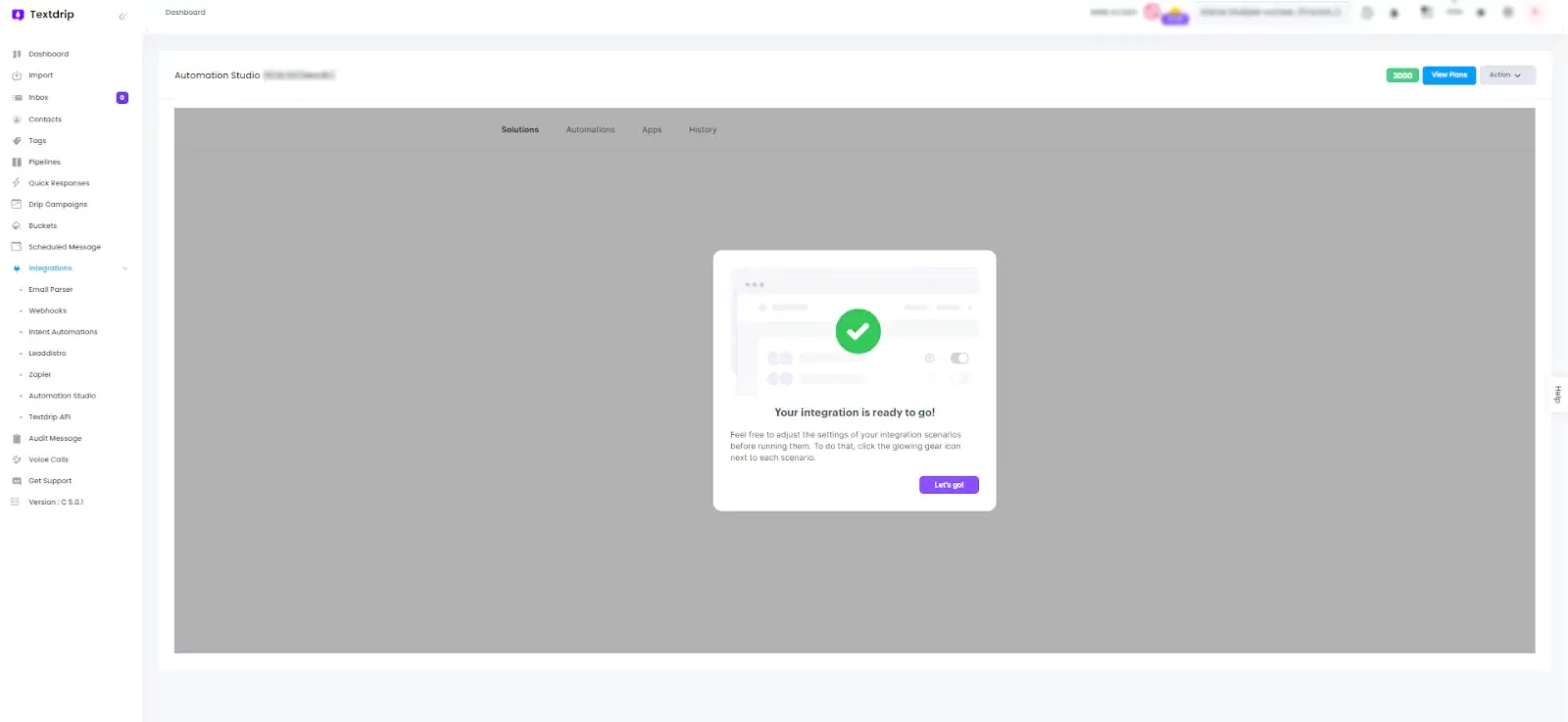
The business world is continually evolving as customers increasingly prefer immediate, convenient, and personalized communication. So, CRM with SMS integration has no longer remained a trend but has become essential to improve customer engagement. Businesses that use CRM software with texting can position themselves ahead of their competitors who’re still relying on traditional communication methods. In short, the combination of instant delivery + personal touch + seamless integration with existing data creates more opportunities for growth and customer satisfaction.
So, here, the question is not whether you should implement CRM SMS marketing, but it is how quickly you can get started. Without SMS integration, you won’t be able to achieve a higher conversion rate and improved business efficiency. Remember, your business will only thrive if you meet your customers where they are – on their mobile phones, ready to engage with your simple, personalized text message sent by your CRM system.
If you want to maximize your CRM potential, connect it with Textdrip. You can see it in action live by starting with Textdrip today.
CRM software with texting offers two-way messaging, real-time alerts, and mobile communication features not found in traditional systems. It improves immediacy and customer experience without switching between platforms.
Most CRM with SMS systems are user-friendly and offer plug-and-play integrations or built-in texting features. Setup usually involves connecting an SMS gateway or using the platform’s native messaging system.
Several CRMs offer SMS features, but platforms like Textdrip stand out for their seamless CRM with SMS integration, real-time two-way texting, drip campaigns, and automation tools tailored for sales and marketing teams.